Reference point return, 1 explaining basic cy cles – ACU-RITE CNC 3500i User Manual
Page 163
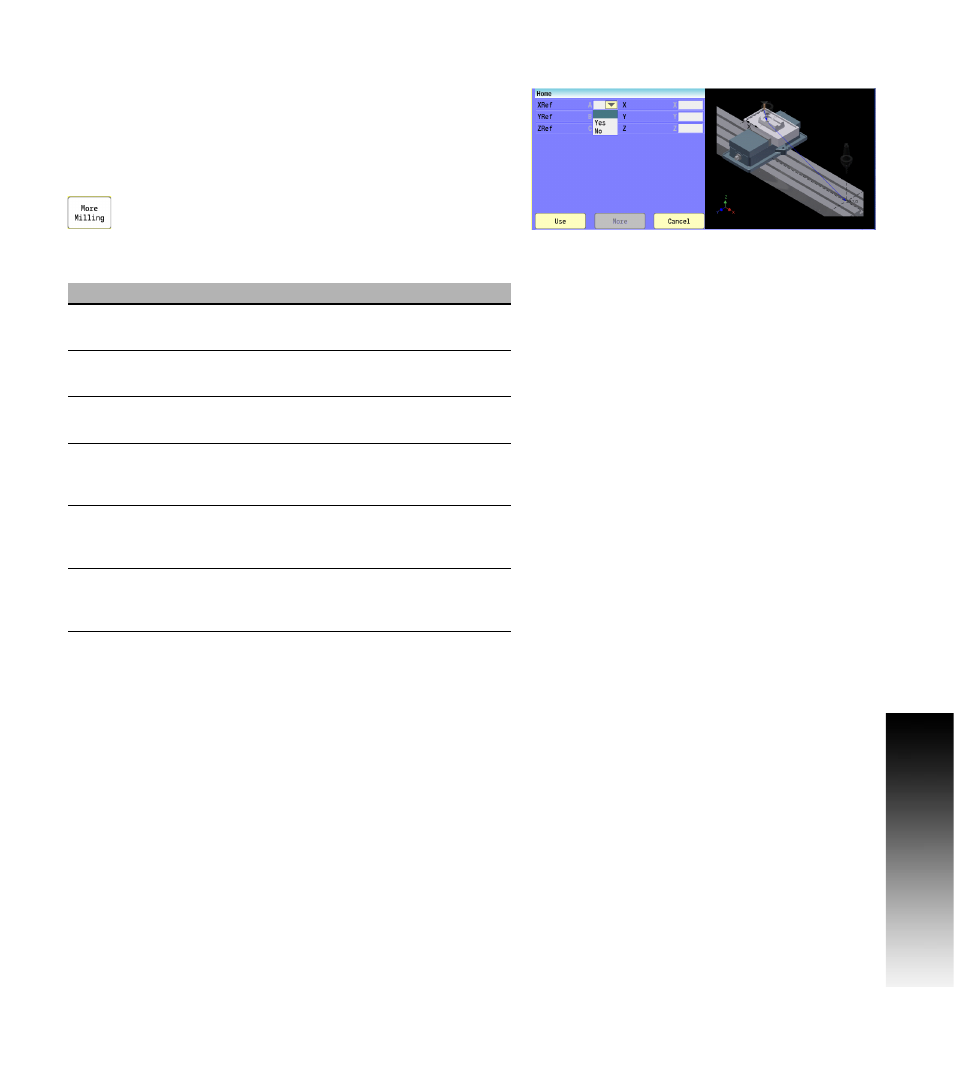
ACU-RITE 3500i
137
7.
1 Explaining Basic Cy
cles
Reference Point Return:
The Home command returns the specified axes to their respective
permanent reference position. The machine returns directly to its X, Y,
Z, and (U) reference point (Machine Home). Axes return from the
current position to their reference position at the current feedrate.
Alternatively, you can specify a coordinate to rapid to before moving at
the feedrate to their reference position.
Select the More Milling button, and then "Home"
from the pop-up menu.
Conversational format: Home
G-code format: G28
Field
Code
Description
XRef
A
Select Yes to return the X-Axis to its
respective Absolute Zero Reference point.
YRef
B
Select Yes to return the Y-Axis to its
respective Absolute Zero Reference point.
ZRef
C
Select Yes to return the Z-Axis to its
respective Absolute Zero Reference point.
X
X
The X-Axis coordinate at which to Rapid to
before moving at a feedrate to the Absolute
Zero Reference point.
Y
Y
The Y-Axis coordinate at which to Rapid to
before moving at a feedrate to the Absolute
Zero Reference point.
Z
Z
The Z-Axis coordinate at which to Rapid to
before moving at a feedrate to the Absolute
Zero Reference point.
