Adjust view menu, 1 dr a w – ACU-RITE CNC 3500i User Manual
Page 285
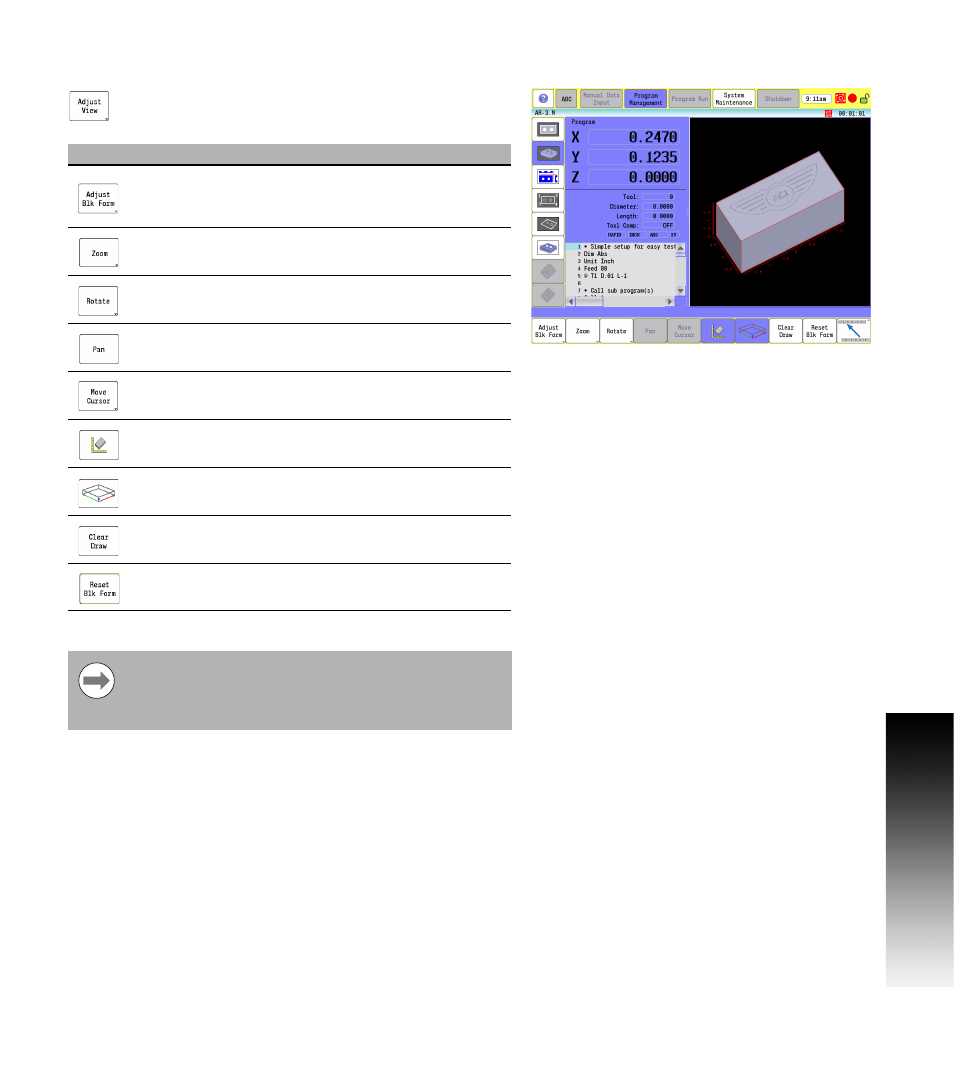
ACU-RITE 3500i
259
8.1 Dr
a
w
Adjust View Menu
Touch the Adjust View button to open the adjust
view buttons.
Button
Function
Adjust Blk Form
changes the work piece size to aid
in determining the appropriate block form
dimensions.
Zoom
opens the zoom menu bar.
Rotate
opens the rotate menu bar. Part can also be
rotated by touching the display, and dragging.
Pan
, opens the panning menu bar.
Move Cursor
, opens the cursor manipulation men
bar. Only applies to the Projection View mode.
Show Ruler toggles the Ruler on/off.
Show Block Form toggles the display of the block
form outline. Required to display the ruler as well.
Clear Draw
erases the Draw image.
Reset Blk Form
resets the view.
The buttons in this menu are enabled/disabled depending
on the active View Mode. e.g. The Pan button is only
enabled when the 2D or 3D Wire Frame view modes are
active.
