Special code: temporary change of tool diameter, 2 t ool d a ta – ACU-RITE CNC 3500i User Manual
Page 106
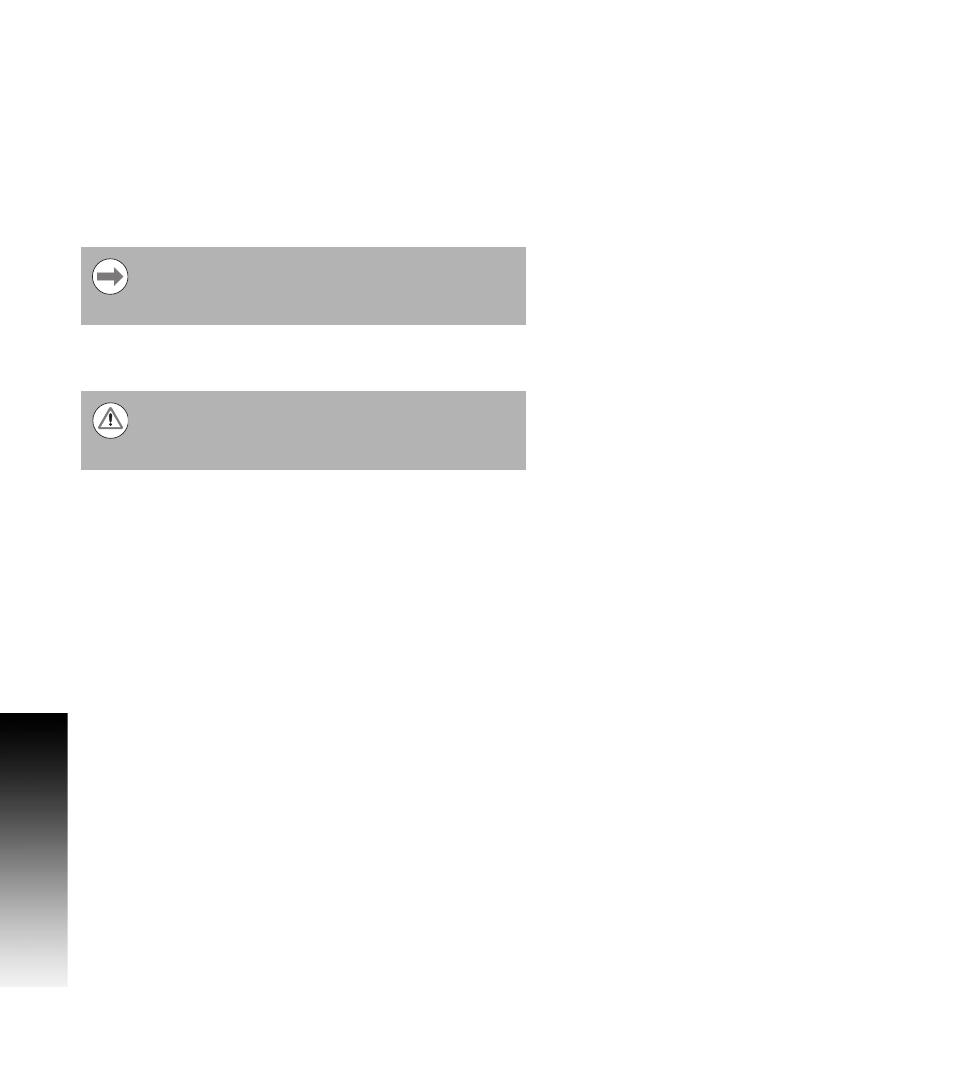
80
4 Tool Management
4.2 T
ool D
a
ta
Special Code: Temporary Change of Tool Diameter
To change the tool radius in order to leave stock for a finish pass,
program the “stock-variable”. The variable assigned for this function
is #1030.
Example: 120 #1030 = .015
When the CNC reads the above block, 0.015 is added to the active
tool radius. The value in the Tool Table for that tool # is not updated,
and tool compensation is affected only until the tool is cancelled.
#1030 is temporary.
When the tool is cancelled (T0), #1030 is also cancelled.
You must program the variable after the tool is activated.
#1030 is ignored for pocket canned cycles.
Also a negative number can be used.
Example: 120 #1030 = -.015
In this case, 0.015 is subtracted from the active tool's
radius.
The variable must be programmed before programming
tool Diameter Compensation LEFT or Tool Diameter
Compensation RIGHT, and cannot be changed while tool
offset is active.
