1 manual d a ta input (mdi) – ACU-RITE CNC 3500i User Manual
Page 67
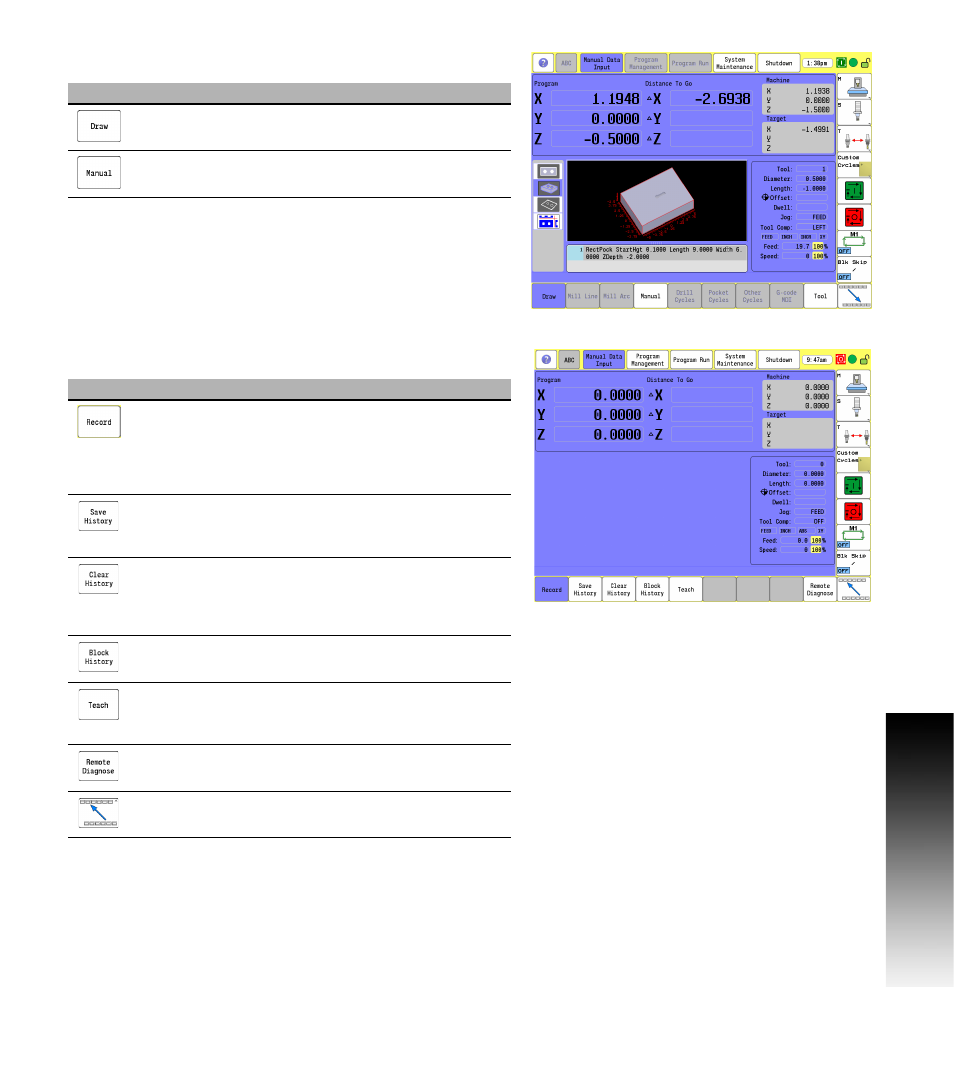
ACU-RITE 3500i
41
3.1 Manual D
a
ta Input (MDI)
Draw
& Manual bottom menu bar buttons.
MDI Menu Page two
The following table describes the bottom bar page two menu buttons.
Button
Function
Touching the Draw button will view real time drawing
of the work piece as it is being machined.
Manual
button when touched will cancel the
program.
Button
Function
Record
is used to toggle between recording all
Manual Data Input commands entered in standard
MDI. If record is on, all commands successfully run
will be recorded. If a command does not run
successfully, it will not be placed in the block history.
Save History
saves Manual Data Input to a program.
Either standard MDI or G-code MDI, depending on
the current mode.
Clear History
clears current history (deletes manual
data input). In standard MDI the block history is
deleted, and in G-code MDI the G-code editor
contents are deleted.
Block History
list block history, and allows blocks to
be edited.
Teach
opens the pop-up dialogue to create a new
program, or open an existing program for teach
purposes.
Remote Diagnose
submits a service request using
the Remote Diagnostics feature.
Touch to return to default screen.
