Program run timers, Accessing the tool table, 1 running a pr ogr am – ACU-RITE CNC 3500i User Manual
Page 299
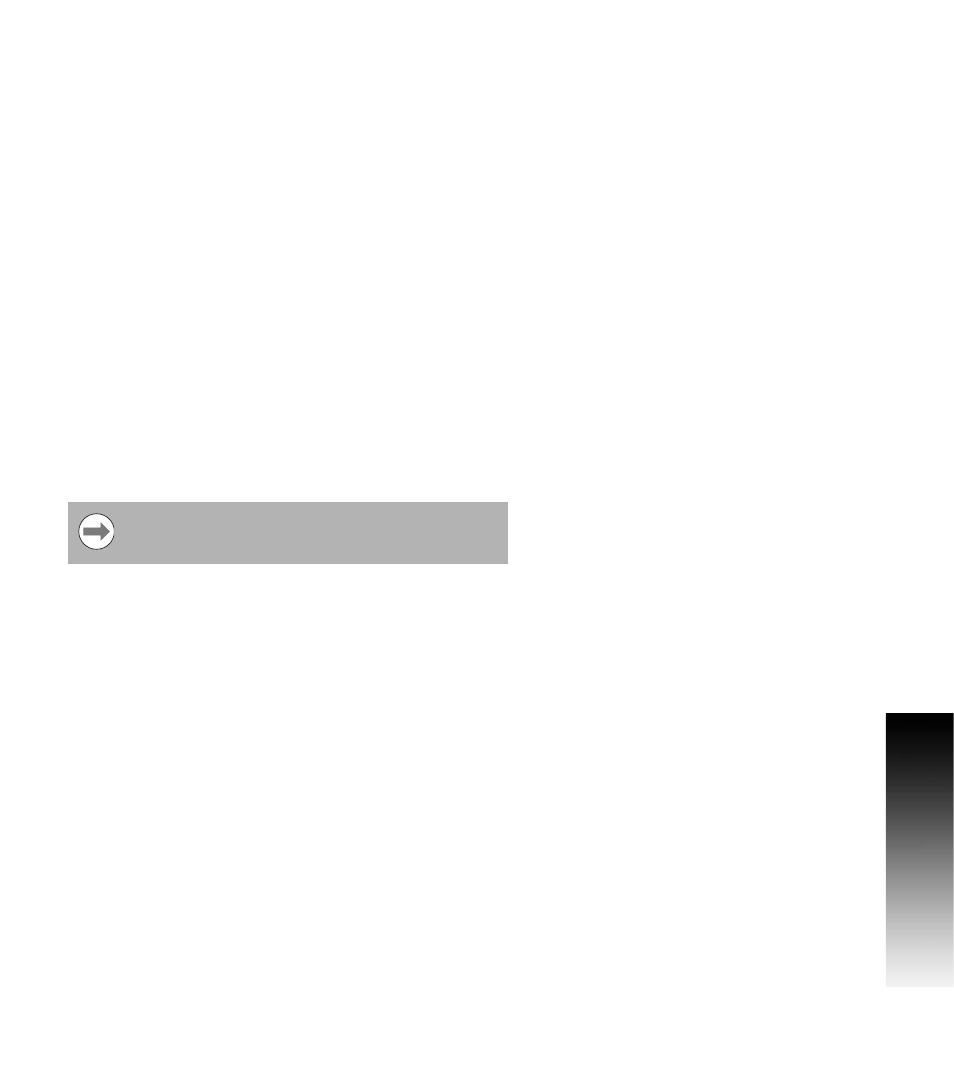
ACU-RITE 3500i
273
9.1 Running a pr
ogr
am
Program Run Timers
The 3500i also keeps track of the program machining time during the
active program run session. When first entering into Program Run
mode, both of the timers are initialized to a value of zero hours,
minutes, and seconds. The timers begin when you press START, and
will pause when you press STOP.
The Timer Inc: timer displays the current program runtime. Each time
the active program completes, the Timer Inc: timer will reset.
The Timer Abs: timer displays an overall runtime for the active
program run session. This timer will continue to increment with each
consecutive run of the program.
The timers continue this pattern until Program Run mode is exited,
which clears the running total. Upon re-entering Program Run, the
timers will again be initialized to zero. Both timers begin when you
press START, and will pause when you press STOP.
Accessing the Tool Table
In Program Run mode, easy access to the machine Tool Table is
provided by touching the Tool button on the bottom menu bar. This
opens the normal Tool Table view, in which the usage behavior is the
same as in Manual Data Input mode.
If the values in the Tool Table are changed from this view,
the new values do not take effect until the corresponding
tools/offsets are (re-)activated within the part program.
