Examine ipx route table statistics, Search the ipx service table – Avaya Cajun P882 User Manual
Page 367
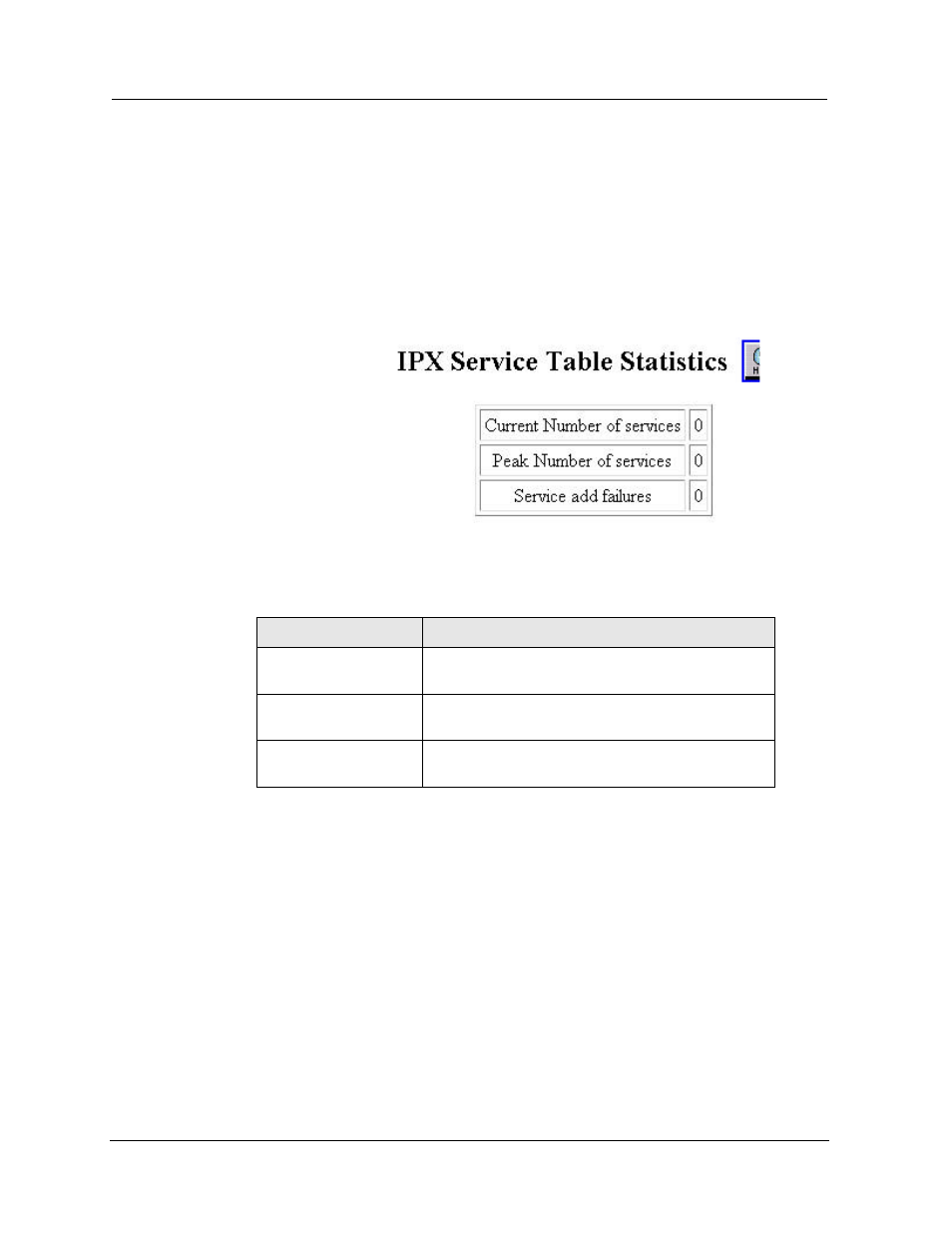
Cajun P550/P880/P882 Switch User Guide
Configuring IPX Routing
12-21
Examine IPX Route Table Statistics
To examine your IPX route table statistics:
1. Select Route Table Statistics from the Routing > IPX > Display
web agent window. The IPX Route Table Statistics dialog box
opens (see Figure 12-11).
Figure 12-11. IPX Route Table Statistics Dialog Box
2. Refer to Table 12-9 and review each statistic:
Search the IPX Service Table
To search the IPX service table:
1. Select Service Table Search from the Routing > IPX > Display
web agent window. The IPX Service Table Search dialog box
opens (see Figure 12-12).
Table 12-9. IPX Route Table Statistics
Statistic
Definition
Current Number
of Routes
Indicates the current number of IPX routes.
Peak Number of
Routes
Lists the peak number of routes.
Route Add
Failures
Indicates the number of failed attempts to add a
route to the routing table.
