Globally enabling vrrp using the cli – Avaya Cajun P882 User Manual
Page 292
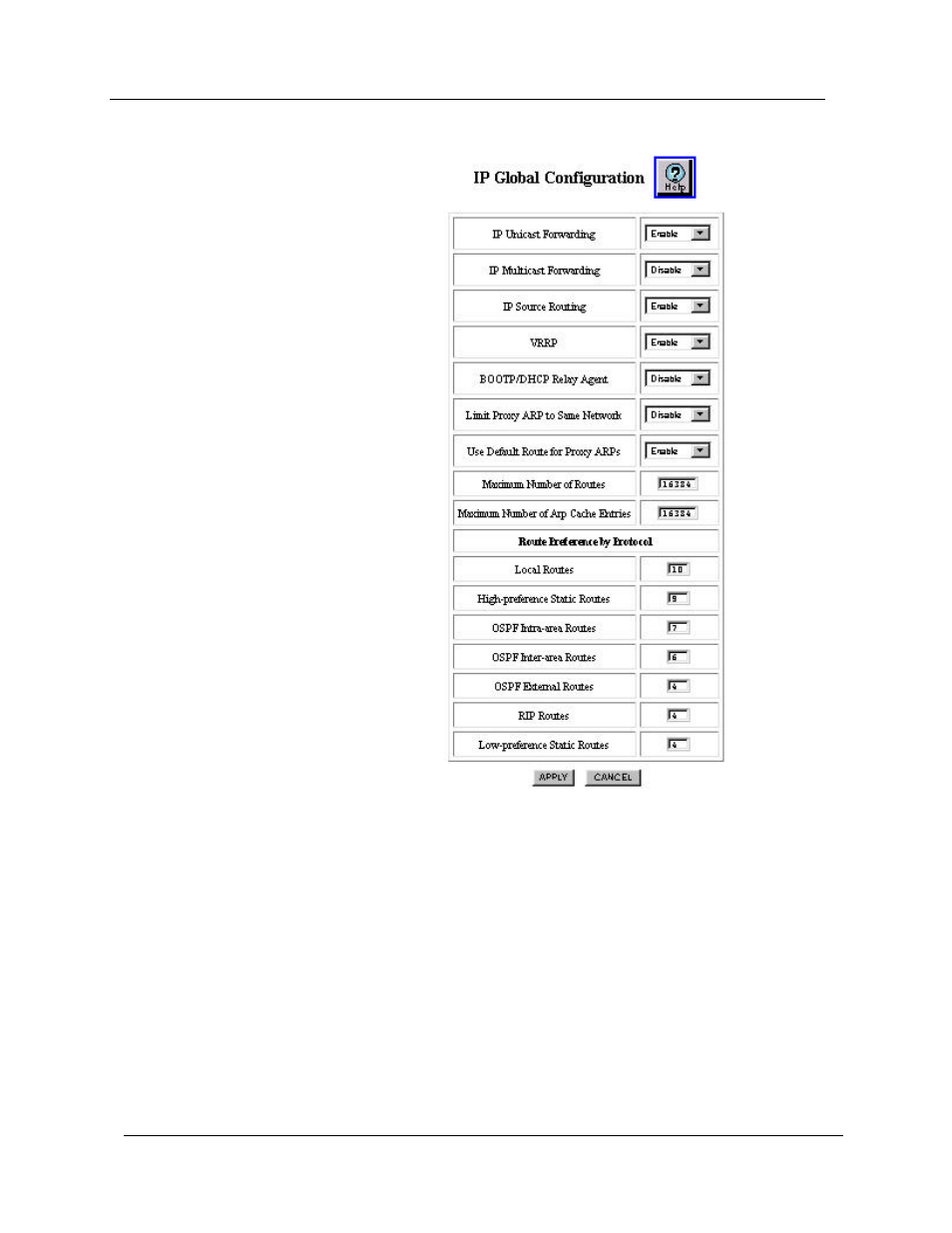
9-68
Chapter 9
Cajun P550/P880/P882 Switch User Guide
Figure 9-30. IP Global Configuration Dialog Box
2. Select Enable from the VRRP field pull-down menu.
3. Click APPLY to save your changes, or CANCEL to restore
previous settings.
Globally
Enabling VRRP
Using the CLI
To globally enable VRRP from the CLI, enter the following
command in Interface mode:
cajun(config-if:ethernet)# ip vrrp
Refer to the Cajun™ P550™/P880/P882 Command Line Interface
Reference Guide for Version 5.0 for details about this command.
See also other documents in the category Avaya Computer Accessories:
- Integral 3 / 5 FC1 (120 pages)
- Cajun P880 (162 pages)
- P120 SMON (71 pages)
- P882 (764 pages)
- P550R (760 pages)
- Cajun P550R (679 pages)
- P882 (31 pages)
- PROCURVE 2520-24-POE (10 pages)
- P880 (43 pages)
- Aura Agent NN44400-114 (130 pages)
- P333T (182 pages)
- P130 (160 pages)
- 30A (14 pages)
- CPSEE_TSP500 (216 pages)
- 5520-24T-PWR (8 pages)
- SMON C360 (286 pages)
- P332MF (182 pages)
- ExpertNet Lite Assessment Tool ELAT (47 pages)
- 882 (782 pages)
- P330-ML-ML (320 pages)
- 1.3 (256 pages)
- C460 SMON (102 pages)
- 5400ZL (21 pages)
- P117F(R) (44 pages)
- M770 (38 pages)
- P130 SMON (76 pages)
- P334T-ML (176 pages)
- Aura NN44400-710 (155 pages)
- Cajun P550 (58 pages)
- C460 (268 pages)
- P114T (16 pages)
- M-ACCF/SF (114 pages)
- NN44400-120 (48 pages)
- Stackable Switch P3343T-ML (178 pages)
- 40DHB0002USCW (32 pages)
- Switcher (52 pages)
