Allied Telesis AT-WA7501 User Manual
Page 94
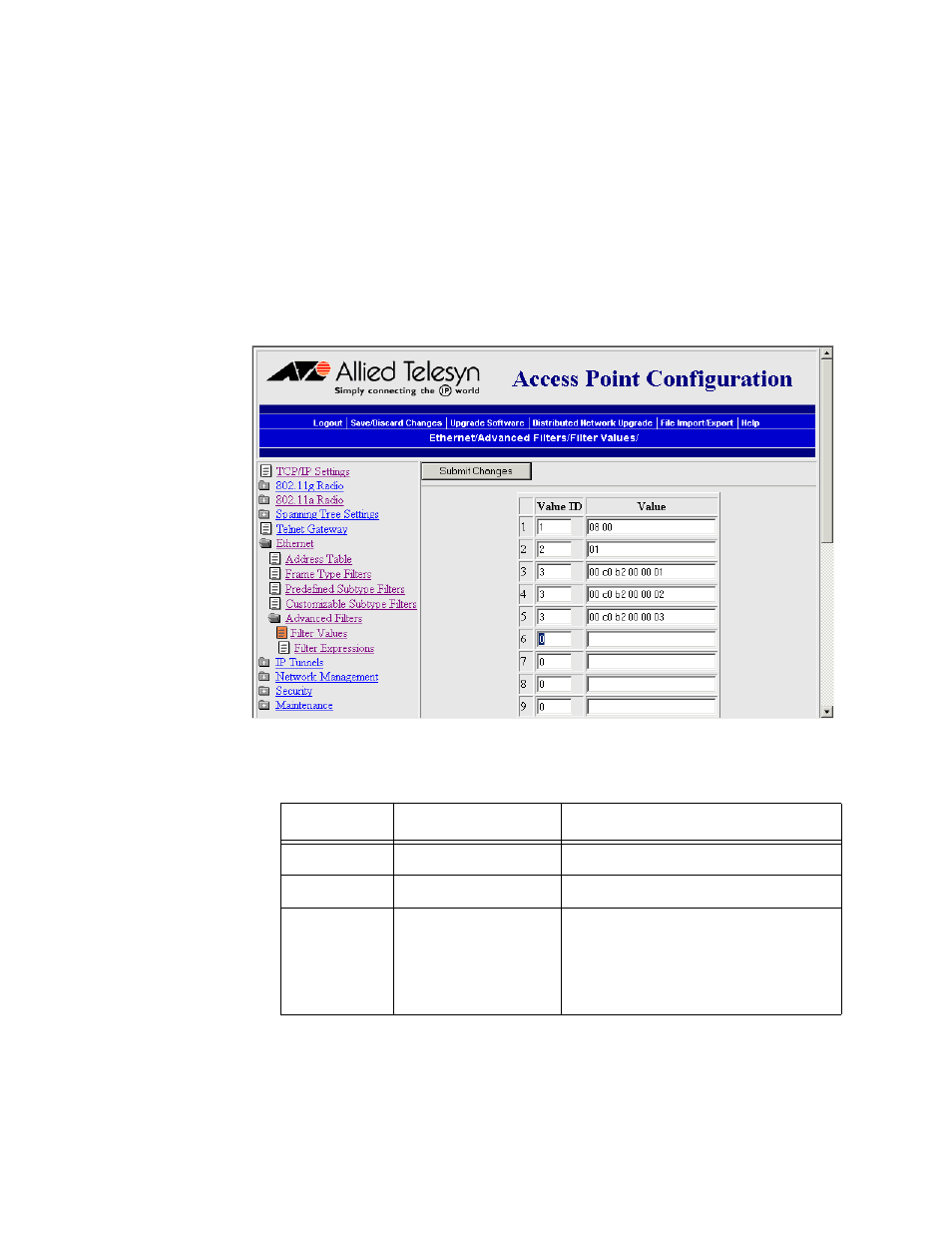
Chapter 3: Configuring the Ethernet Network
94
You must enter a filter expression for each Value ID in the Filter Values
menu. In this example, only the ExprSeq value and the Value ID value
change.
Example 2
This example shows how to use Ethernet filters to discard all DIX IP
multicast frames except those from selected devices. Three entries have a
value ID of 3 to demonstrate how to enter a list. All entries with the same
value ID belong to the same list. For this example, set these filter values.
You must enter a filter expression for each Value ID in the Filter Values
menu. In this example, three expressions combine to form a single
compound expression. The compound expression forms an advanced
filter that drops all DIX IP multicast frames except those from the three
Table 12. Example 2 - Filter Values
Value ID
Value
Description
1
08 00
Check for a DIX IP frame.
2
01
Check for a multicast frame.
3
00 c0 b2 00 00 01
00 c0 b2 00 00 02
00 c0 b2 00 00 03
Check for these specific MAC
device addresses.
