Using command console mode, Entering command console mode, Using the commands – Allied Telesis AT-WA7501 User Manual
Page 284: Entering command console mode using the commands
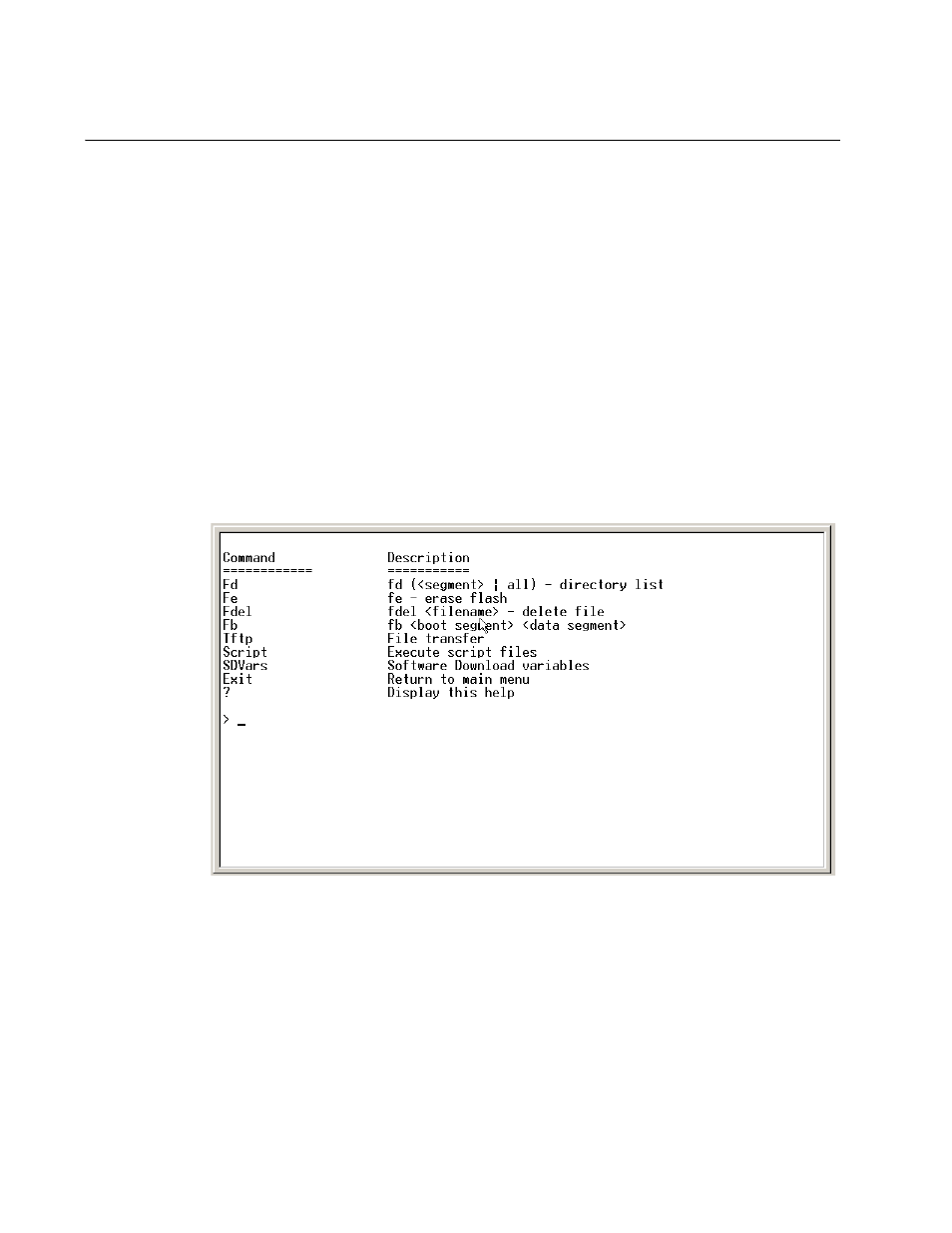
Chapter 9: Additional Access Point Features
284
Using Command Console Mode
You can use the Command Console mode to manipulate some access
point files and file segments. You can also use Command Console mode
to upgrade access points using TFTP and script files.
You access the Command Console mode through the serial port using a
communications program or over the network using a telnet session. You
cannot access Command Console mode using a web browser interface.
Entering
Command
Console Mode
1. Use a communications program or telnet to start a session with the
access point. For help, see “Using a Communications Program” on
page 39.
2. From the Access Point Configuration menu, choose Maintenance.
3. From the Maintenance menu, choose Command Console. The list of
commands appears.
To exit Command Console mode
At the prompt, type exit.
You return to the Maintenance menu.
Using the
Commands
Several of these commands require that you enter filenames. To indicate
the segment where the file is located, you precede the filename with either
a segment number or name followed by a colon. For example,
1:ap824x.prg
refers to the AP824X.PRG file is located in segment 1.
