Allied Telesis AT-WA7501 User Manual
Page 32
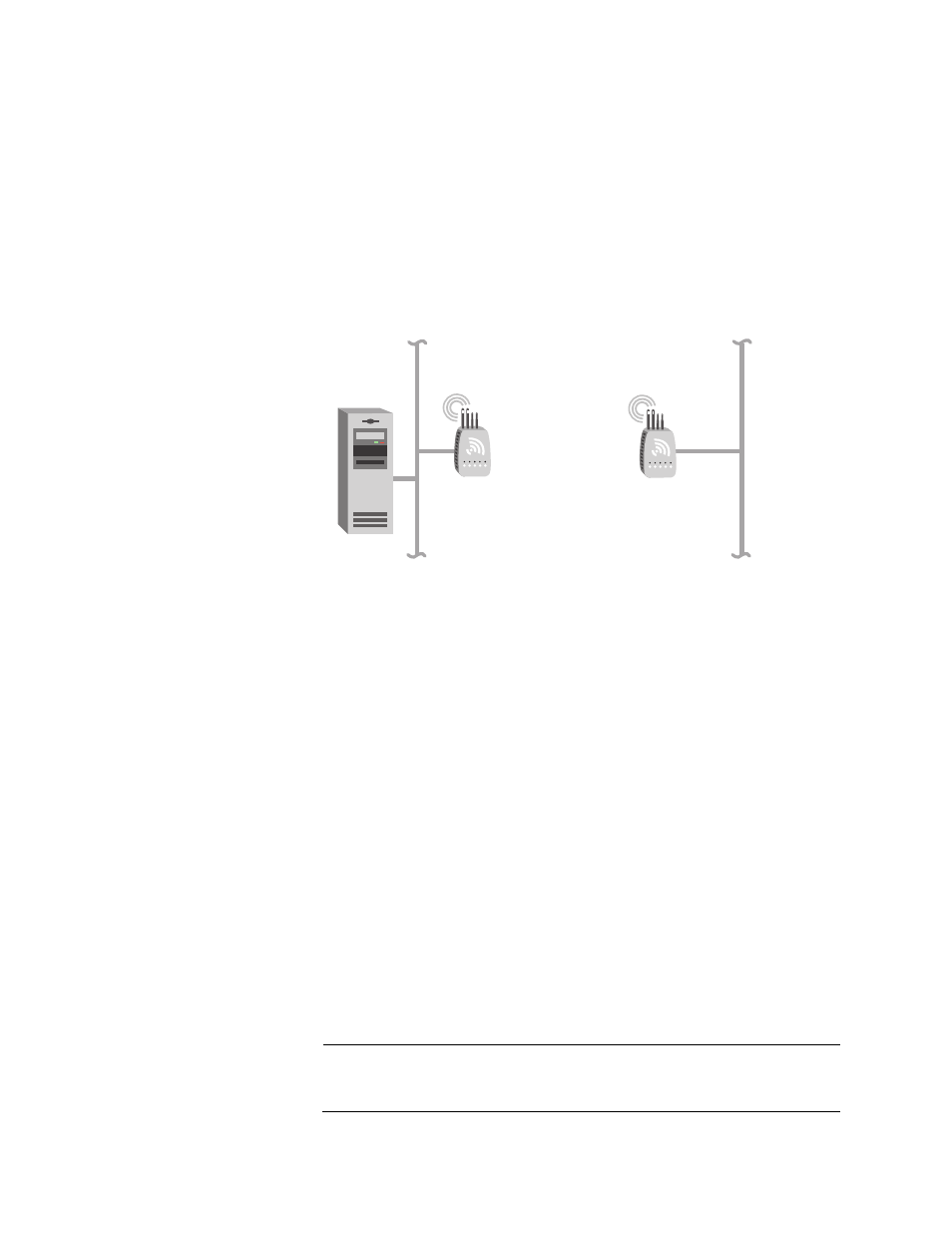
Chapter 1: Getting Started
32
Using Access
Points to Create a
Point-to-Point
Bridge
You can use access points to create a point-to-point bridge between two
wired LANs. That is, you can have one access point wired to a primary
LAN in one building and have a second access point wired to a secondary
LAN in another building. This configuration lets wired and wireless end
devices in both buildings communicate with each other, which can be
useful in a campus environment or any other environment where
pavement or other objects prevent installation of a wired link.
This illustration shows two simple wireless networks that are connected
with access points that are acting as point-to-point bridges.
Figure 13. Access Points as Point-to-Point Bridges
Point-to-point bridges send data from end devices on the secondary LAN
to the root access point via wireless hops. Wireless hops are formed when
data from end devices move from one access point to another access
point through the radio ports. The master radio in the point-to-point bridge
on the primary LAN transmits hello messages, which allow the bridge on
the secondary LAN to attach to the spanning tree in the same way as
access points.
How many radios do you need in each access point?
If you have an 802.11a network, each access point only needs one
radio.
If you have an 802.11g or 802.11b network and the access points are
simply acting as point-to-point bridges, each access point only needs
one radio.
If you have an 802.11g or 802.11b network and you want the
designated bridge to also communicate with wireless end devices
(point-to-multipoint), the designated bridge must have two radios. The
designated bridge master radio must match the end device radios, and
the station radio must match the root master radio.
Note
Currently, 802.11g networks cannot use point-to-point bridges
because this radio does not support wireless bridging.
Primary LAN
Secondary LAN
Root
Host
Designated
bridge
