Allied Telesis AT-WA7501 User Manual
Page 199
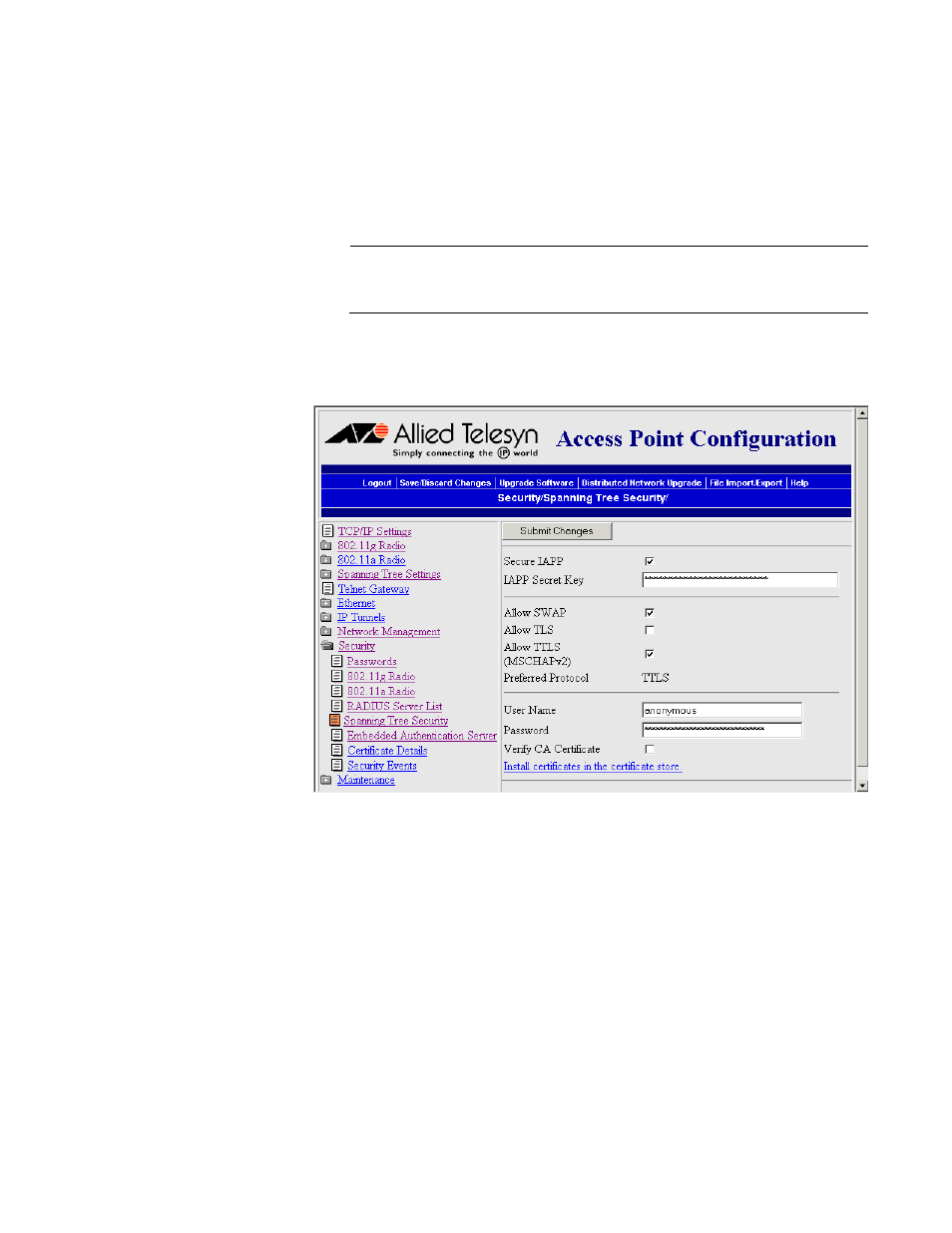
AT-WA7500 and AT-WA7501 Installation and User’s Guide
199
SWAP. Note that SWAP authentication is susceptible to downgrade
attacks from rogue supplicants as it is easier to break SWAP than TLS or
TTLS.
Configuring Spanning Tree Security
Note
If you are implementing an 802.1x security solution, secure IAPP
and secure wireless hops are automatically enabled.
1. From the main menu, click Security > Spanning Tree Security. The
Spanning Tree Security screen appears.
2. In the IAPP Secret Key field, enter a secret key. This secret key must
be between 16 and 32 bytes.
3. Choose which authentication methods you want to use to authorize the
access point to communicate with the network. For help, see the next
table.
4. Check the Verify CA Certificate check box and enter the authentication
server common names to verify that the access point is connecting to
the correct authentication server. Allied Telesyn recommends that you
perform this step because it provides another layer of security.
