Example 3, Example 4, Example 3 example 4 – Allied Telesis AT-WA7501 User Manual
Page 160
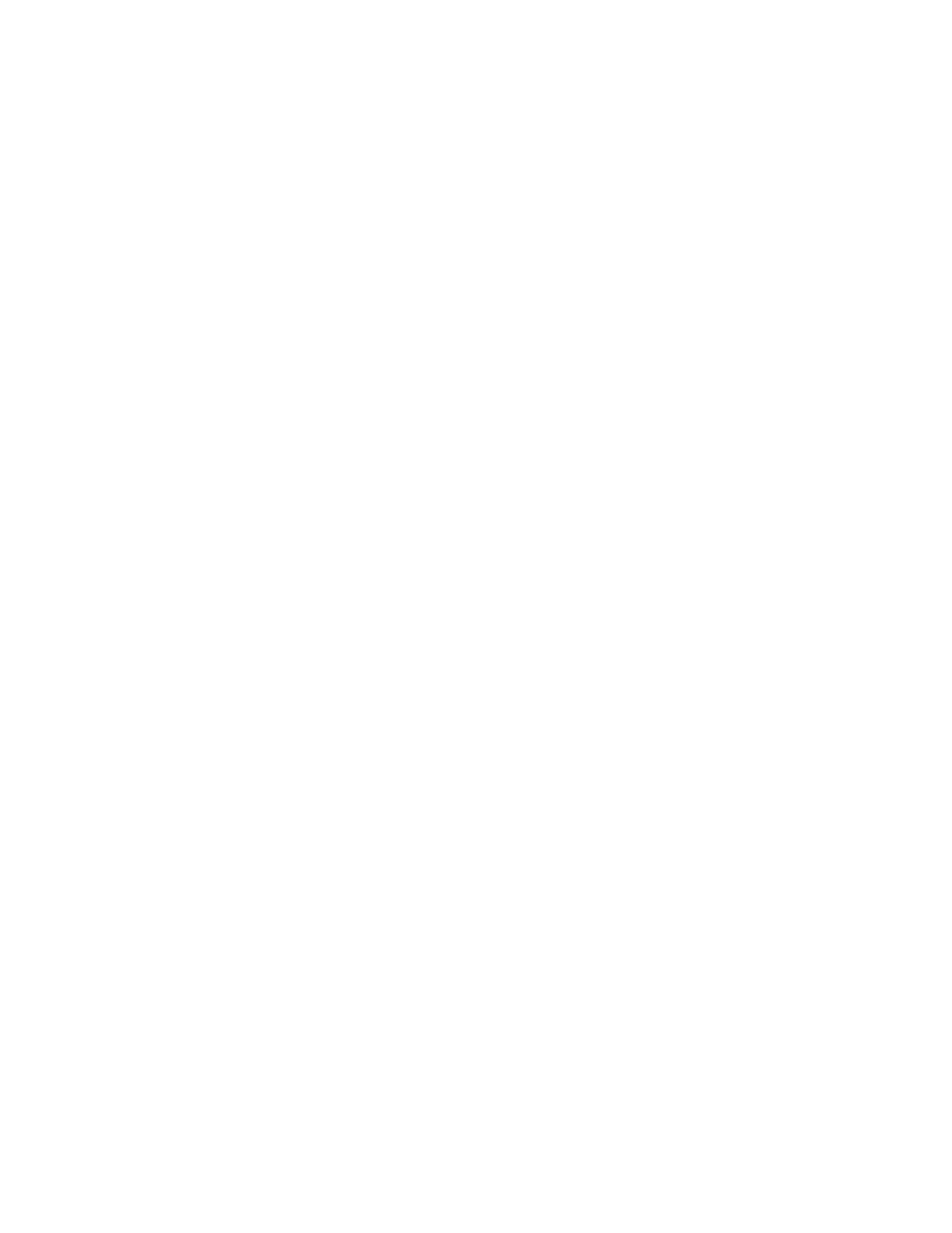
Chapter 5: Configuring the Spanning Tree
160
Example 3
If you have a DHCP server on a Windows NT server and you want to use
this DHCP server to assign TCP/IP parameters to end devices on a
remote IP subnet, you need to set these filters to allow for the necessary
IP tunneling.
1. On the root access point, set these filters:
On the IP Tunnels screen, check the Allow IP Multicast check box.
In the IP Tunnel Frame Type Filter table, configure DIX-IP-UDP
Ports to pass all frames.
2. On the access point at the endpoint of the IP tunnel, set this filter:
In the IP Tunnel Frame Type Filter table, configure DIX-IP-UDP
Ports to pass all frames.
Example 4
If you have a Linux or Unix DHCP server and want to use this DHCP
server to assign TCP/IP parameters to end devices on a remote subnet,
you need to set this filter to allow for the necessary IP tunneling:
In the IP Tunnel Frame Type Filter table, configure DIX-IP-UDP Port to
pass all frames.
