Allied Telesis AT-WA7501 User Manual
Page 107
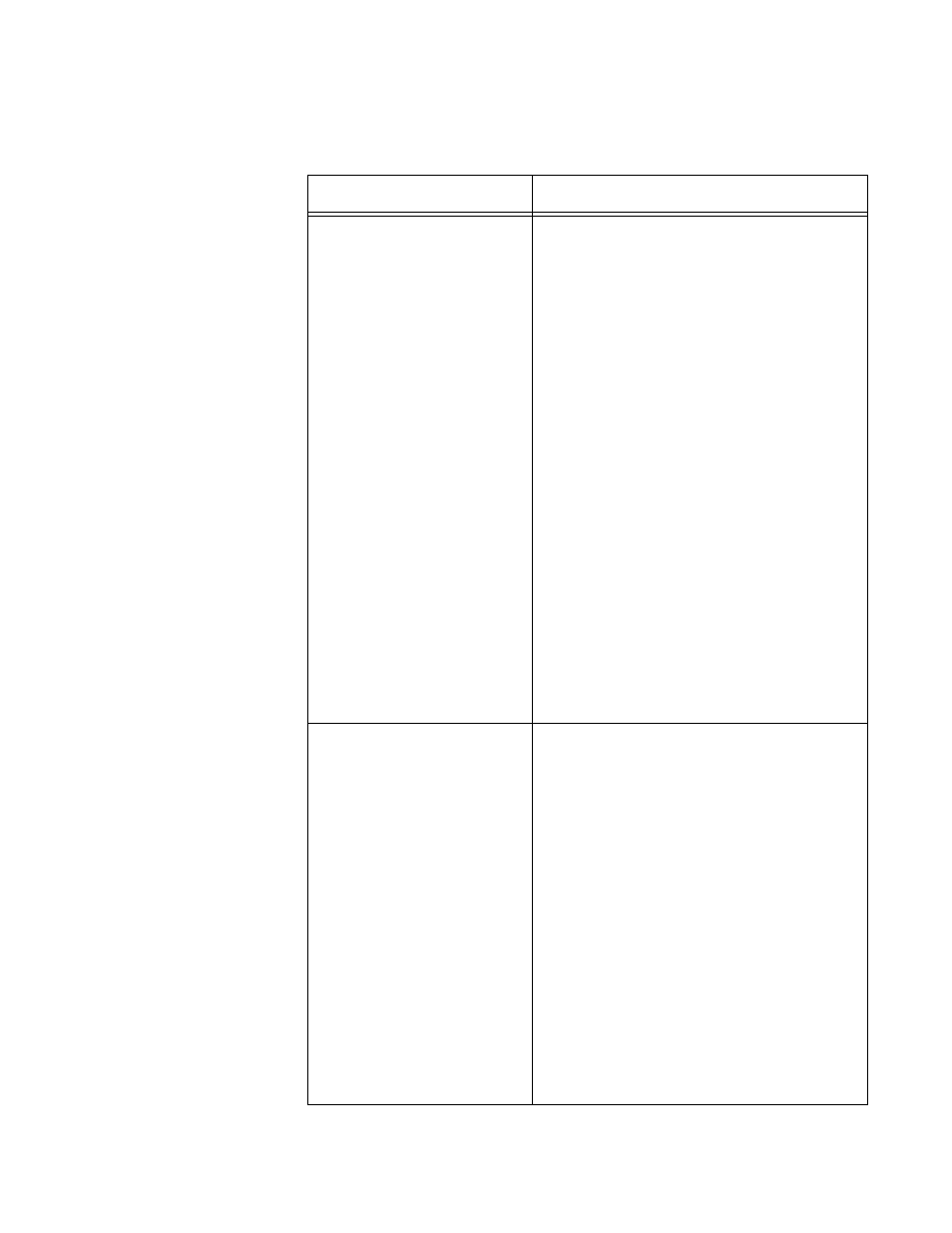
AT-WA7500 and AT-WA7501 Installation and User’s Guide
107
Table 3. 802.11g Radio Advanced Parameter Descriptions
Parameter
Description
Client
Type/Performance
Specifies if this radio will communicate
with 802.11b and/or 802.11g radios:
11b/11g with range reliability (Not Wi-Fi):
Allows clients with 802.11b or 802.11g
radios. Parameters are adjusted for
longer range. Basic rates are 1 or 2 Mbps.
Extended rates are 6, 12, or 24 Mbps.
Data rates are 1, 2, 5.5, or 11 Mbps and
extended data rates are 6, 9, 12, 18, 24,
36, 48, or 54 Mbps.
11b/11g with Wi-Fi compatible rates:
Allows clients with 802.11b or 802.11g
radios. Basic rates are 1, 2, 5.5, or 11
Mbps. Data rates are 1, 2, 5.5, or 11
Mbps. Extended data rates are 6, 9, 12,
18, 24, 36, 48, or 54 Mbps.
11g only for better throughput (Wi-Fi):
Allows clients with 802.11g radios only.
Basic rates are 1, 2, 5.5, or 11 Mbps.
Extended data rates are 6, 9, 12, 18, 24,
36, 48, or 54 Mbps. Clients without
extended rates capabilities are rejected.
Power Output Level*
Set the transmitted power level:
Maximum: Sets the output power to the
highest level supported by the radio.
Medium: Sets the output power to 3 dB
lower than the highest level supported by
the radio.
Low: Sets the output power to a level
higher than the lowest level supported by
the radio.
Minimum: Sets the output power to the
lowest level supported by the radio.
Lowering the power output level reduces
the radio coverage for this area and
reduces the range for this radio.
