Using an access control list (acl) – Allied Telesis AT-WA7501 User Manual
Page 186
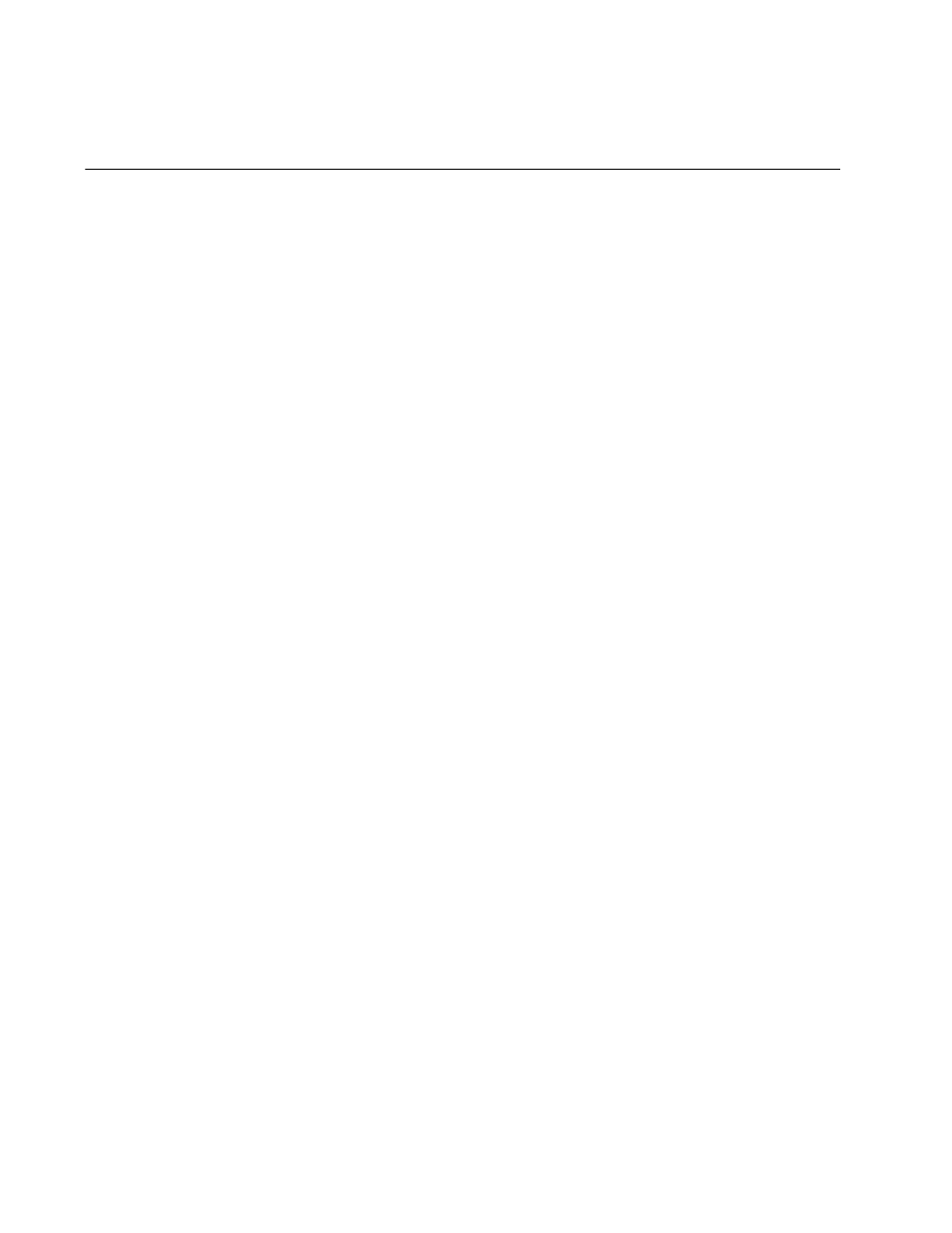
Chapter 6: Configuring Security
186
Enabling Secure Communications Between Access Points and End
Devices
There are several ways that you can ensure secure communications
between access points and wireless end devices in your network:
Use an access control list (ACL).
Configure virtual LANs (VLANs).
Configure WEP 64/128/152 security.
Implement an 802.1x security solution.
Configure Wi-Fi Protected Access (WPA).
The next sections explain how to configure these methods.
Using an Access
Control List
(ACL)
You can use an access control list (ACL) that contains the MAC addresses
that are authorized to communicate with the network through the access
point. The end devices do not need any special client software. To use the
ACL, you must have:
a RADIUS server on the network that contains the ACL. You can either
use an external RADIUS server or you can configure an EAS. For
help, see Chapter 7, “Configuring the Embedded Authentication
Server (EAS)” on page 207.
access points, which are the RADIUS clients.
If the access point has two radios, or if the access point contains one
802.11g or 802.11a radio with multiple service sets (as described on
pages 74 and 89), you can use an ACL for one radio and another type of
security for the other radio.
For example, you have some end devices that have an 802.1x supplicant
and you have some end devices that do not have a supplicant. You can
enable one radio to use 802.1x security and the other radio to use an ACL.
You can also use one ACL for both radios. However, you cannot use a
different ACL for each radio.
