Allied Telesis AT-WA7501 User Manual
Page 182
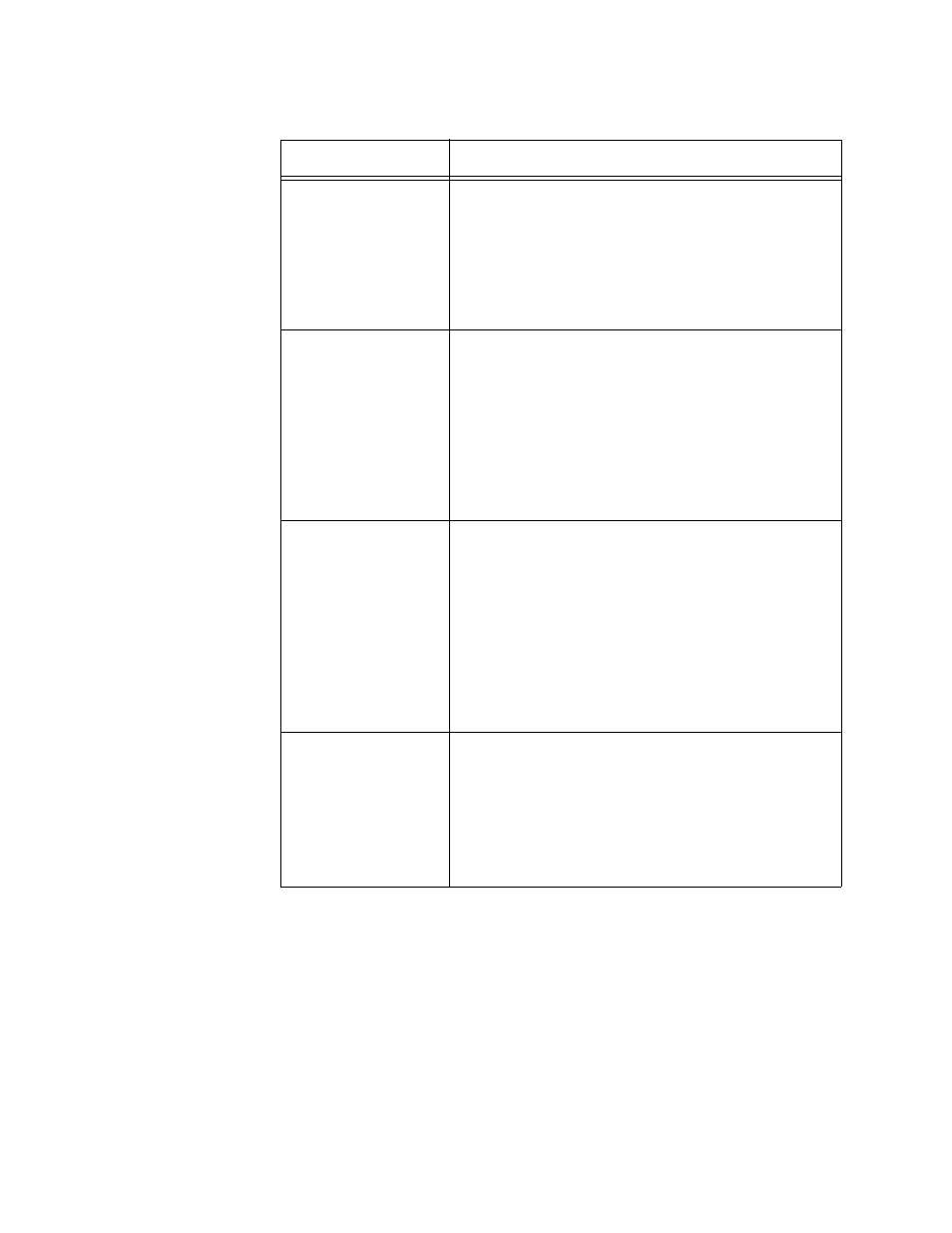
Chapter 6: Configuring Security
182
User Name
Enter the user name you need to use to log in to
this access point. This parameter can be from 0
to 16 characters long.
If you leave the user name and password fields
blank, a user will not need to log in to the access
point.
Password
Enter the password you need to use to log in to
this access point. This password gives you read
and write access to the access point
configuration. This parameter can be from 0 to 16
characters long.
If you leave the user name and password fields
blank, a user will not need to log in to the access
point.
Read Only
Password
Enter the password you need to use to log in to
this access point. This password gives the user
read-only access to the access point. This user is
able to view the configuration and execute
diagnostics but cannot perform any tasks that
affect the operation of the access point, such as
changing configuration options, rebooting, or
downloading software.
To disable this password, delete it.
Allow Service
Password
If the user enters a login that does not match
either the user name and password or the read
only password, check this check box to allow the
login to be checked against the service
password. Allied Telesyn Technical Support may
use this service password if they need to
troubleshoot this access point.
Table 3. Password Parameter Descriptions (Continued)
Parameter
Description
