Allied Telesis AT-WA7501 User Manual
Page 225
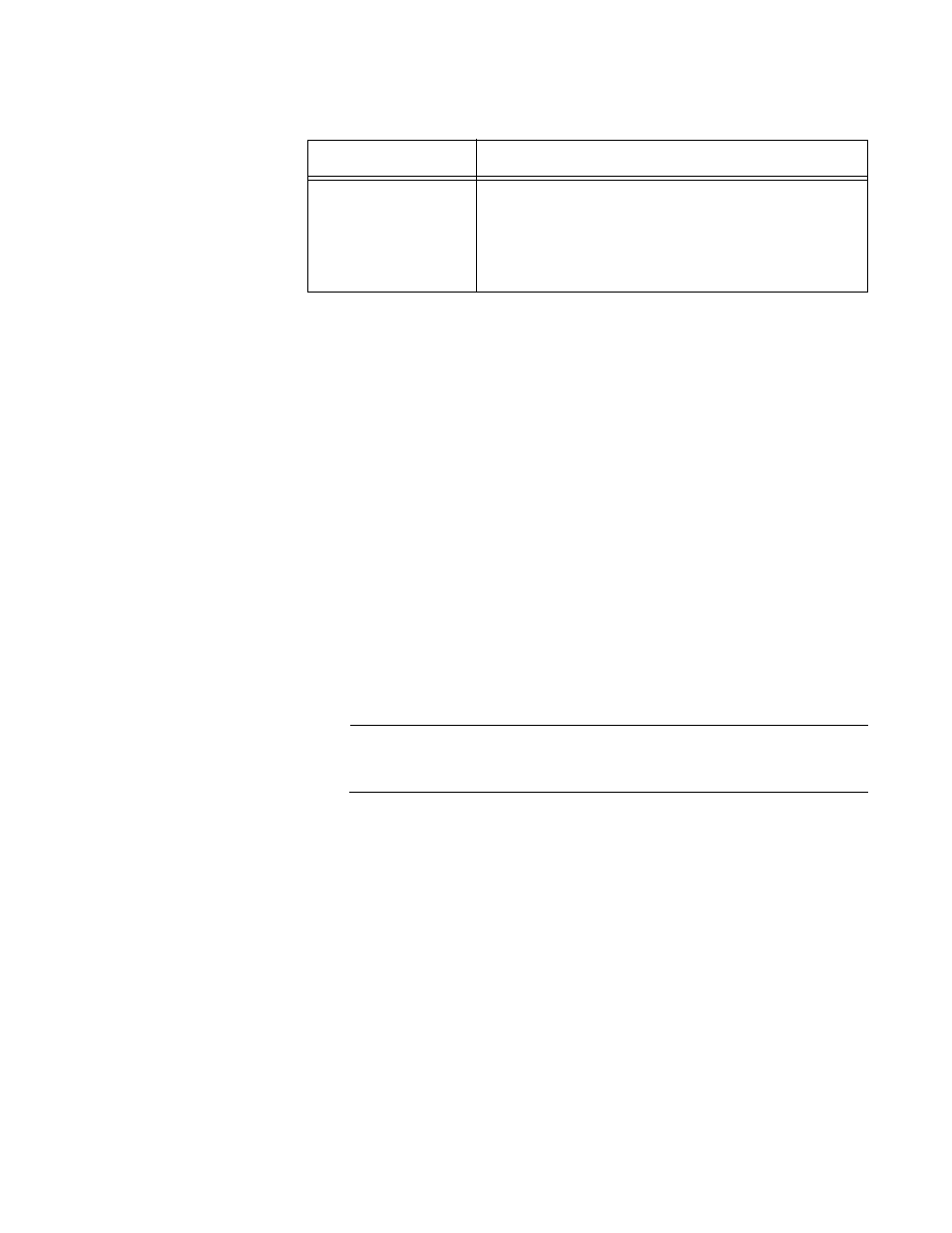
AT-WA7500 and AT-WA7501 Installation and User’s Guide
225
The enabler is already installed on access points with software release 2.0
or later. You can install the agent and the console on the same PC.
Avalanche uses a hierarchical file system organized into software
packages and software collections:
Software packages are groups of files for an application that resides on
the device.
Software collections are logical groups of software packages.
For more information about software packages and software collections,
see the Wavelink Avalanche documentation and online help. Or, visit the
Wavelink web site at www.wavelink.com.
Configuring Your Access Points to Use Avalanche
The first time an access point is assigned an IP address, either manually
or from a DHCP server, it attempts to connect to the Avalanche
Management Console through the Avalanche Agent. Once it finds the
agent, it automatically configures the console IP address.
Note
The access points that you want Avalanche to configure and
manage must be on the same subnet as the agent.
Console
The administrative user interface that lets you
configure and communicate with the Avalanche
Agent. From the console, you can configure and
monitor devices and build and install software
packages and software collections.
Table 1. Wavelink Avalanche Components (Continued)
Component
Description
