Allied Telesis AT-WA7501 User Manual
Page 264
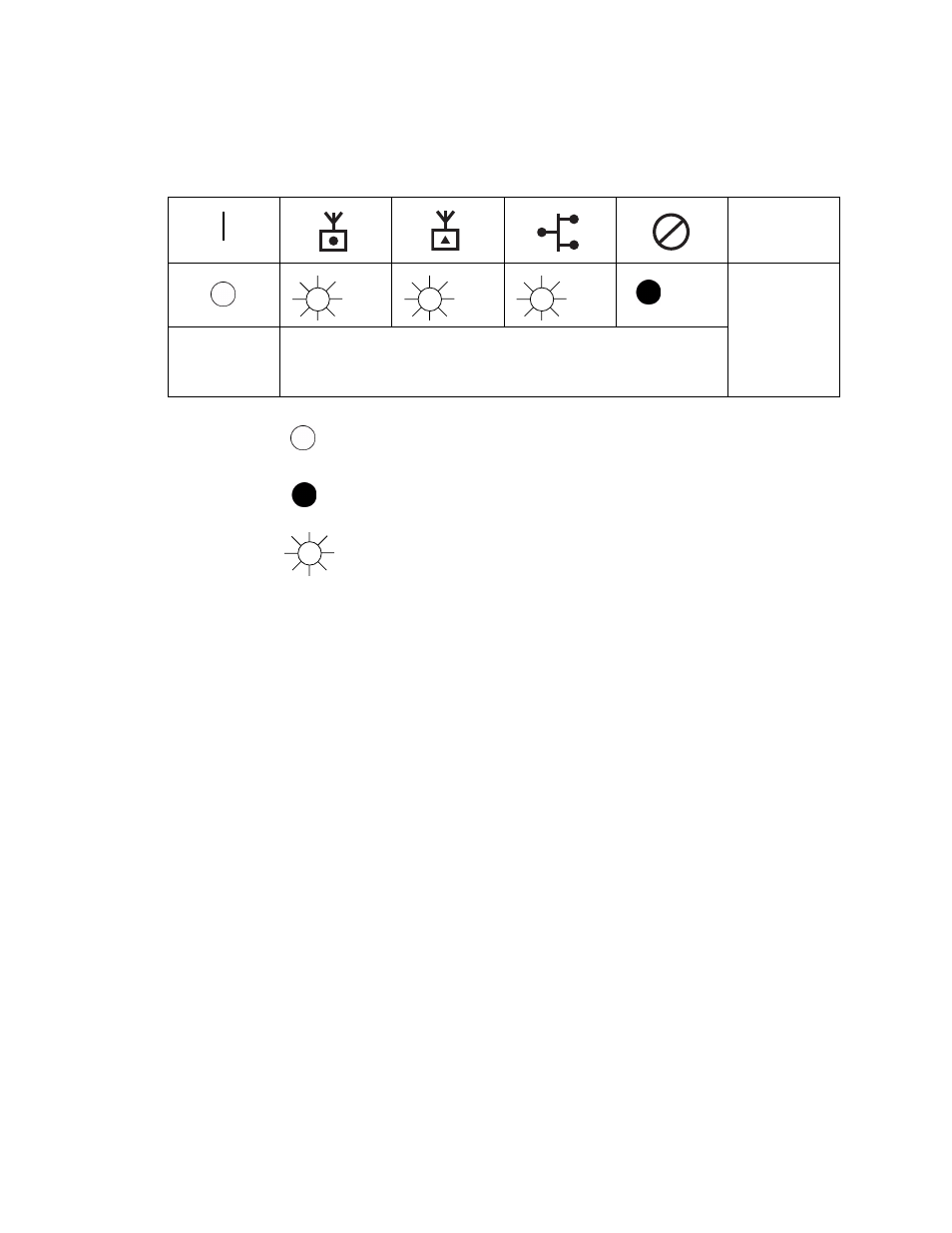
Chapter 8: Managing, Troubleshooting, and Upgrading Access Points
264
you cannot ping the access point, you cannot establish a telnet session to
the access point, and the LEDs display this pattern.
LED On
LED Off
LED Flashing
You can recover a failed access point using a Windows NT4/2000/XP PC.
The procedure is explained in the next subsection.
Using a Windows NT4/2000/XP PC
You can use a Windows NT4/2000/XP PC and a command prompt to
recover a failed access point. To access a command prompt, see your
Windows documentation. For this procedure you will need to contact Allied
Telesyn Technical Support to obtain the AP824X.DNL file.
To recover a failed access point
1. From a command prompt, type this command to create a static ARP
cache entry for the netloader.
arp –s
x.x.x.x yy-yy-yy-yy-yy-yy
where:
x.x.x.x
is the IP address that you want to assign the
access point
yy-yy-yy-yy-yy-yy
is the MAC address of the access point. This
MAC address is printed on a label that is on the
bottom of the access point.
Table 16. LED Pattern of a Failed Access Point
Only Boot
ROM code
is available
on access
point. Load
new files.
(Wireless #1 and #2 blink
in unison.)
