Configuring the access point as a dhcp server – Allied Telesis AT-WA7501 User Manual
Page 71
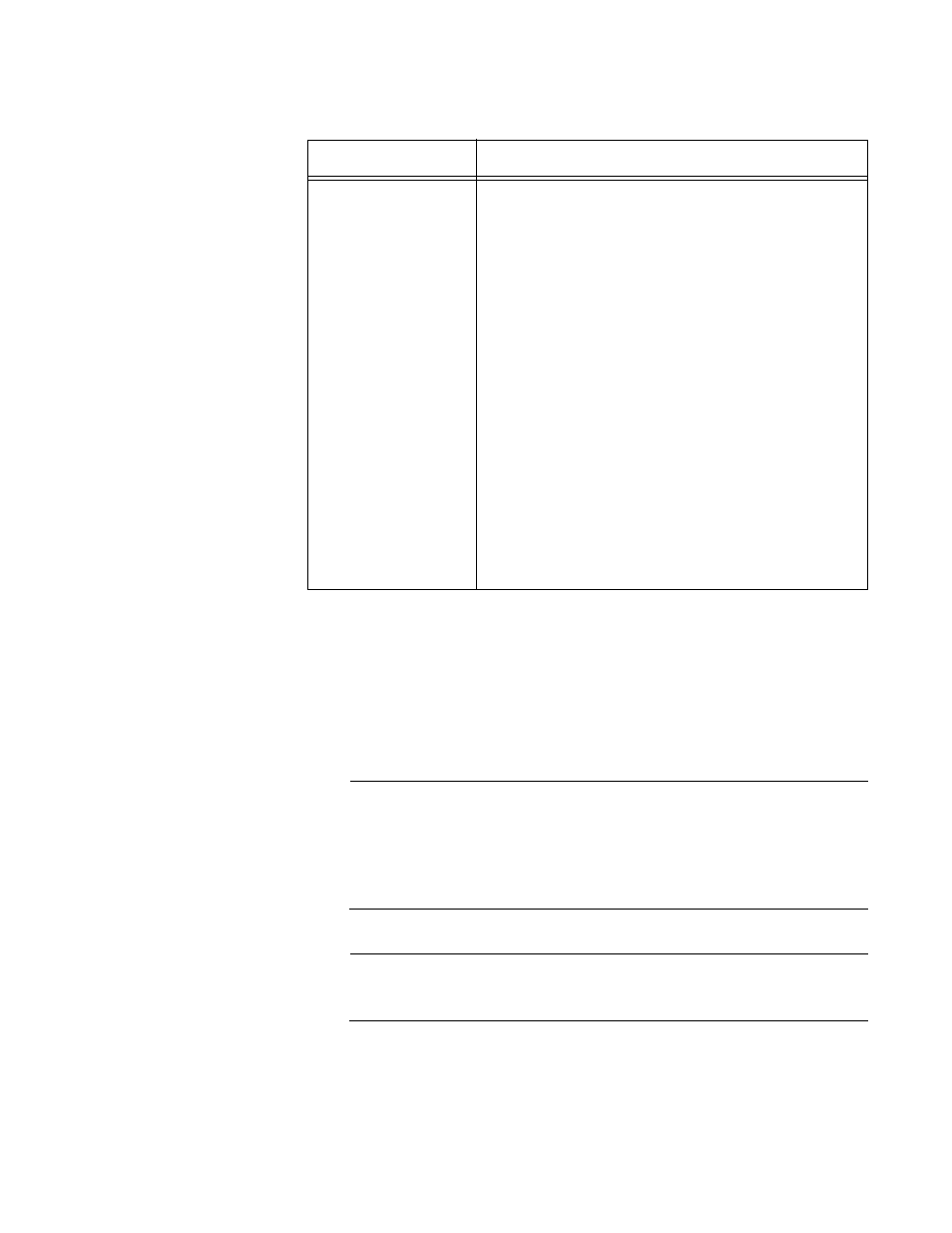
AT-7500 and AT-WA7501 Installation and User’s Guide
71
Configuring the
Access Point as a
DHCP Server
You can configure the access point as a simple DHCP server that provides
DHCP server functions for small installations where no other DHCP server
is available. The DHCP server will offer IP addresses and other TCP/IP
settings to any DHCP client it hears as long as a pool of unallocated IP
addresses is available. These clients may include other access points,
wireless end devices, wired hosts on the distribution LAN, or wired hosts
on secondary LANs.
Note
If you configure the access point as a DHCP server, it is not
intended to replace a general purpose, configurable DHCP server,
and it makes no provisions for synchronizing DHCP policy between
itself and other DHCP servers. Customers with complex DHCP
policy requirements should use other DHCP server software.
Note
You cannot configure the access point as both a DHCP server and a
DHCP client.
DHCP for Access
Point Network
Determines which DHCP servers may be used by
access points and wireless devices:
Use Any Available DHCP Server: Access points
and wireless devices may receive DHCP
responses and addresses from any available
DHCP server.
Only Use Access Point DHCP Server: Access
points and any associated wireless devices may
receive DHCP responses and addresses only
from an access point DHCP server. Currently, the
DHCP server must be located in the root access
point. If this option is selected and the root
access point does not have a DHCP server
enabled, access points and wireless devices will
not be able to receive a DHCP address. You can
use this option, in combination with a DHCP user
class, to segment a network that has an existing
DHCP server and an access point DHCP server.
Table 2. DHCP Client Parameter Descriptions (Continued)
Parameter
Explanation
