Allied Telesis AT-WA7501 User Manual
Page 210
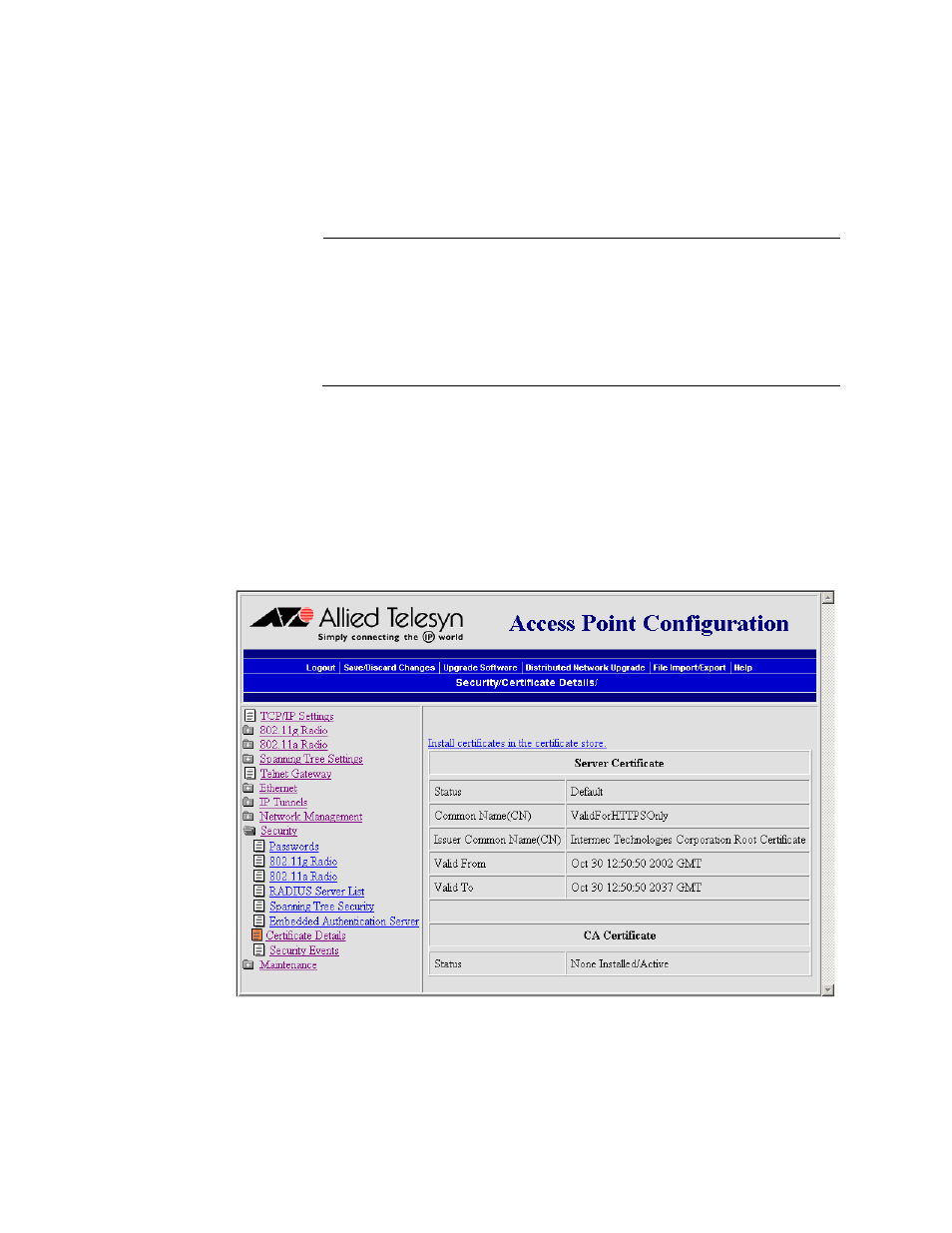
Chapter 7: Configuring the Embedded Authentication Server (EAS)
210
Understanding
Which
Certificates Are
Installed by
Default
Your access point comes from the factory with a unique server certificate
with a unique common name and passphrase. It also comes with a trusted
CA certificate that supports clients running the TLS authentication type.
These certificates support the secure web browser interface and provide
basic security for all authentication types.
Note
Access points also come with a default server certificate
(ValidforHTTPSOnly). This default certificate supports the secure
web browser interface and provides basic security for clients running
the TTLS authentication type. As described in the previous section,
you may also need a trusted CA certificate and/or a unique server
certificate, depending on how you use the access point.
Viewing the
Certificates
Installed on an
Access Point
You can view the Certificate Details screen to determine which certificates
are installed on the access point.
To view the certificates
From the main menu, click Security > Certificate Details. The
Certificate Details screen appears.
The Server Certificate table lists the server certificate that is installed, and
the CA Certificate table lists the trusted CA certificate that is installed.
