Allied Telesis AT-WA7501 User Manual
Page 104
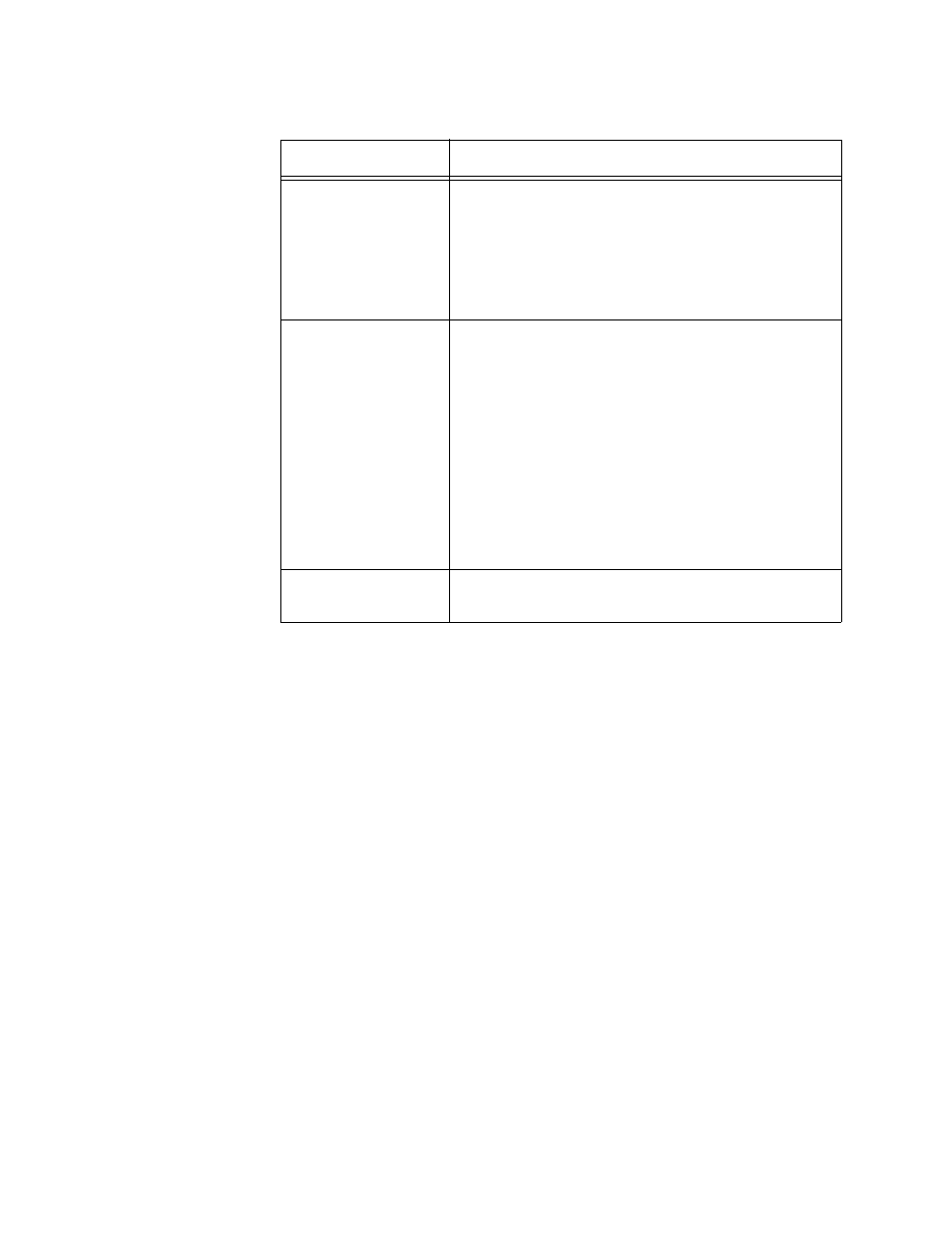
Chapter 4: Configuring the Radios
104
Node Type
(continued)
If the primary SSID is Station, all secondary
service sets are disabled and do not appear
on screen.
If the primary service set is Disabled, all
secondary service sets (and the physical
radio) are disabled.
SSID
(Network Name)
Enter a unique SSID for each enabled service
set. You can configure up to four service sets for
this radio. The SSID is case sensitive and cannot
be more than 32 alphanumeric characters.
802.11g radios can be configured to
communicate with other 802.11g and/or 802.11b
radios with the same SSIDs.
You need to assign the same SSID to the
wireless end devices that will connect to the
radio.
Member Limit
Controls the maximum number of devices that
can be associated with this enabled service set.
Table 1. 802.11g Radio Parameter Descriptions (Continued)
Parameter
Explanation
