Allied Telesis AT-WA7501 User Manual
Page 253
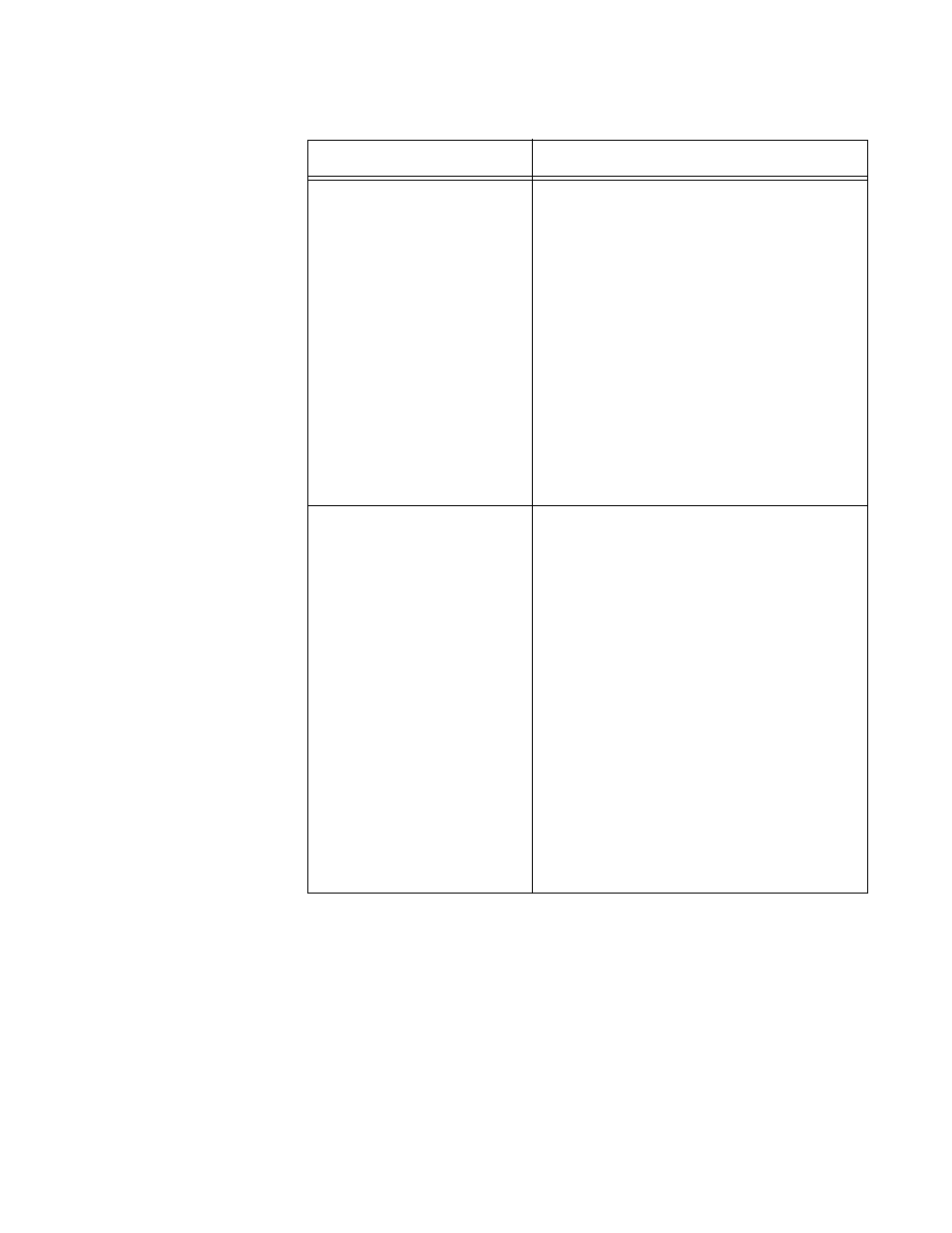
AT-WA7500 and AT-WA7501 Installation and User’s Guide
253
You cannot connect to the
access point using the
serial port.
1. Verify that you are using a null-
modem cable to connect the access
point to your terminal or PC.
2. Verify that you are communicating
through the correct serial port.
3. Verify that your terminal or PC is set
to 9600, N, 8, 1, no flow control.
(Verify that the baud rate is not
115200.)
4. Your system may be in autobaud
mode. Reboot and press a key once
per second until the sign on screen
appears.
You cannot connect to the
access point using a web
browser.
1. Verify that you are not using a
crossover cable if connected to a hub
or a switch. Verify that you are using
a crossover cable if connected
directly to the PC or server.
2. Verify that you did not disable the
Browser Access field in the Security
screen.
3. If you access the Internet through a
proxy server, be sure you have added
the IP address of the access point to
the Exceptions list.
4. Depending on the security
configuration of your network, your
PC may need to be located on the
same subnet as the access point.
Table 11. General Troubleshooting (Continued)
Problem/Question
Possible Solution/Answer
