Configuring 802.11g radio advanced parameters – Allied Telesis AT-WA7501 User Manual
Page 106
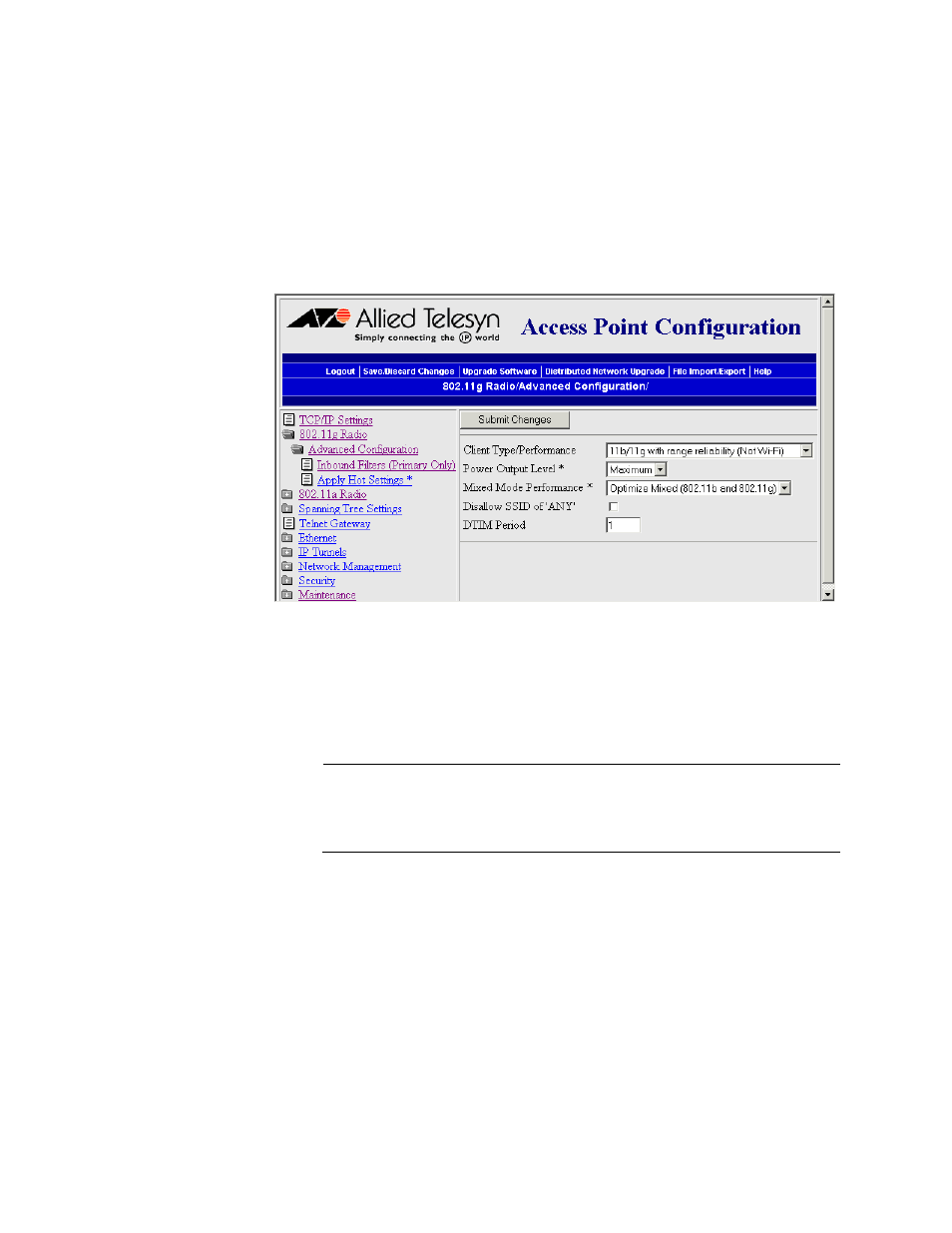
Chapter 4: Configuring the Radios
106
Configuring
802.11g Radio
Advanced
Parameters
You can configure advanced parameters for the 802.11g radio primary
service set. These settings are shared by any secondary service sets
defined for the radio.
To configure advanced parameters
1. From the main menu, click 802.11g Radio > Advanced Configuration.
The Advanced Configuration screen appears.
2. Configure the advanced parameters. For help, see the next table.
3. Click Submit Changes to save your changes. To activate your
changes, from the menu bar click Save/Discard Changes, and then
click Save Changes and Reboot. For help, see “Saving Configuration
Changes” on page 45.
Note
If the field name is marked with an asterisk (*), you can immediately
activate the changes without rebooting. For help, see “Applying Hot
Settings” on page 110.
