Troubleshooting the radios – Allied Telesis AT-WA7501 User Manual
Page 256
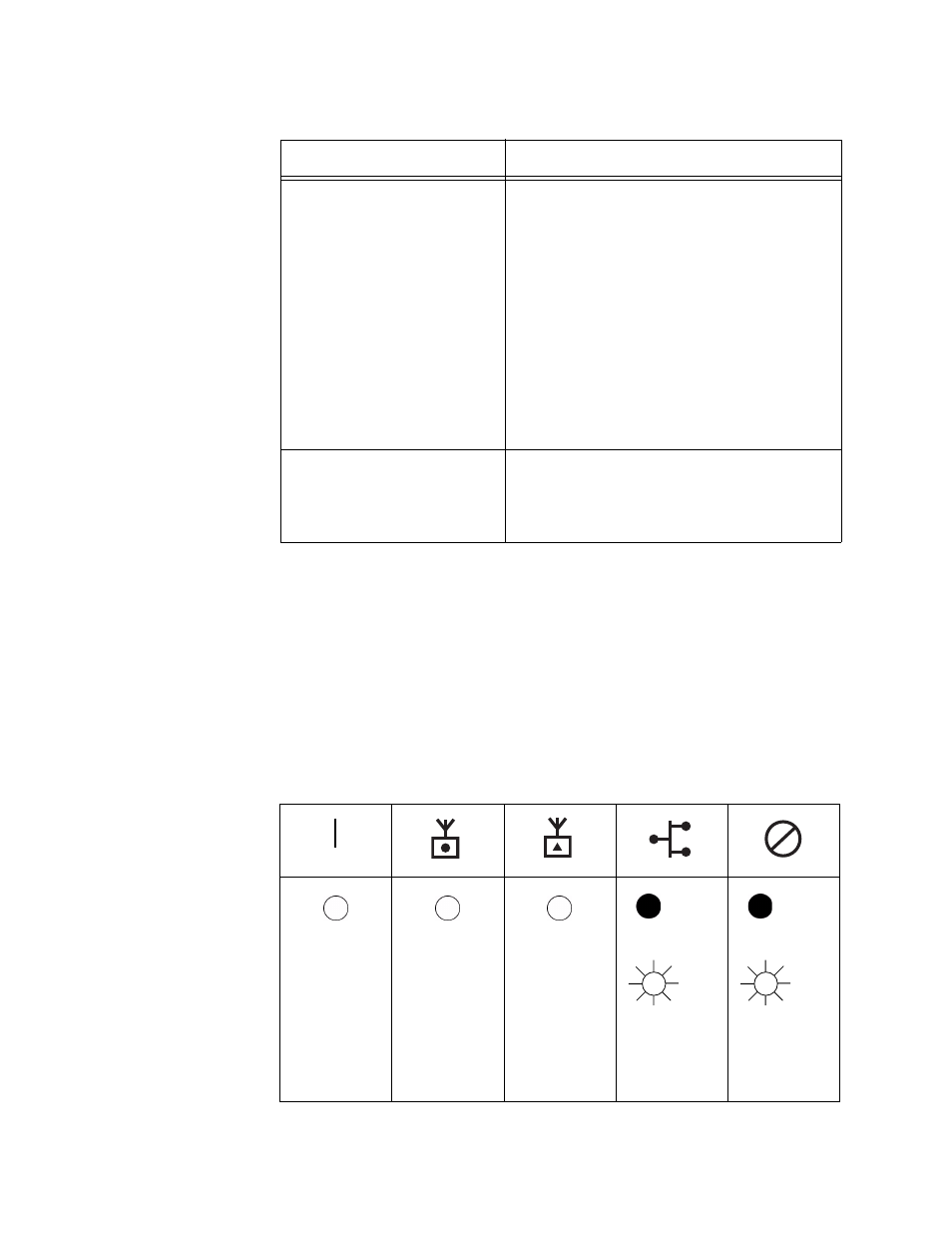
Chapter 8: Managing, Troubleshooting, and Upgrading Access Points
256
Troubleshooting
the Radios
If you are having problems communicating with your wireless network, you
can use the access point LEDs, error messages, Radio MAC Ping, or
ICMP Echo to troubleshoot any radio problems.
Using LEDs
If the access point LEDs show the following pattern after it boots, the radio
may be faulty or the configuration matrix string is incorrect. Contact your
local Allied Telesyn representative to help you correct the problem.
The throughput seems
slow.
Verify that your antennas are well
placed and that metal or other
obstacles do not block them.
You may want to add a second access
point and implement roaming if you
move the antenna closer to the device
and throughput increases.
You may be able to set filters to
eliminate Ethernet traffic on the
wireless network. For help, see
“Configuring IP Tunnel Filters” on
page 150.
The radio coverage is less
than you expected it to be.
Verify that the antennas or antenna
cables are plugged into the correct
connectors by reading the label on the
access point.
Table 11. General Troubleshooting (Continued)
Problem/Question
Possible Solution/Answer
Table 12. AT-WA7500 and AT-WA7501 LEDs
or
(Blinks for
wired data
traffic.)
or
(Blinks if the
AP
becomes
root.)
