Allied Telesis AT-WA7501 User Manual
Page 103
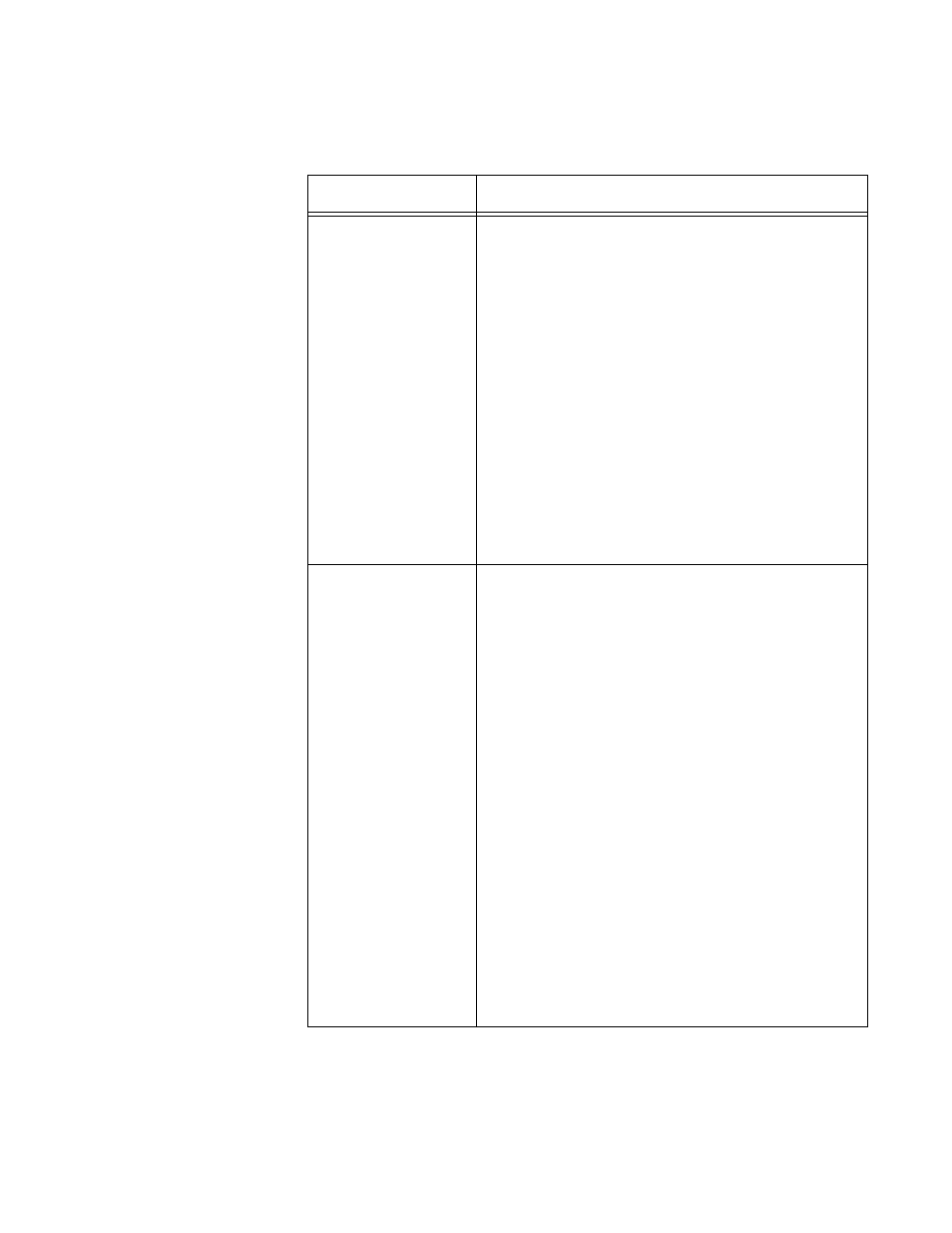
AT-WA7500 and AT-WA7501 Installation and User’s Guide
103
Table 1. 802.11g Radio Parameter Descriptions
Parameter
Explanation
Frequency
(Master radio only)
Choose the frequency that this access point uses
to transmit and receive frames. The available
frequencies depend on the country and the radio
option configured on the access point. See the
Table 2, ”Worldwide Frequencies for 802.11g and
802.11b Radios” on page 105.
You may want to use a single frequency to isolate
the installation to part of the band; for example,
use a single frequency if other wireless networks
or microwave ovens are in the area.
For optimal performance of master radios in
access points that are in range of each other,
configure the frequencies to be at least five
channels apart. For example, configure the
frequency to use channels 1, 6, and 11.
Node Type
Configure the 802.11g radio to master, station, or
disabled:
Master: The radio always operates in Master
mode. The radio becomes active to accept
connections for wireless devices when the
access point joins the spanning tree. All service
sets to be configured for a VLAN must be set to
Master.
Station: The radio always operates in Station
mode. The radio searches for an access point
with an active Master mode radio to connect to. If
a connection is established, this link becomes a
possible connection to the root.
Disabled: The radio is disabled.
You can create up to four service sets for this
radio by setting the Node Type as follows:
If the primary service set is Master, up to
three secondary SSIDs may be set to Master.
