Allied Telesis AT-WA7501 User Manual
Page 84
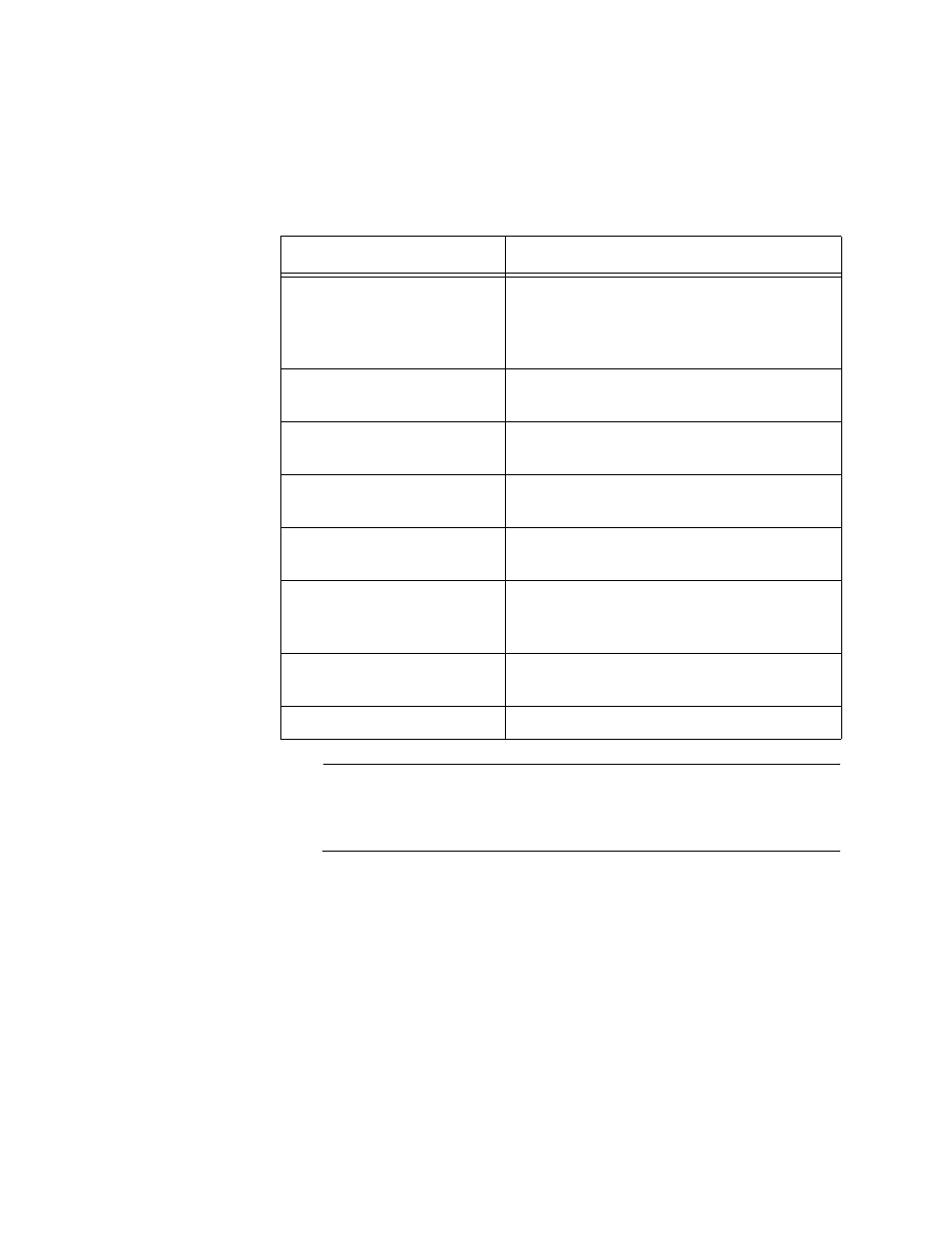
Chapter 3: Configuring the Ethernet Network
84
5. If you set the Scope field to Unlisted for any of the frame types, you
must also configure predefined subtype filters or customizable subtype
filters. For help, see the next section, “Using Predefined Subtype
Filters” on page 85 or “Customizing Subtype Filters” on page 85.
Note
You should not filter HTTP, Telnet, SNMP, and ICMP frames if you
are using WAPs because these frame types are used for
configuring, troubleshooting, and upgrading WAPs.
Table 6. Frame Type Filter Descriptions
Frame Type
Explanation
DIX IP TCP Ports
DIX IP UDP Ports
SNAP IP TCP Ports
SNAP IP UDP Ports
Primary Internet Protocol Suite (IP)
transport protocols.
DIX IP Other Protocols
SNAP IP Other Protocols
IP protocols other than TCP or User
Datagram Protocol (UDP).
DIX IPX Sockets
Novell NetWare protocol over Ethernet II
frames.
SNAP IPX Sockets
Novell NetWare protocol over 802.2
SNAP frames.
802.3 IPX Sockets
Novell NetWare protocol over 802.3 RAW
frames.
DIX Other Ethernet Types
SNAP Other Ethernet
Types
DIX or SNAP registered protocols other
than IP or IPX.
802.2 IPX Sockets
Novell running over 802.2 Logical Link
Control (LLC).
802.2 Other SAPs
802.2 SAPs other than IPX or SNAP.
