Transferring files to and from a tftp server – Allied Telesis AT-WA7501 User Manual
Page 305
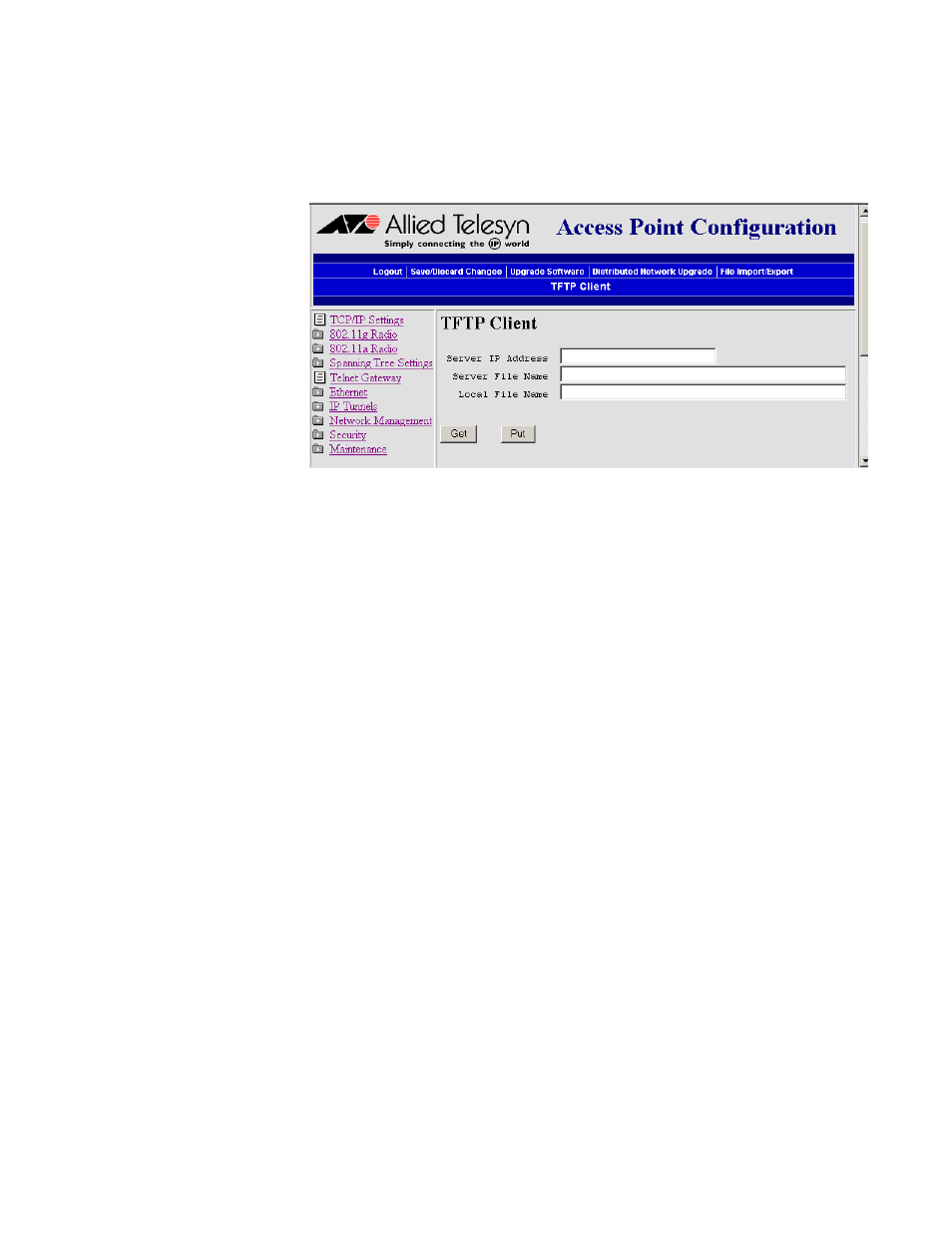
AT-WA7500 and AT-WA7501 Installation and User’s Guide
305
Transferring
Files to and from
a TFTP Server
To transfer files to and from a TFTP server
1. Click Transfer files to or from this device using the TFTP client. The
TFTP Client screen appears.
2. In the Server IP Address field, enter the IP address or DNS name of
the TFTP server.
3. In the Server File Name field, type the name in the format required by
the operating system of the server.
4. In the Local File Name field, type the file name for the file on the
device. Access point filenames (for software release 2.2 or later) use
this format: segment:filename, where segment is 1 for memory or app
for the memory card.
When performing TFTP GET commands, this field need only contain
the segment identifier (1 or app) because the file name is determined
by the header of the downloaded file.
5. Click Get or Put.
