Show switch port – Allied Telesis AT-S62 User Manual
Page 176
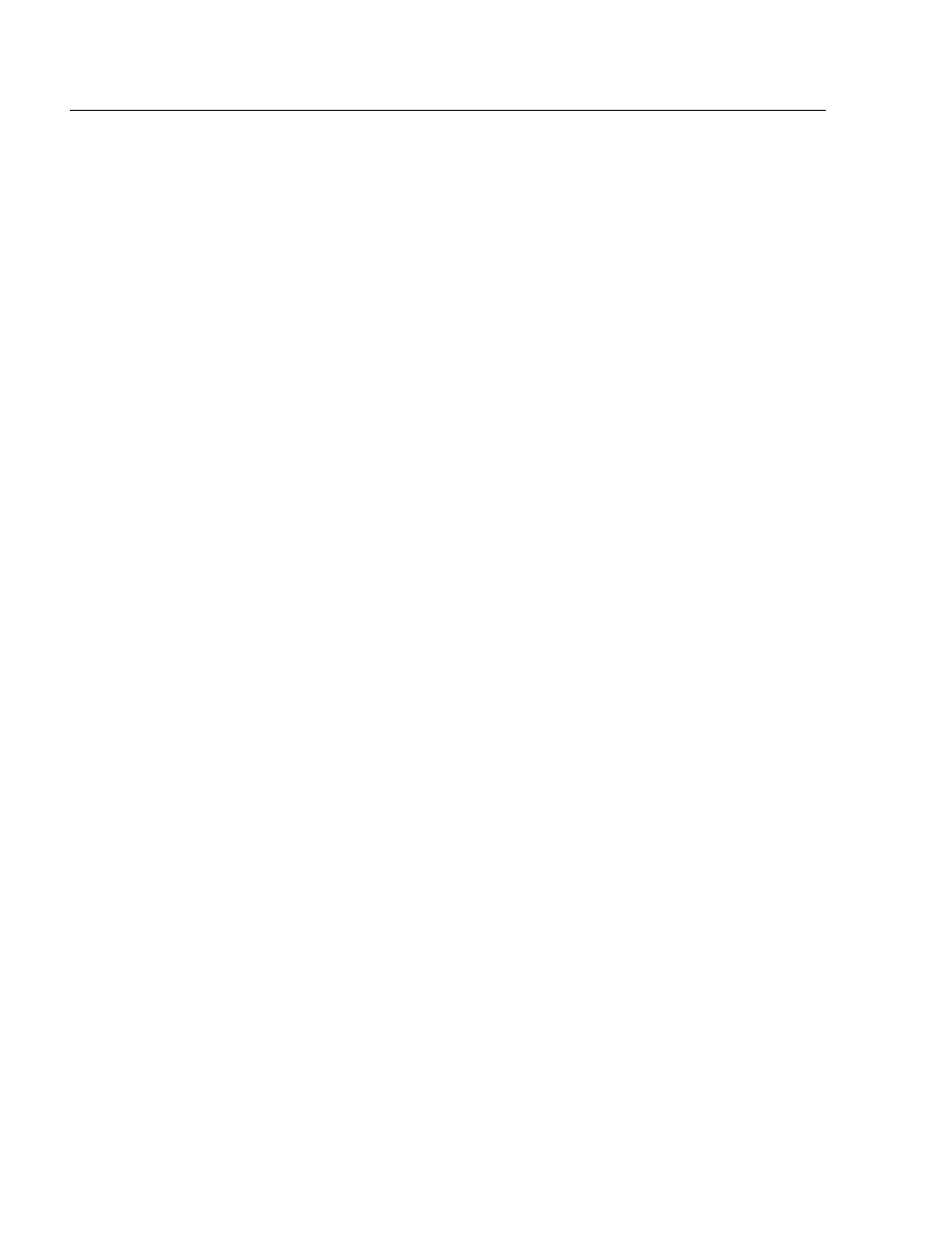
Chapter 8: Port Parameter Commands
176
SHOW SWITCH PORT
Syntax
show switch port[=port]
Parameter
port Specifies
the
port
whose parameter settings you
want to view. You can specify more than one port at
a time. You can specify the ports individually (for
example, 5,7,22), as a range (for example, 18-23), or
both (for example, 1,5,14-22). All ports are displayed
if you omit the port number.
Description
This command displays a port’s operating parameters, such as speed
and duplex mode. Refer to the AT-S62 Management Software Menus
Interface User’s Guide for details on port parameters.
A GBIC or SFP module in Port 49 or 50 of an AT-8550GB or AT-8550SP
switch must have a valid connection to an end node in order for you to
view its parameter settings. Otherwise, specifying Ports 49 and 50
display the parameter settings of the twisted pair ports 49R and 50R.
Examples
The following command displays the operating settings for all ports:
show switch port
The following command displays the operating settings for port 14:
show switch port=14
- AT-GS908M (54 pages)
- AT-x230-10GP (80 pages)
- AT-GS950/48PS (64 pages)
- AT-GS950/10PS (386 pages)
- AT-GS950/16PS (386 pages)
- AT-GS950/48PS (386 pages)
- AT-9000 Series (258 pages)
- AT-9000 Series (1480 pages)
- IE200 Series (70 pages)
- AT-GS950/48 (410 pages)
- AT-GS950/8 (52 pages)
- AT-GS950/48 (378 pages)
- AT-GS950/48 (60 pages)
- SwitchBlade x8106 (322 pages)
- SwitchBlade x8112 (322 pages)
- SwitchBlade x8106 (240 pages)
- SwitchBlade x8112 (240 pages)
- AT-TQ Series (172 pages)
- AlliedWare Plus Operating System Version 5.4.4C (x310-26FT,x310-26FP,x310-50FT,x310-50FP) (2220 pages)
- FS970M Series (106 pages)
- 8100L Series (116 pages)
- 8100S Series (140 pages)
- x310 Series (116 pages)
- x310 Series (120 pages)
- AT-GS950/24 (366 pages)
- AT-GS950/16 (44 pages)
- AT-GS950/24 (404 pages)
- AT-GS950/16 (404 pages)
- AT-GS950/16 (364 pages)
- AT-GS950/8 (404 pages)
- AT-GS950/8 (364 pages)
- AT-GS950/8 (52 pages)
- AT-8100 Series (330 pages)
- AT-8100 Series (1962 pages)
- AT-FS970M Series (330 pages)
- AT-FS970M Series (1938 pages)
- SwitchBlade x3106 (288 pages)
- SwitchBlade x3112 (294 pages)
- SwitchBlade x3106 (260 pages)
- SwitchBlade x3112 (222 pages)
- AT-S95 CLI (AT-8000GS Series) (397 pages)
- AT-S94 CLI (AT-8000S Series) (402 pages)
- AT-IMC1000T/SFP (23 pages)
- AT-IMC1000TP/SFP (24 pages)
- AT-SBx3106WMB (44 pages)
