Create snmpv3 access – Allied Telesis AT-S62 User Manual
Page 109
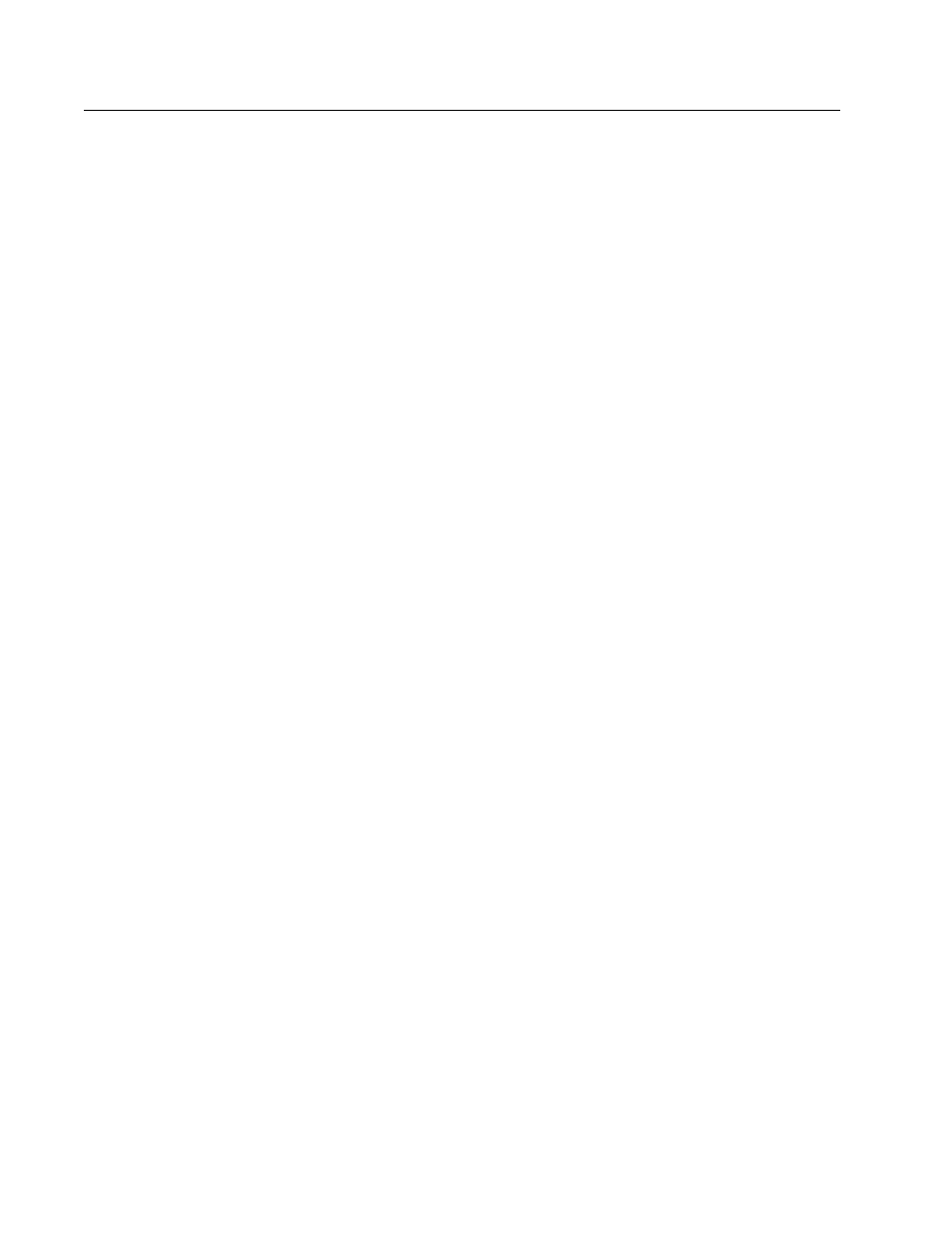
AT-S62 Command Line User’s Guide
109
CREATE SNMPV3 ACCESS
Syntax
create snmpv3 access=access
[securitymodel=v1|v2c|v3]
[securitylevel=noauthentication|authentication|
privacy] readview=readview writeview=writeview
notifyview=notifyview
[storagetype=volatile|nonvolatile]
Parameters
access
Specifies the name of the security group, up to 32
alphanumeric characters.
securitymodel
Specifies the security model. The options are:
v1
Associates the Security Name, or User
Name, with the SNMPv1 protocol.
v2c
Associates the Security Name, or User
Name, with the SNMPv2c protocol.
v3
Associates the Security Name, or User
Name, with the SNMPv3 protocol.
securitylevel
Specifies the security level. The options are:
noauthentication
This option provides no
authentication protocol and no
privacy protocol.
authentication
This option provides an
authentication protocol, but no
privacy protocol.
privacy
This option provides an
authentication protocol and the
privacy protocol.
readview
Specifies a Read View Name that allows the users
assigned to this Group Name to view the information
specified by the View Table entry. This is an optional
parameter. If you do not assign a value to this
parameter, then the readview parameter defaults to
none.
