Allied Telesis AT-S101 User Manual
Page 183
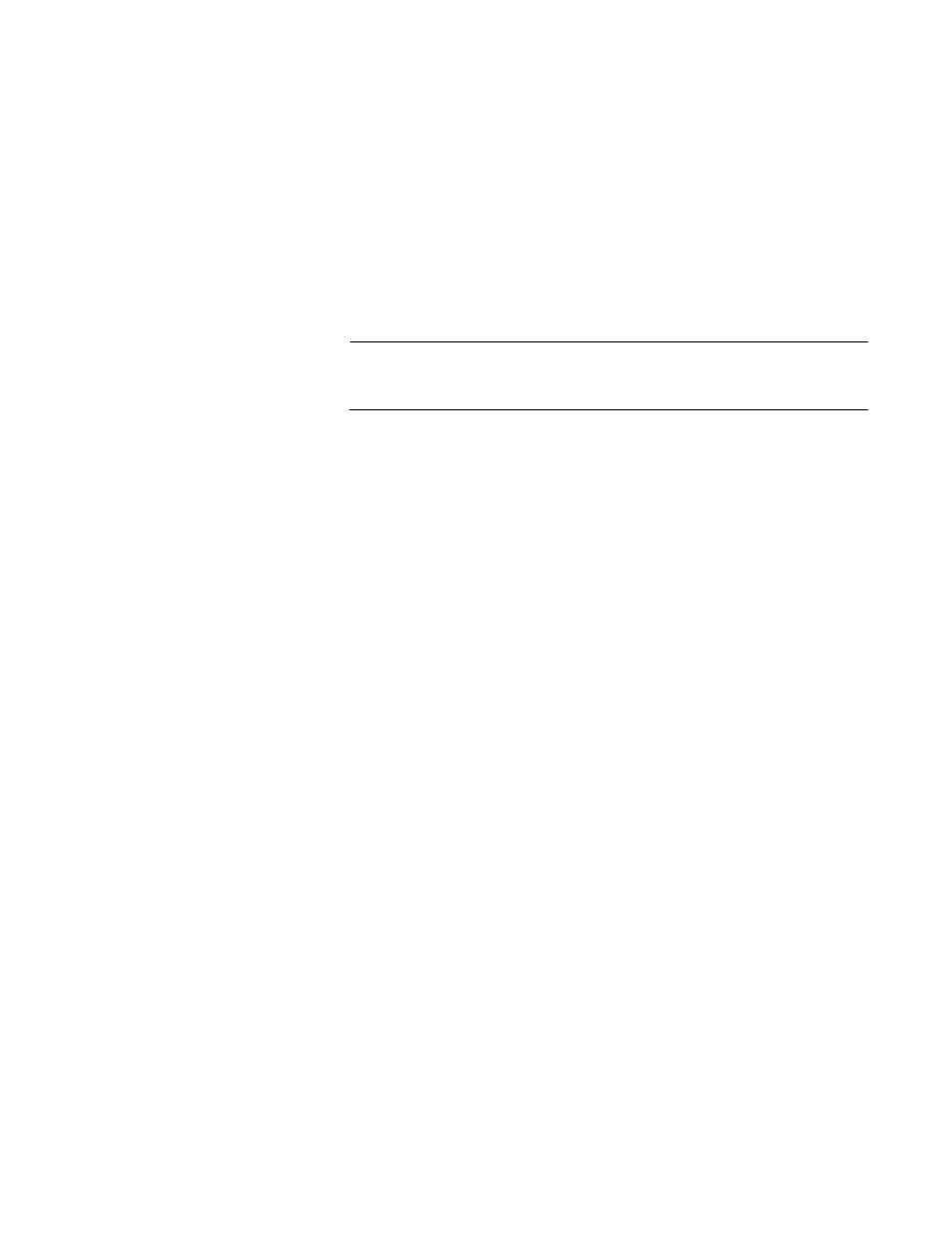
AT-S101 Management Software User’s Guide
183
3. To change the setting of the Priority field, use the pull-down menu to
select one of the following power priority values:
Low - Indicates the power priority of the PoE port is low. This is the
default value.
High - Indicates the power priority of the PoE port is high.
Critical - Indicates the power priority of the PoE port is critical.
Then click Apply. You can use the option next to the ALL row to set all
of the ports to the same setting.
Note
For more information about setting this field, see “Port Power
Priority” on page 181.
4. To select the amount of power a PoE port can received, enter a value
in the Limit field. The default value is 15400 mW. The range is from
1000 to 15400 mW.
The following fields are for display only:
Power Budget
Displays the maximum power budget of PoE ports 1 through 4.
Power Consumption
Displays the current power consumption of PoE ports 1 through 4.
Status
The Status field displays the POE status of each port. The status is
either Not Powered (off) or Powered (on).
Class
The Class field displays IEEE 802.3af class assignment of a port. See
“Power Budgeting” on page 181 for more information. The default
value is Class 0.
Power
The Power field displays the power consumption of each PoE port.
Voltage
The Voltage field displays the voltage of each PoE port.
Current
The Current field displays the current of each PoE port.
5. From the menu on the left side of the page, select Save Configuration
to Flash to save your changes.
