Selecting items for scanning to e-mail, Loading items to be scanned to e-mail – HP LaserJet 3150 All-in-One Printer series User Manual
Page 99
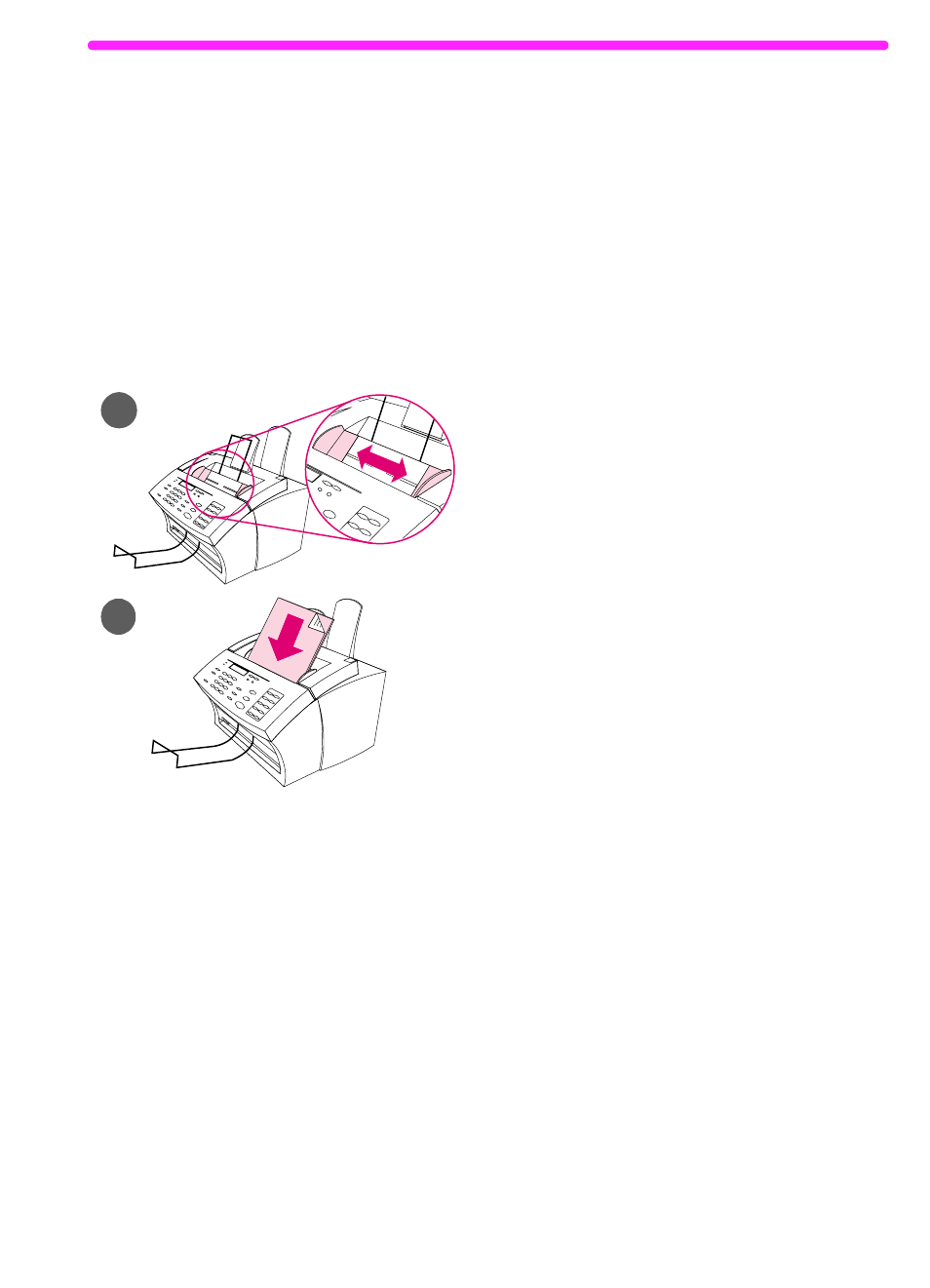
EN
Selecting items for scanning to e-mail
97
Selecting items for scanning to e-mail
The guidelines for selecting items are the same whether you are
faxing, copying, scanning, or e-mailing. See “Selecting items for
faxing, copying, and scanning” on page 16.
Loading items to be scanned to e-mail
Use these procedures to load a paper
document you want to scan to e-mail. If
your document is on a regular weight
paper (from 12 to 28 lb or 46 to
105 g/m
2
), use “To load normal items.” If
your document is a transparency, in a
carrier sheet, or is not on regular weight
paper, use “To load special items.”
To load normal items
1
Adjust the guides in the document
feeder tray to the size of the item
you are loading.
2
Place up to 30 pages top first, face
down, into the document feeder
tray.
Wait for the HP LaserJet 3150 product to
load the first page.
2
1
3
1
2
- Laserjet p1606dn (152 pages)
- LaserJet 1320 (9 pages)
- LaserJet 1320 (184 pages)
- LaserJet 1320 (4 pages)
- LaserJet 1320 (2 pages)
- Deskjet 6940 (150 pages)
- LaserJet P2035n (148 pages)
- LaserJet 4250 (304 pages)
- LaserJet P2055dn (176 pages)
- Deskjet 5650 (165 pages)
- LASERJET PRO P1102w (158 pages)
- LaserJet P2015 (158 pages)
- DesignJet 500 (16 pages)
- DesignJet 500 (268 pages)
- Officejet Pro 8000 - A809 (140 pages)
- Officejet 6100 (138 pages)
- Officejet 6000 (168 pages)
- LASERJET PRO P1102w (2 pages)
- 2500c Pro Printer series (66 pages)
- 4100 mfp (164 pages)
- 3600 Series (6 pages)
- 3392 (10 pages)
- LASERJET 3800 (18 pages)
- 3500 Series (4 pages)
- Photosmart 7515 e-All-in-One Printer - C311a (62 pages)
- PSC-500 (40 pages)
- 2500C/CM (65 pages)
- QMS 4060 (232 pages)
- 2280 (2 pages)
- 2430dtn (4 pages)
- 1500 (13 pages)
- 1000 Series (1 page)
- TOWERFEED 8000 (36 pages)
- Deskjet 3848 Color Inkjet Printer (95 pages)
- 2100 TN (184 pages)
- B209 (24 pages)
- Designjet 100 Printer series (1 page)
- QM2-111 (35 pages)
- 2100 (5 pages)
- 2000CP series (2 pages)
- 2300L (4 pages)
- 35000 (2 pages)
- 3015 (2 pages)
- Color LaserJet CM3530 Multifunction Printer series (302 pages)
- StudioJet (71 pages)
