Using the document assistant, overview – HP LaserJet 3150 All-in-One Printer series User Manual
Page 78
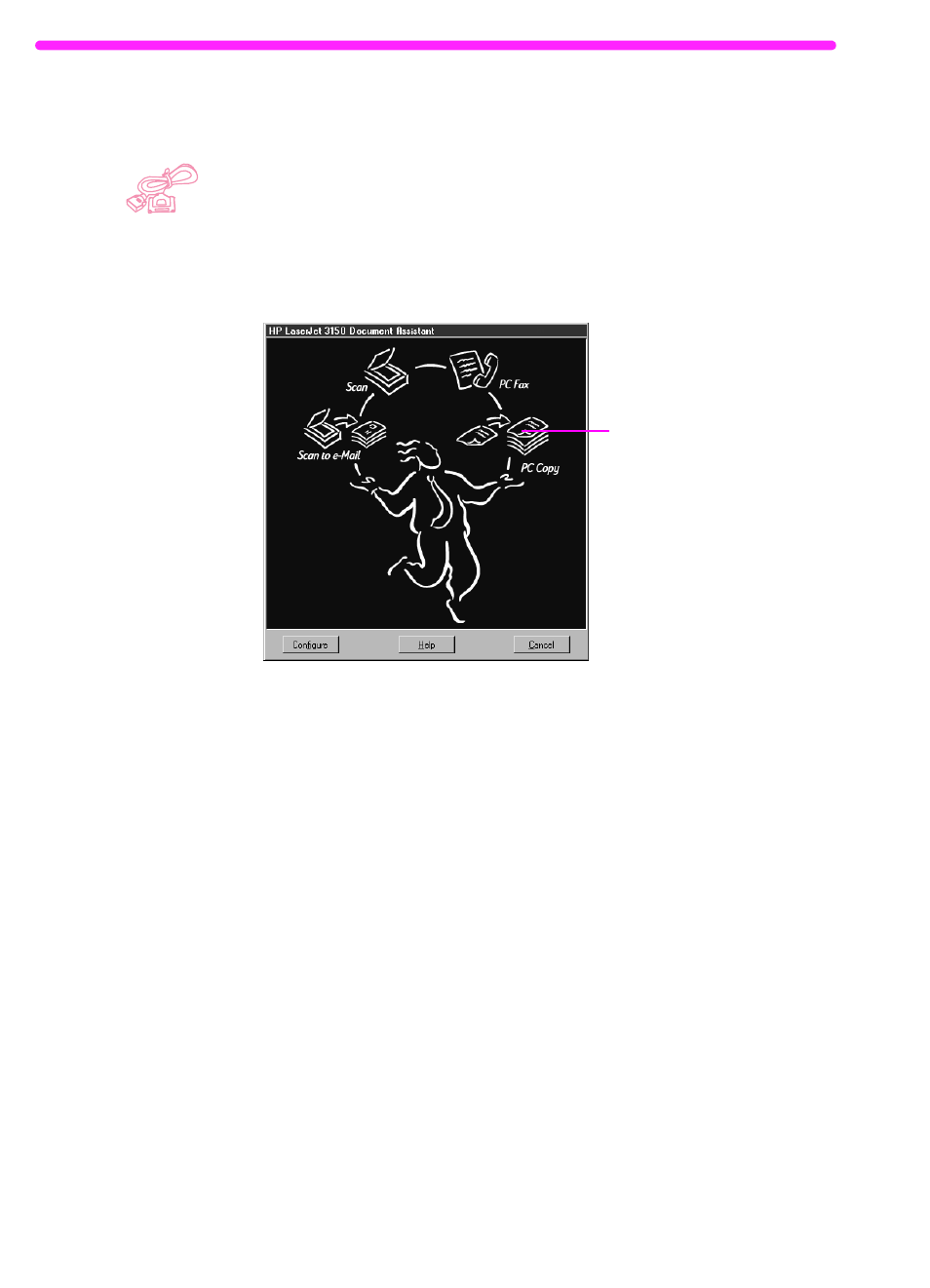
76
4 Copying
EN
Using the Document Assistant, overview
If your computer is directly connected to the product, the computer is
on, and you have installed the software, the Document Assistant
appears when you load a document into the document feeder tray.
Clicking anywhere on the Document Assistant activates it and
displays the names of the functions.
When you click PC Copy, you gain access to the copy options, such
as adjusting contrast. You also have access to some special copy
features that aren’t available from the control panel, such as copying
two or more pages per sheet (N-up), and collating very large jobs that
do not fit into the HP LaserJet 3150 product’s memory.
Using the Document Assistant instead of the control panel to copy
takes longer because the document is first scanned to the computer
before it is copied. Because the Document Assistant slows down the
copying process, only use it to access special copying features. For
more information on using the Document Assistant, click Help on the
Document Assistant.
Click here
to begin
making a
copy
