E-mailing documents from the product – HP LaserJet 3150 All-in-One Printer series User Manual
Page 101
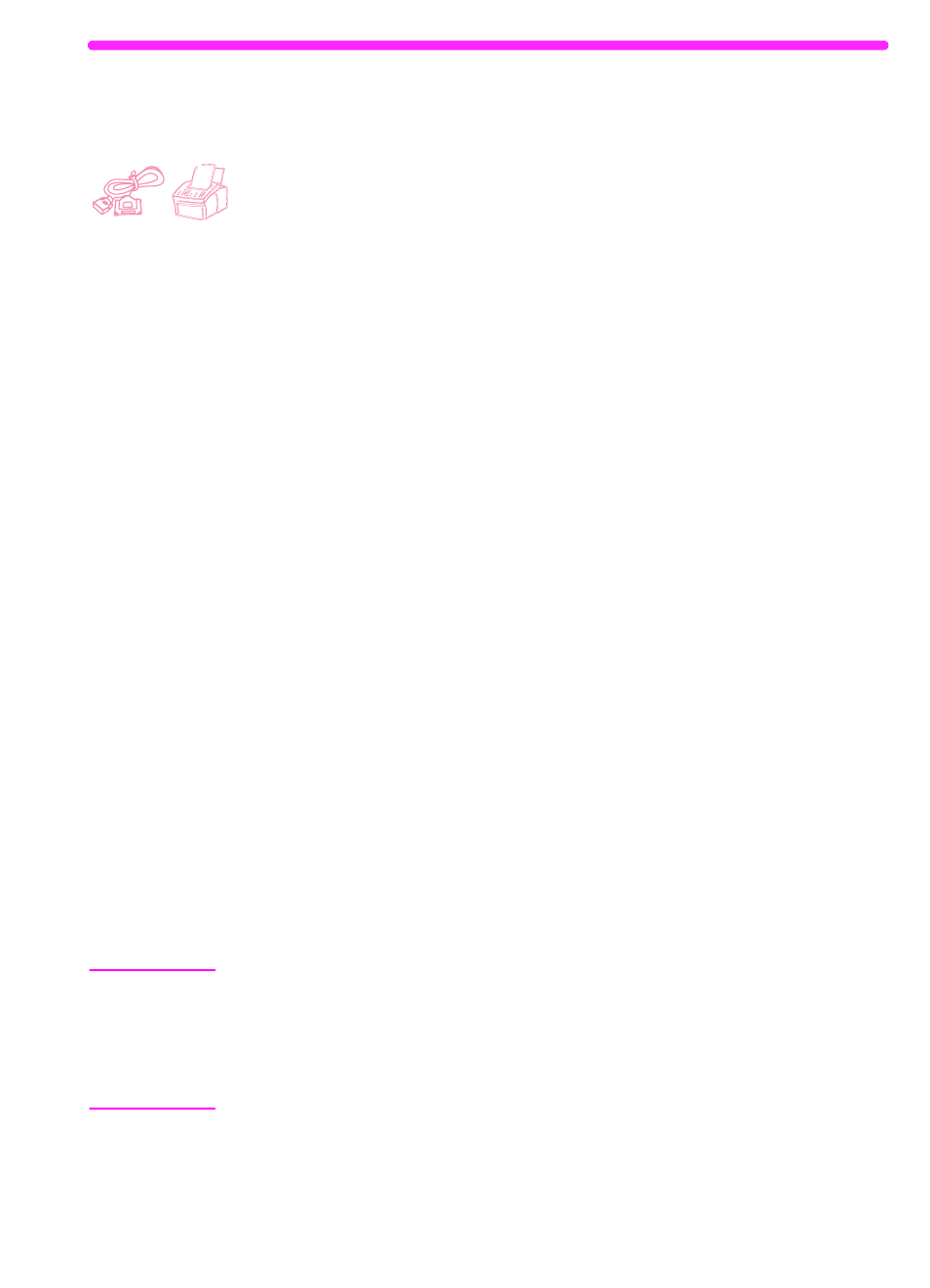
EN
E-mailing documents from the product
99
E-mailing documents from the product
This feature allows you to scan a document to e-mail by using a one-
touch key, speed-dial code, or group-dial code at the control panel. To
use this feature, a computer must be directly connected to the product
and that computer must have a compatible e-mail program installed. If
the “Scan to Email” option appears on the Document Assistant, the
e-mail program is compatible.
To program one-touch keys, speed-dial codes, or group-dial codes,
from the control panel or the software, see chapter 7.
To e-mail from the product
1
Ensure that the computer directly connected to the product is on.
2
Load the document into the document feeder tray.
3
Adjust any options, such as contrast or resolution.
4
Do one of the following:
• Press a one-touch key.
• Enter a speed-dial or group-dial code and press
E
NTER
/M
ENU
.
5
Press
S
TART
.
The product sends the document to e-mail recipients as an .exe file
attachment with a default general message. (The From field of the
message contains the address for the e-mail program on the
computer directly connected to the product.) If you sent the document
to a group-dial code also containing fax numbers, the product sends
document as a regular fax to those fax numbers.
After the last page of the paper document has exited the HP LaserJet
3150 product, you can start sending another e-mail, sending a fax,
copying, or scanning.
Hint
You can send to several recipients and groups at a time, and they can
include e-mail addresses, fax numbers, or a combination of the two
types. At step 4, press a one-touch key, enter a speed-dial code, enter
a group-dial code, or type a fax number and press
E
NTER
/M
ENU
.
Continue adding recipients or groups, making sure to press
E
NTER
/
M
ENU
between each one. When finished, press
S
TART
.
+
