Cleaning the print path – HP LaserJet 3150 All-in-One Printer series User Manual
Page 218
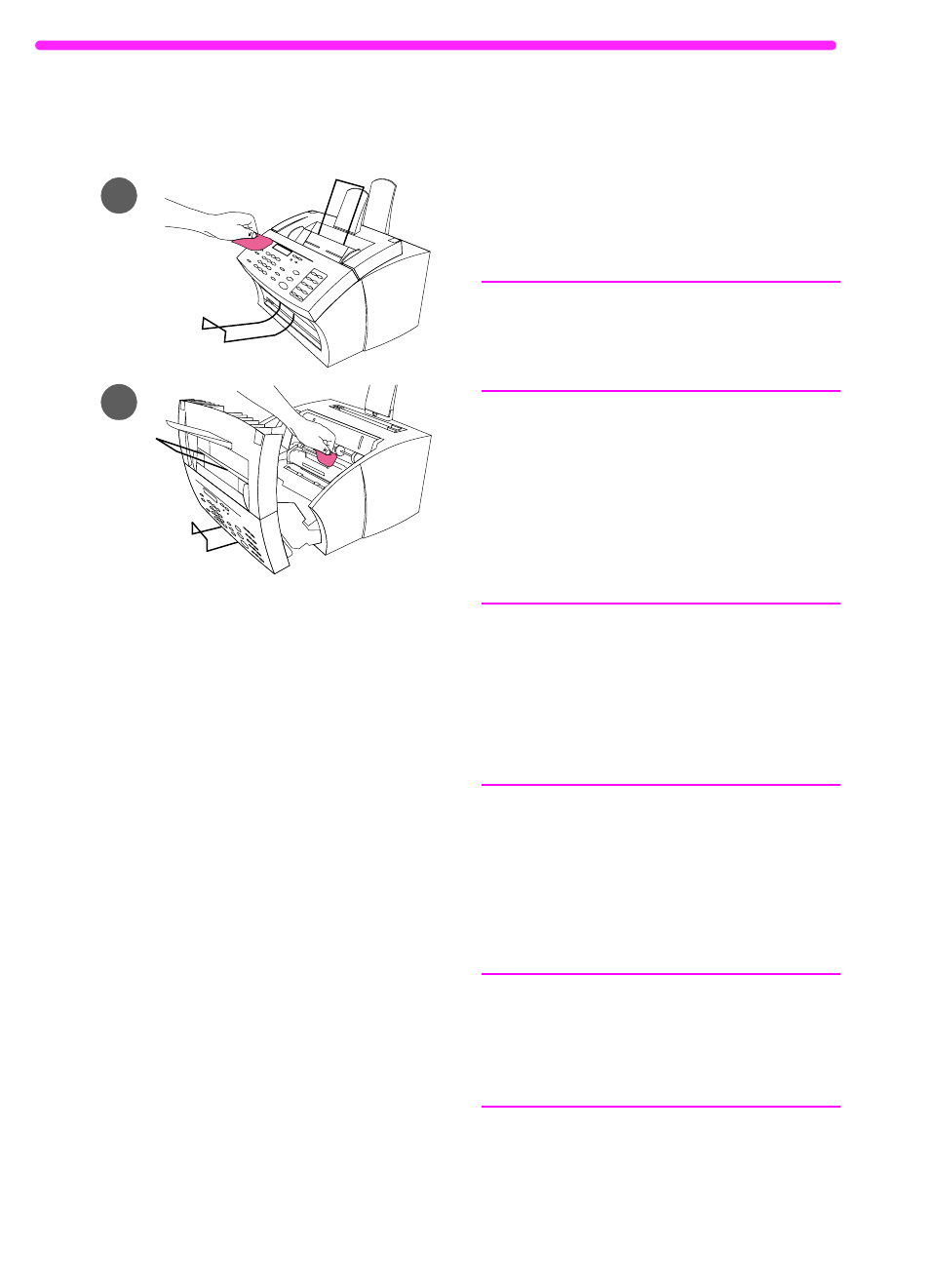
216
8 Troubleshooting and Maintenance
EN
Cleaning the print path
You may need to clean the print path to
re-establish print quality if you frequently
duplex or notice other marks on printed
pages.
WARNING!
Before cleaning the HP LaserJet 3150
product, disconnect it from the power
source.
To clean the HP LaserJet 3150
product
1
Clean the outside of the device with
a slightly damp cloth (use only
water).
CAUTION
Using ammonia-based cleaners on or
around the HP LaserJet 3150 product
can cause damage to it. Also, do not
touch the long black sponge roller in the
bottom. Touching it can reduce the print
quality of output.
2
Use the two latches on the printer
door to open it. Clean the inside of
the HP LaserJet 3150 product with
a dry, lint-free cloth. Remove all
dust, spilled toner, and particles of
paper.
Note
Only use a dry, lint-free cloth to remove
dust and toner. Using a vacuum or other
device to clean inside the product can
damage it.
1
2
- Laserjet p1606dn (152 pages)
- LaserJet 1320 (184 pages)
- LaserJet 1320 (4 pages)
- LaserJet 1320 (2 pages)
- LaserJet 1320 (9 pages)
- Deskjet 6940 (150 pages)
- LaserJet P2035n (148 pages)
- LaserJet 4250 (304 pages)
- LaserJet P2055dn (176 pages)
- Deskjet 5650 (165 pages)
- LASERJET PRO P1102w (158 pages)
- LaserJet P2015 (158 pages)
- DesignJet 500 (16 pages)
- DesignJet 500 (268 pages)
- Officejet Pro 8000 - A809 (140 pages)
- Officejet 6100 (138 pages)
- Officejet 6000 (168 pages)
- LASERJET PRO P1102w (2 pages)
- 2500c Pro Printer series (66 pages)
- 4100 mfp (164 pages)
- 3600 Series (6 pages)
- 3392 (10 pages)
- LASERJET 3800 (18 pages)
- 3500 Series (4 pages)
- Photosmart 7515 e-All-in-One Printer - C311a (62 pages)
- PSC-500 (40 pages)
- 2500C/CM (65 pages)
- QMS 4060 (232 pages)
- 2280 (2 pages)
- 2430dtn (4 pages)
- 1500 (13 pages)
- 1000 Series (1 page)
- TOWERFEED 8000 (36 pages)
- Deskjet 3848 Color Inkjet Printer (95 pages)
- 2100 TN (184 pages)
- B209 (24 pages)
- Designjet 100 Printer series (1 page)
- QM2-111 (35 pages)
- 2100 (5 pages)
- 2000CP series (2 pages)
- 2300L (4 pages)
- 35000 (2 pages)
- 3015 (2 pages)
- Color LaserJet CM3530 Multifunction Printer series (302 pages)
- StudioJet (71 pages)
