HP LaserJet 3150 All-in-One Printer series User Manual
Page 175
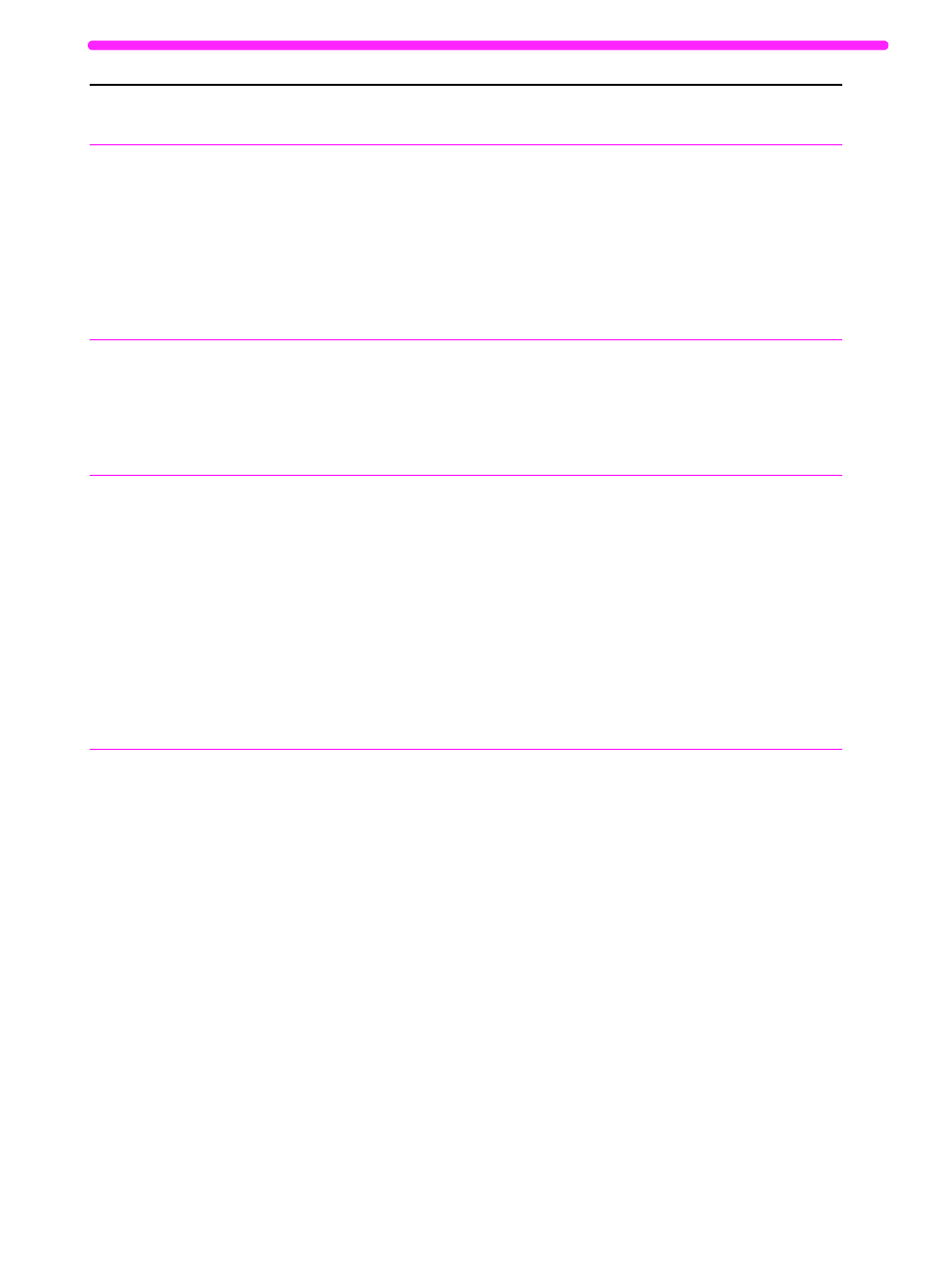
EN
Resolving control panel error messages
173
Printer Comm Error
There was an error in communicating with
the HP LaserJet 3150 product.
Check that the parallel cable is securely
connected between the HP LaserJet
3150 product and the computer.
Unplug the HP LaserJet 3150 product’s
power cord from the power source, wait
10 seconds, and then replug it in.
Try plugging the product into a different
power source.
Printer Cover Open
or No Cartridge
The printer door is open or the toner
cartridge is not installed properly.
Make sure the printer door is closed.
Check the toner cartridge for proper
installation. See “Installing the toner
cartridge” in the user guide for
instructions.
Printer Fixing Error
Replace Fixing Unit
The product is plugged into an
uninterruptible power supply or battery
backup.
There is an error with the print engine of
the product.
Only plug the product power cord into a
surge protector or grounded power
outlet.
Unplug the power cord from the power
source, wait 10 seconds, and replug in
the cord.
Try plugging the product into a different
power source.
If the error persists, service is required.
See the front of this manual for support
information.
Printer Laser Error
Call for Service
The printer door is not latched securely.
A problem has occurred with the print
engine.
Open the printer door, and then close it
again, making sure both latches are
securely closed.
Unplug the power cord from the power
source, wait 10 seconds, and replug in
the cord.
Try plugging the product into a different
power source.
If the error persists, service is required.
See the front of this manual for support
information.
Message
Cause
Solution
