Recalibrating the scanner – HP LaserJet 3150 All-in-One Printer series User Manual
Page 217
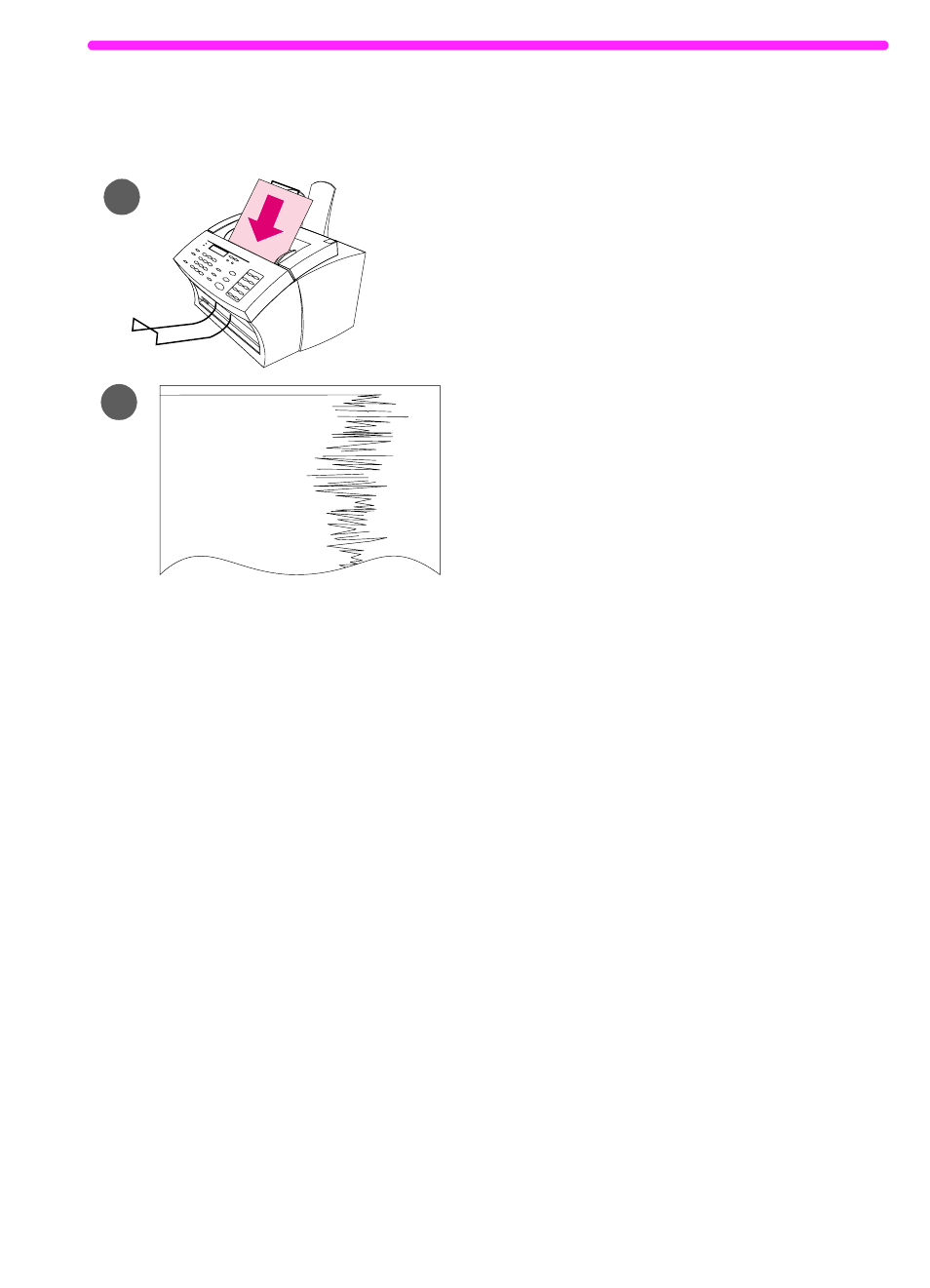
EN
Recalibrating the scanner
215
Recalibrating the scanner
The HP LaserJet 3150 product was
calibrated at the factory. However, you
may need to recalibrate the scanner if
you notice that sent faxes, copies, or
items scanned to the computer have
black or white lines running through
them.
To recalibrate the scanner
1
Clean the HP LaserJet 3150
product before recalibrating it. (See
“To clean the HP LaserJet 3150
product” on page 216.)
2
On the control panel, press
E
NTER
/
M
ENU
.
3
Press
<
once to display
SERVICE
and press
E
NTER
/M
ENU
.
4
Use the
<
and
>
keys to select
SCAN
CORRECTION
and press
E
NTER
/M
ENU
.
5
Insert a blank, bright white piece of
letter (8.5 by 11 inches or 216 by
279 mm) or A4 (8.3 by 11.7 inches
or 210 by 297 mm) paper into the
document feeder tray.
6
The HP LaserJet 3150 product pulls
the piece of paper through and then
prints a recalibration test page.
Discard this page. The recalibration
procedure is complete.
5
6
- Laserjet p1606dn (152 pages)
- LaserJet 1320 (9 pages)
- LaserJet 1320 (184 pages)
- LaserJet 1320 (4 pages)
- LaserJet 1320 (2 pages)
- Deskjet 6940 (150 pages)
- LaserJet P2035n (148 pages)
- LaserJet 4250 (304 pages)
- LaserJet P2055dn (176 pages)
- Deskjet 5650 (165 pages)
- LASERJET PRO P1102w (158 pages)
- LaserJet P2015 (158 pages)
- DesignJet 500 (16 pages)
- DesignJet 500 (268 pages)
- Officejet Pro 8000 - A809 (140 pages)
- Officejet 6100 (138 pages)
- Officejet 6000 (168 pages)
- LASERJET PRO P1102w (2 pages)
- 2500c Pro Printer series (66 pages)
- 4100 mfp (164 pages)
- 3600 Series (6 pages)
- 3392 (10 pages)
- LASERJET 3800 (18 pages)
- 3500 Series (4 pages)
- Photosmart 7515 e-All-in-One Printer - C311a (62 pages)
- PSC-500 (40 pages)
- 2500C/CM (65 pages)
- QMS 4060 (232 pages)
- 2280 (2 pages)
- 2430dtn (4 pages)
- 1500 (13 pages)
- 1000 Series (1 page)
- TOWERFEED 8000 (36 pages)
- Deskjet 3848 Color Inkjet Printer (95 pages)
- 2100 TN (184 pages)
- B209 (24 pages)
- Designjet 100 Printer series (1 page)
- QM2-111 (35 pages)
- 2100 (5 pages)
- 2000CP series (2 pages)
- 2300L (4 pages)
- 35000 (2 pages)
- 3015 (2 pages)
- Color LaserJet CM3530 Multifunction Printer series (302 pages)
- StudioJet (71 pages)
