HP LaserJet 3150 All-in-One Printer series User Manual
Page 184
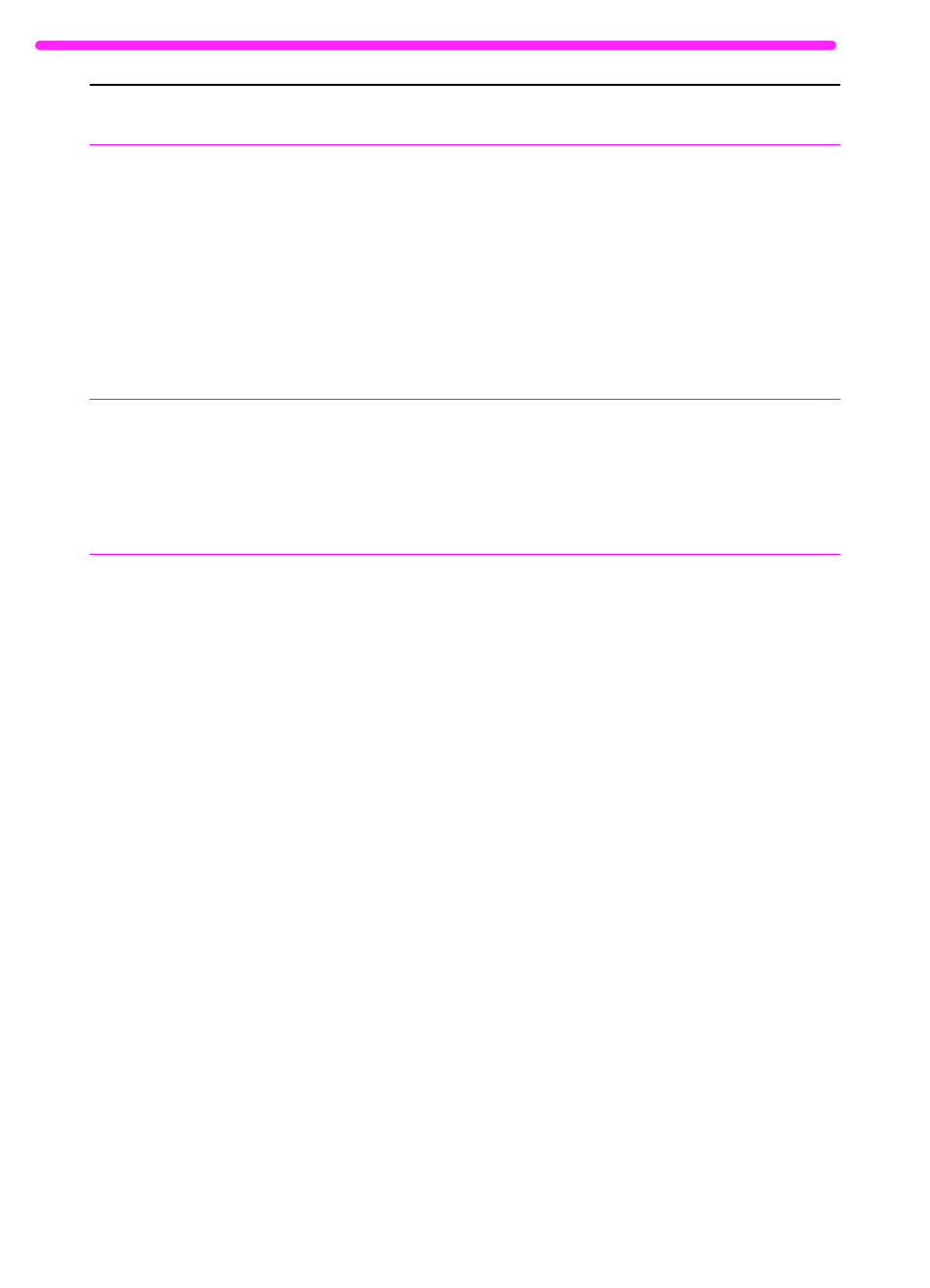
182
8 Troubleshooting and Maintenance
EN
One-touch keys,
speed-dial codes,
or group-dial codes
aren’t working.
The one-touch key, speed-dial code, or
group-dial code may not be assigned or
assigned properly.
Print a one-touch, speed-dial, and group-
dial report (see “Printing a one-touch,
speed-dial, and group-dial report” on
page 146) to see which numbers are
assigned. Also check that the fax number
(or e-mail address) was entered correctly.
See “Programming speed-dial codes from
the control panel” on page 111 or
“Programming group-dial codes from the
control panel” on page 113 to assign or
correct information.
Faxes sent at
Superfine or Photo
mode aren’t
scanning into
memory.
Faxes sent with Superfine or Photo
resolution won’t scan into memory before
sending. They wait until the call is placed
and has connected before beginning to
transmit.
To have the fax scan into memory, set the
resolution to Standard or Fine. See
“Adjusting the resolution” on page 21.
Also, check that the default resolution is
set to Standard or Fine. See “Changing
the default resolution” on page 151.
Faxes routed to the
computer are
being received by
the HP LaserJet
3150 product
instead.
The HP LaserJet 3150 product will
intercept the phone line if it detects fax
tones.
Disconnect the product from the phone
line or unplug the product if you do not
want it to take phone calls.
Problem
Cause
Solution
