Starting a scan, Using the document assistant to scan, Using the jetsuite pro desktop to scan – HP LaserJet 3150 All-in-One Printer series User Manual
Page 84
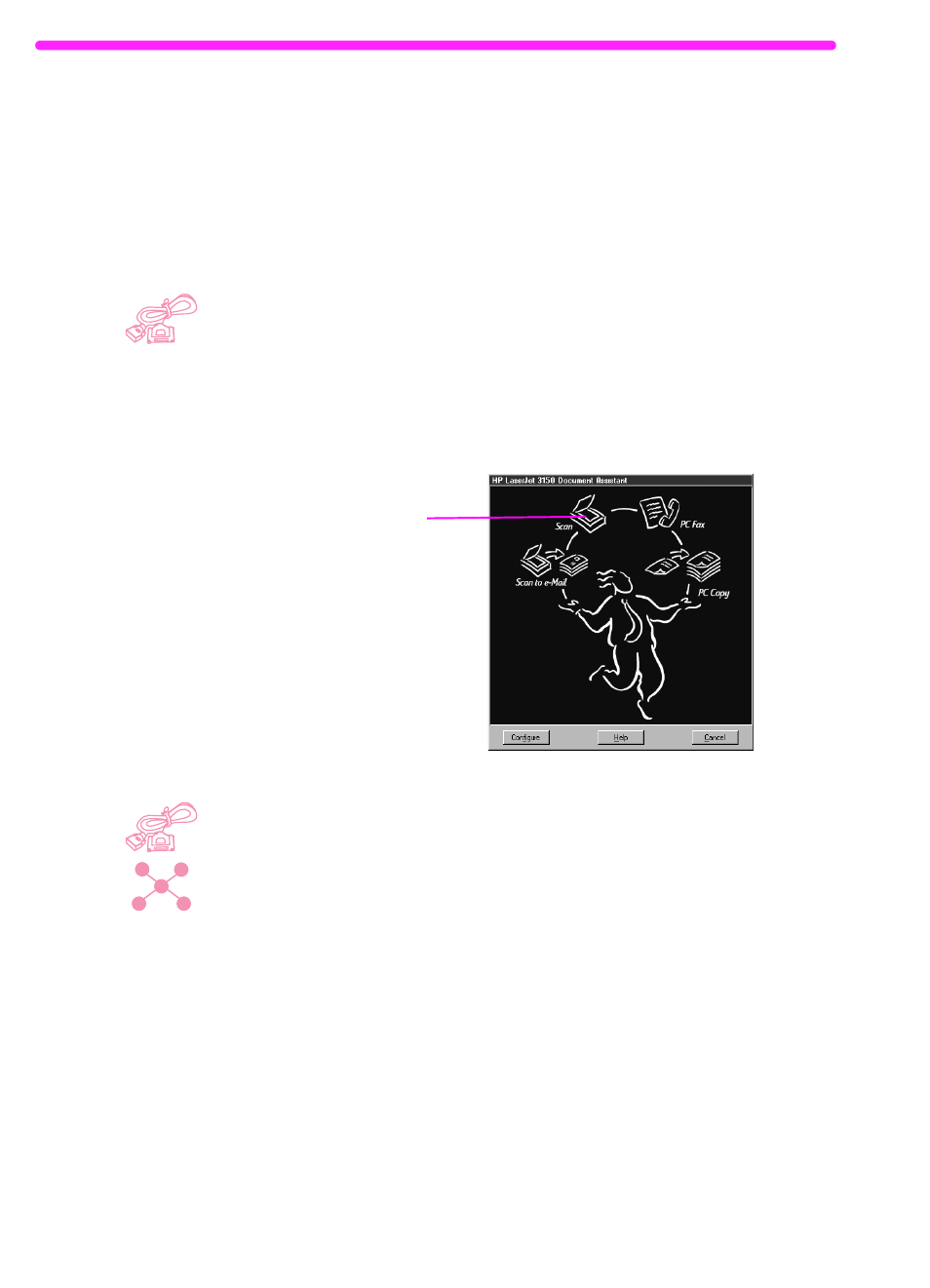
82
5 Scanning
EN
Starting a scan
You can start a scan from the Document Assistant if your computer is
directly connected to the product. You can start a scan from the
desktop of the JetSuite Pro software if the product is directly
connected to your computer or is on a network.
Using the Document Assistant to scan
If your computer is directly connected to the product, the Document
Assistant appears on the computer screen after you have loaded a
document into the document feeder tray. Clicking anywhere on the
Document Assistant activates it and displays the names of the
functions. From here, click Scan.
Using the JetSuite Pro desktop to scan
If the HP LaserJet 3150 product is connected to the network using an
HP JetDirect print server, you must start the scan using the JetSuite
Pro desktop. If the product is connected directly connected to your
computer, you can use the desktop to start a scan. Open the JetSuite
Pro desktop by:
●
using the Program Manager in Windows 3.x or the Start menu in
Windows 95, 98, NT 4.0, or NT 2000
●
double-clicking the HP LaserJet 3150 product icon on the
Windows 95, 98, NT 4.0, or NT 2000 taskbar
●
In Windows 95, 98, NT 4.0, or NT 2000, double-click the JetSuite
Pro icon on the Windows desktop
Once the JetSuite desktop opens, click the Scan icon at the bottom of
the window.
Click here
to initiate a
scan
