168 8 troubleshooting and maintenance, Message cause solution – HP LaserJet 3150 All-in-One Printer series User Manual
Page 170
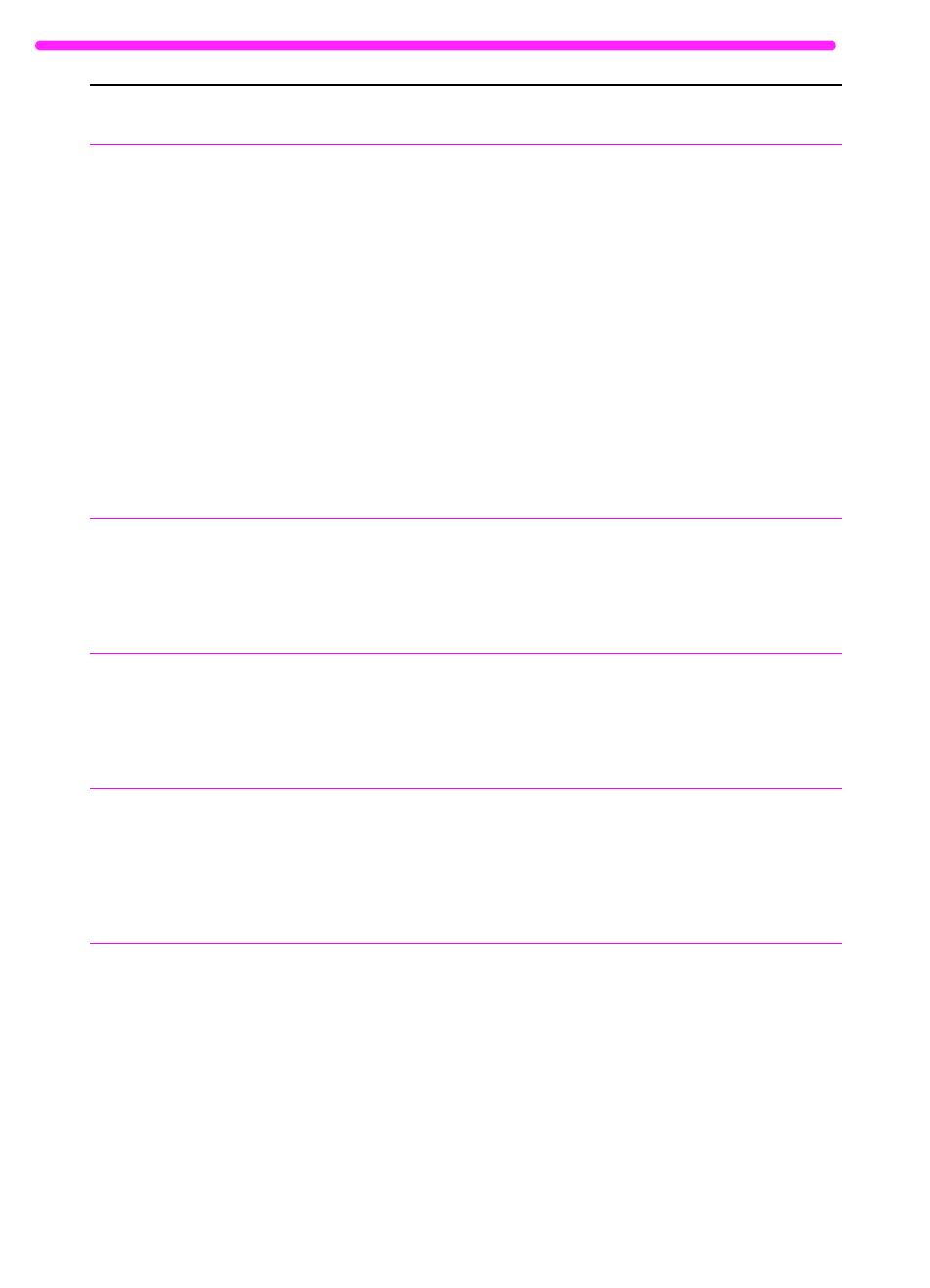
168
8 Troubleshooting and Maintenance
EN
Communication Error
An error occurred while trying to transmit
a fax.
Try resending the fax.
Try faxing to another fax number.
Check that the telephone cord is
securely connected by unplugging and
replugging in the cord.
Check for a dial tone on the phone line
by pressing
M
ANUAL
D
IAL
.
Ensure the phone is working by
disconnecting the HP LaserJet 3150
product, plugging in a telephone to the
phone line, and making a voice call.
Connect the HP LaserJet 3150 product
to a different phone line.
Reset the product by pressing and
holding
S
TOP
/C
LEAR
for seven seconds.
See “Solving fax problems” on
page 177.
Configuration
Err # (number 1-4)
An error was detected in the SRAM.
Unplug the power cord from the power
source, wait 10 seconds, and replug in
the power cord.
Try plugging the power cord into a
different power source.
Decoding Error
#(number 1-3)
There was an error in decoding with the
image processing chip.
Unplug the power cord from the power
source, wait 10 seconds, and replug in
the power cord.
Try plugging the power cord into a
different power source.
Documents Were
Lost START to
Continue
Power to the HP LaserJet 3150 product
was interrupted, and documents in
memory were lost.
Press
S
TART
. The HP LaserJet 3150
product prints a report. Check the
Status column for the “Fax Document
was Lost” message. The associated
incoming and outgoing faxes need to be
re-sent.
Errors Likely in
Pages
The fax transmission was completed, but
there are likely to be errors in the pages
specified.
Try resending the fax or asking the
sender to resend the fax to you.
Try faxing to another fax number.
If the problem persists, try connecting
the product to a different phone line.
See “Solving fax problems” on
page 177.
Message
Cause
Solution
