Configuring service provider access, Dial-out/dial-in, Unattended site – HP NonStop G-Series User Manual
Page 43: Dial-out/dial-in unattended site
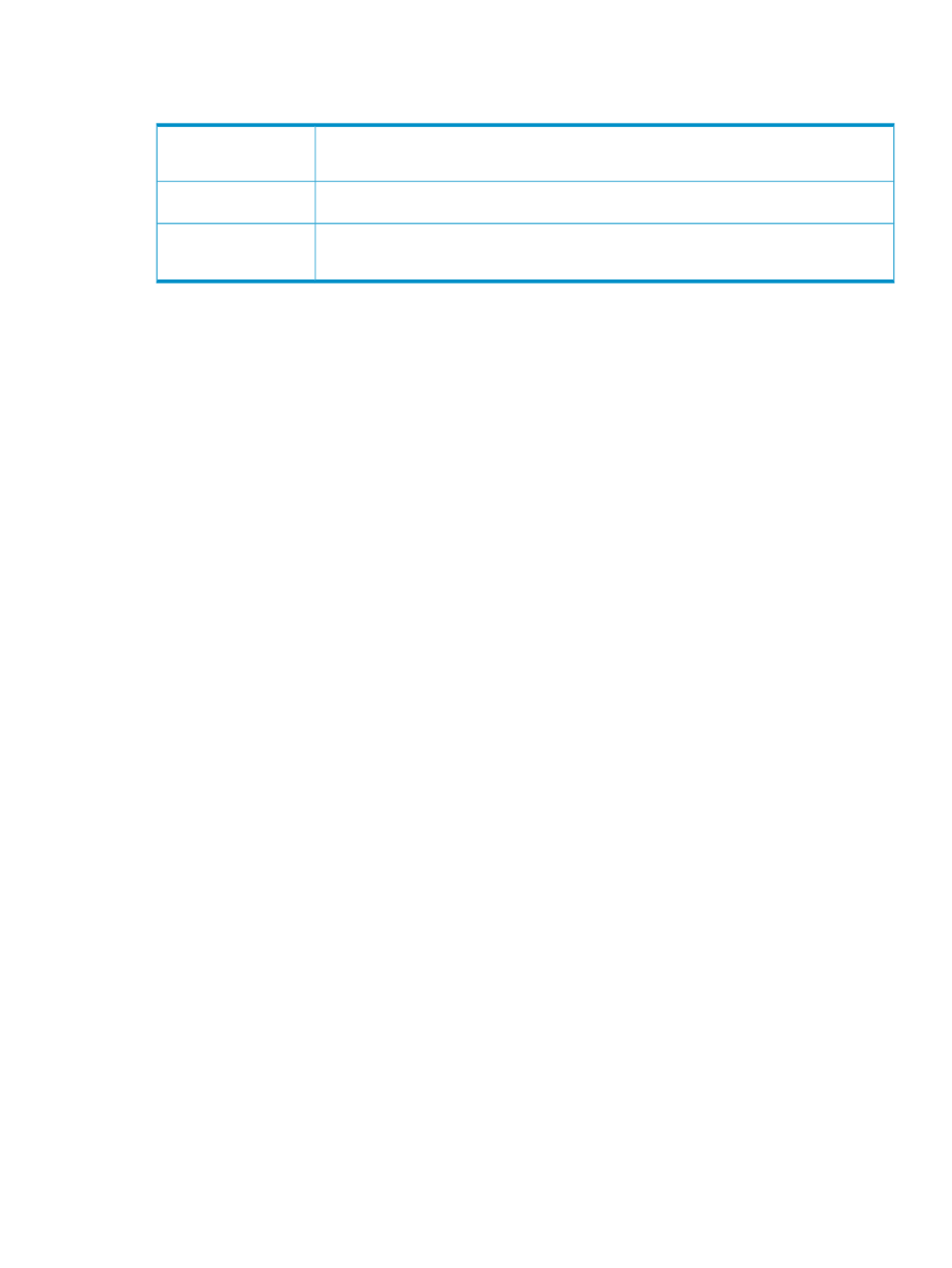
Configuring Service Provider Access
Use the OSM Notification Director to configure these service provider access components:
If you want your system console to receive incident reports from your server, use the Preferences tab
in the System Configuration dialog box to designate the system console as either a primary or backup
dial-out point.
Incident reports
To specify information about the personnel at your site and the location of your server for your service
provider to contact, use the Your Site Contact tab in the System Configuration dialog box.
Your site contact
If you plan to dial out information to a service provider or allow a service provider to dial in to your
server, you must configure the system console for remote notification and remote access using the
Dial-Out/Dial-In dialog box.
Dial-out/ dial-in
Dial-out/Dial-in
You can configure the OSM client software to notify a remote service provider of problems with your server. This
remote notification is referred to as dial-out. Problems are reported to the OSM Notification Director in the form of
problem incident reports, which can be forwarded to or automatically dialed out to a remote service provider.
Dial-in allows a remote service provider to dial in to your system console and use OSM client software to access your
server to diagnose hardware and software problems.
Dial-out and dial-in are configured in the OSM Notification Director. For instructions, see the OSM Migration and
Configuration Guide and the Notification Director online help.
Unattended Site
The ability to have OSM software monitor your system from an unattended site exists. You are no longer asked during
client installation whether you want to configure your system console as an unattended site because of an enhancement
in the OSM Notification Director.
The OSM Notification Director can be configured to run as a Windows service rather than an application. This means
you can configure it to automatically start upon Windows startup, without requiring a user logon. Unlike the TSM
Notification Director, the OSM Notification Director receives and processes incident reports without having to leave
the system console logged onto by a super-group user.
When you configured TSM as an unattended site during TSM client installation, the installer would configure your PC
to automatically log on to Windows when the PC restarted. (This was vital to keep the TSM Notification Director
functioning after a power outag.) Because the OSM Notification Director restarts as soon as the PC reboots, that
option was removed from the OSM installer.
Configuring Service Provider Access
43
