Storage router, Attributes, Logical – HP NonStop G-Series User Manual
Page 193: Physical, Process pair, Storage router logical physical process pair
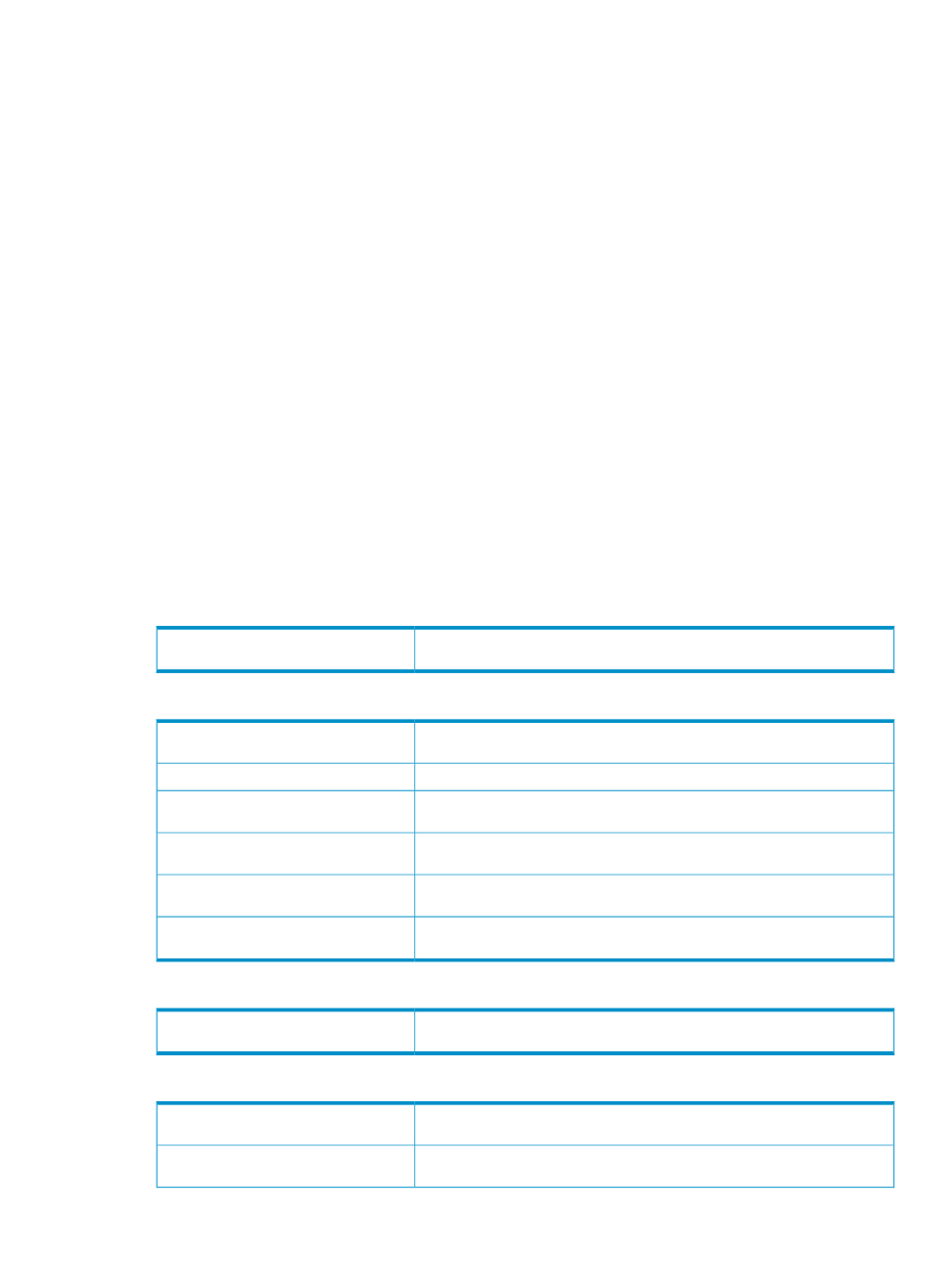
Storage Router
This object represents one of these resources:
SCSI Extender
A pair of SCSI extenders (one SCSI-to-Fiber extender and one Fiber-to-SCSI extender) can be used to increase the
distance between the host system and any of these devices to a maximum of 10 kilometers:
•
9840 cartridge tape drive
•
T525x Super DLT tape drive
•
5242 DAT72 tape drive (all models)
•
Virtual tape subsystems (all models)
•
N152x LTO tape drives (all models)
SCSI-to-Fiber Converter
A Fibre Channel (scsi to fiber) converter is used to connect the following tape drives:
•
CT9840FC
•
CT9841FC
to the host system through a SCSI SAC on one of these supported CRUs:
•
•
•
Location in OSM Tree: System > Tape Collection > Tape Drive > Storage Router
Example: Storage Router $EXT8
Attributes
Storage Router
Displayed in the Attributes tab and Attributes dialog box only if the value is something
other than OK.
Service State
Logical
The type of router.
Values: SCSI Extender or SCSI-to-Fiber Converter
Router Type
The number assigned to the router by the file system.
Logical Device Number
Whether the resource is communicating to the host system.
Values: Communicating, Not Communicating, Unknown
Communication State
A unique number that identifies the product as a SCSI Extender (2 models) or SCSI
to Fiber Converter. Otherwise, Unknown is shown.
Product ID
The state of the component as known to the operating system (open scsi process)
on the server.
Device State
The location of the configured SCSI controller.
Example: PMF.SAC-3.GRP-1.MOD-1.SLOT-55
Configured Controller Location
Physical
The part number of the component that was assigned in manufacturing. Use part
numbers for identifying and ordering parts. This is not the spare part number.
Part Number
Process Pair
The 2 processors in which this I/O process is configured to run.
Example: 0,1
Configured Processors
The state of the primary I/O process.
Values: Running, Stopped
Primary Execution State
Storage Router
193
