Fcdm, Attributes, Physical – HP NonStop G-Series User Manual
Page 125: Physical location, Logical, Path b, Path a, Fibre channel disk module (fcdm), Ing unit (emu) is a subcomponent of a
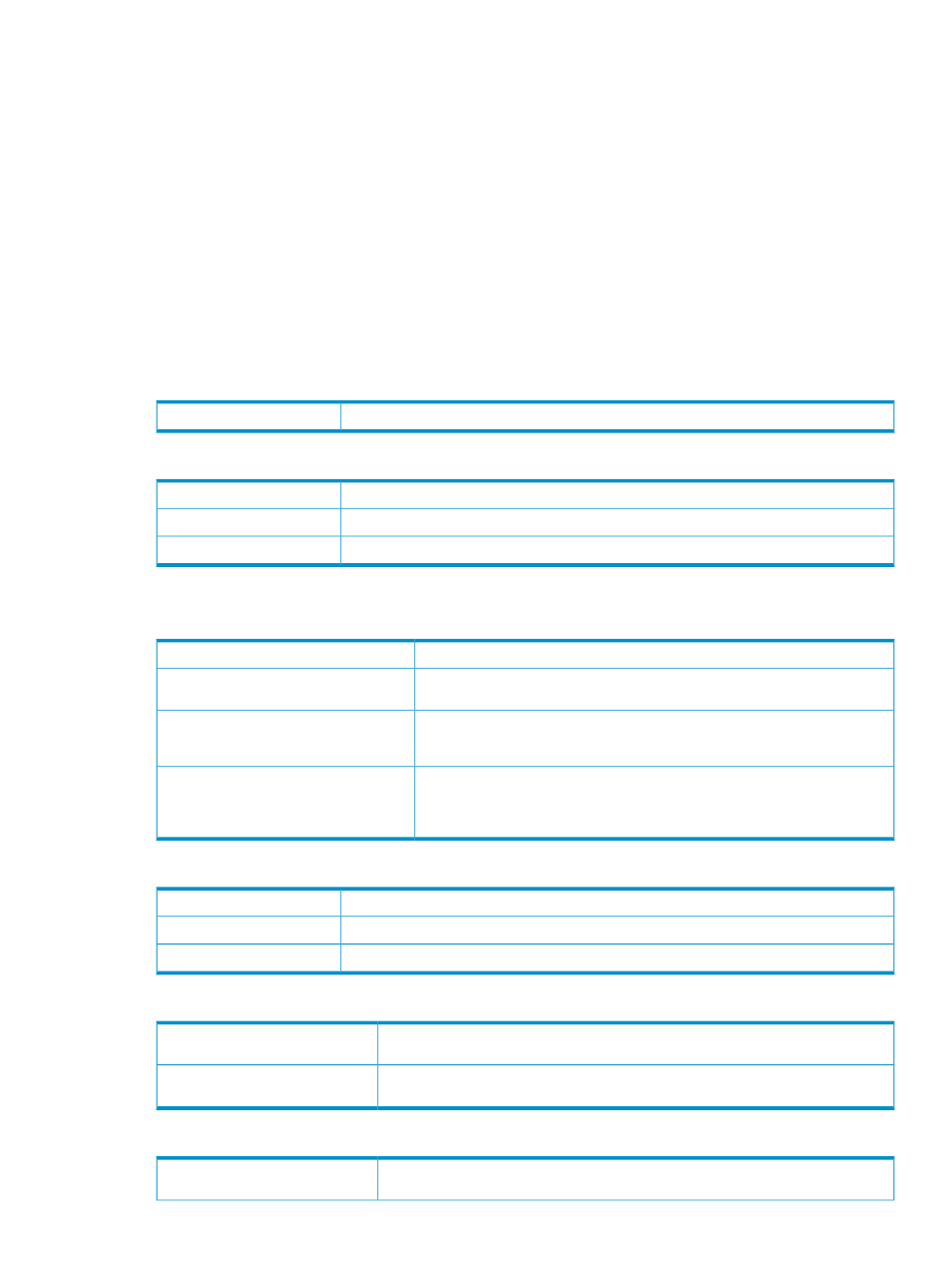
FCDM
Fibre Channel disk modules (FCDMs), formerly known as Disk Drive Enclosures, are located in the OSM Service
Connection tree pane hierarchy under FCDM Collection objects. (See
for more information on where
they appear in the tree hierarchy.) Each FCDM contains:
•
Up to 14
•
Two
•
Two
•
Two
•
One
Location in OSM Tree: System > Group > FCDM Collection > FCDM
Example: FCDM (111.211.1)
Attributes
FCDM
Service State
Physical
Identifies the manufacturer of the component.
Manufacturer
The serial number of the component assigned to it by the supplier of the component.
Serial Number
The vendor hardware type.
Type
Physical Location
The values displayed by these attributes are assigned through the
action.
A user-defined name assigned to identify the rack in which the FCDM is located.
Rack Name
A number (from 1 to 42) assigned to describe the location of the FCDM within the
rack.
Rack Offset
An optional text string assigned to further identify the physical location of the FCDM.
This attribute is displayed only if a value is specified using the Set Physical Location
action.
Locator
For DC-powered Telco systems only.
Displays the system alarm panel (SAP) identifier for this hardware resource, as
specified through the Alarm Panel Identifier option within the
action. This attribute is displayed only if a value is specied through the action.
Alarm Panel Identifier
Logical
The product identifier of the component assigned to it by the supplier of the component.
Vendor Product ID
A code that identifies the generation of the component. Assigned by the supplier of the component.
Vendor Product Revision
A unique, 64-bit number assigned to the hardware ports.
World Wide Name
Path B
The location of FCSA connected to the disk drive through Port B.
Example: FCSA.FSAC-1.GRP-111.MOD-2.SLOT-1
Configured Controller Location
Identifies the FCSA FSAC connected to the FCDM through Port B.
Example: FCSA FSAC (111.2.1.1)
Fibre Channel Controller
Path A
The location of FCSA connected to the disk drive through Port A.
Example: FCSA.FSAC-1.GRP-111.MOD-2.SLOT-1
Configured Controller Location
FCDM
125
