Installing the replacement power supply – HP NonStop G-Series User Manual
Page 175
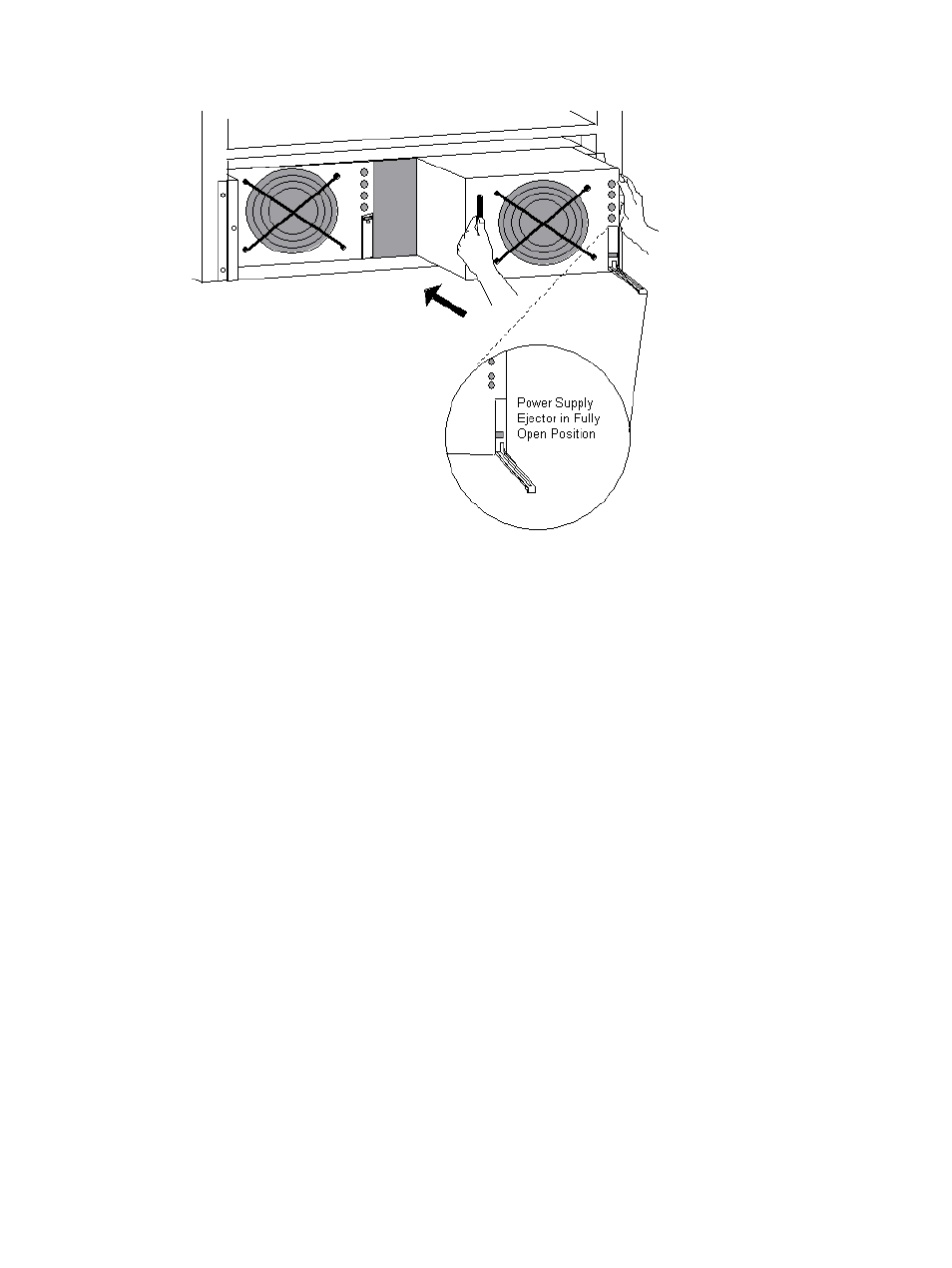
Installing the Replacement Power Supply
1.
Lower the ejector on the replacement power supply to its fully open position.
2.
With one hand, grasp the handle of the power supply. Use your other hand to support the weight of the power
supply. Then slowly push the power supply all the way into the empty slot.
3.
Raise the ejector on the replacement power supply to its fully closed position. This action connects the power
supply to the power interface board (PIB) and the AC power cord directly behind it.
The green power-on LED above the replacement power supply should now be lit. If the LED is not lit, either
reseat the power supply or install a different power supply.
4.
Replace the front panel on the power shelf.
5.
Return to the OSM Service Connection Actions dialog box and click Continue to indicate that you have completed
the physical CRU replacement. OSM then verifies the status of the new power supply. If it is found to be functional,
OSM enables the associated battery that was disabled earlier in the procedure.
Power Supply
175
- xt1500 (58 pages)
- LaserJet 4700 (68 pages)
- ProLiant DL360 Server (16 pages)
- ProLiant BL460c Gen8 Server Blade (65 pages)
- ProLiant DL388p Gen8 Server (128 pages)
- ProLiant BL460c Gen8 Server Blade (67 pages)
- ProLiant BL40p Server series (73 pages)
- ProLiant BL465c Server Blade (87 pages)
- ProLiant DL388p Gen8 Server (47 pages)
- ProLiant ML115 Server (63 pages)
- ProLiant DL140 G2 Server (81 pages)
- Servidor HP ProLiant ML370 G4 (20 pages)
- Servidor HP ProLiant ML370 G4 (30 pages)
- Servidor HP ProLiant DL160 G5p (84 pages)
- Servidor HP ProLiant DL980 G7 (143 pages)
- Servidor HP ProLiant DL380 G5 (137 pages)
- Integrity rx2620 Servers (37 pages)
- Integrity rx2620 Servers (58 pages)
- Integrity rx2620 Servers (77 pages)
- Integrity rx2620 Servers (107 pages)
- Integrity rx2620 Servers (55 pages)
- 9000 rp3440 Servers (36 pages)
- Integrity rx2620 Servers (42 pages)
- Integrity rx2620 Servers (48 pages)
- Integrity rx2620 Servers (53 pages)
- Integrity rx2620 Servers (24 pages)
- Integrity rx2620 Servers (33 pages)
- Integrity rx2620 Servers (100 pages)
- Integrity rx2620 Servers (37 pages)
- Integrity Superdome sx1000 Server (53 pages)
- Servidor HP ProLiant DL360p Gen8 (129 pages)
- Servidor HP ProLiant DL120 G6 (133 pages)
- ProLiant DL580 Gen8 Server (91 pages)
- ProLiant MicroServer Gen8 (95 pages)
- ProLiant MicroServer (94 pages)
- ProLiant Firmware Maintenance CD (87 pages)
- ProLiant BL685c G5 Server Blade (99 pages)
- ProLiant BL10e Server Blade (232 pages)
- ProLiant BL40p Server series (30 pages)
- Serveur lame HP ProLiant BL680c G5 (90 pages)
- Serveur lame HP ProLiant BL465c Gen8 (578 pages)
- ProLiant DL320e Gen8 Server (96 pages)
- ProLiant ML110 G7 Server (113 pages)
- 9000 rp8420 Servers (38 pages)
- Integrity Superdome sx1000 Server (19 pages)
