Index – Yokogawa DAQWORX User Manual
Page 97
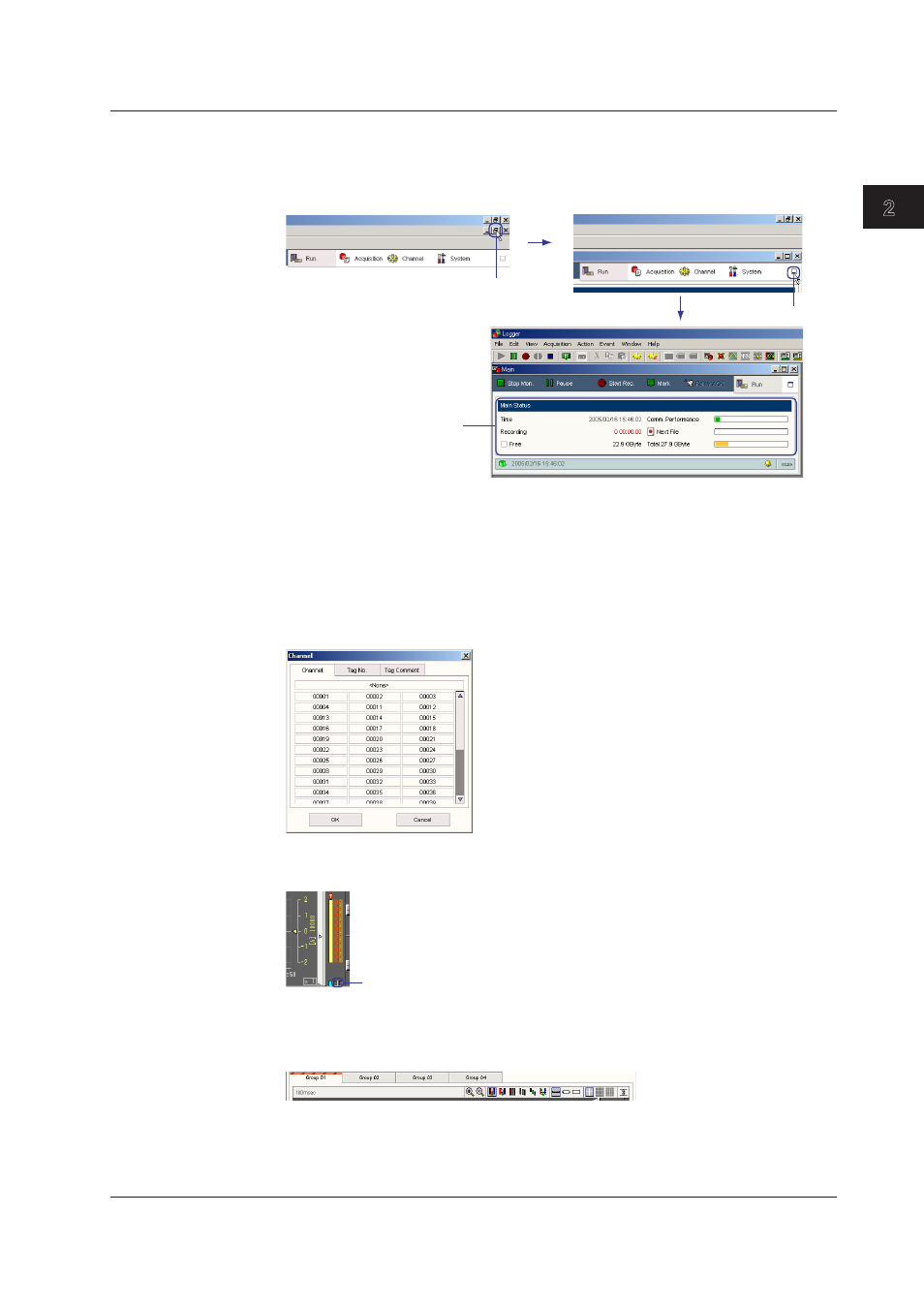
2-67
IM WX103-01E
1
2
3
4
5
Index
Logger
Smplfed Dsplay of the Run Screen
If you carry out the procedure described in the figure below when the Run screen is
displayed, the Run screen is reduced to a simplified display.
This is useful such as when displaying the Run screen next to Trend Monitor windows.
Click here.
Simplifies the Run display
When manual DO settings exist,
the Manual DO area is also
displayed.
Click here.
Dsplay Groups and Group Names
Trend, Numeric, Meter, and Alarm Monitor windows show channels using groups. The
measured/computed values can be divided into up to 50 groups. Up to 32 channels can
be registered to a single group. The channels that can be registered are those that have
the Monitor check box selected on the Channel setup screen. When you click a channel
selection button on the General Display Settings window, the numbers of the channels
that can be registered are displayed (see the figure below).
To turn ON/OFF the trend waveform display on the Trend Monitor window, click the
lightblue button below the scale bar as shown in the figure below.
Hide the waveform
You can enter a group name using up to thirty characters. By default, group names
Group 01 to Group 50 are assigned. The names of the display groups that have channels
registered are displayed on each monitor window.
2.10 Startng/Stoppng Data Montorng and Dsplayng the Montor
