When setting a password for startup, When setting a password for startup -2, When settng a password for startup – Yokogawa DAQWORX User Manual
Page 146
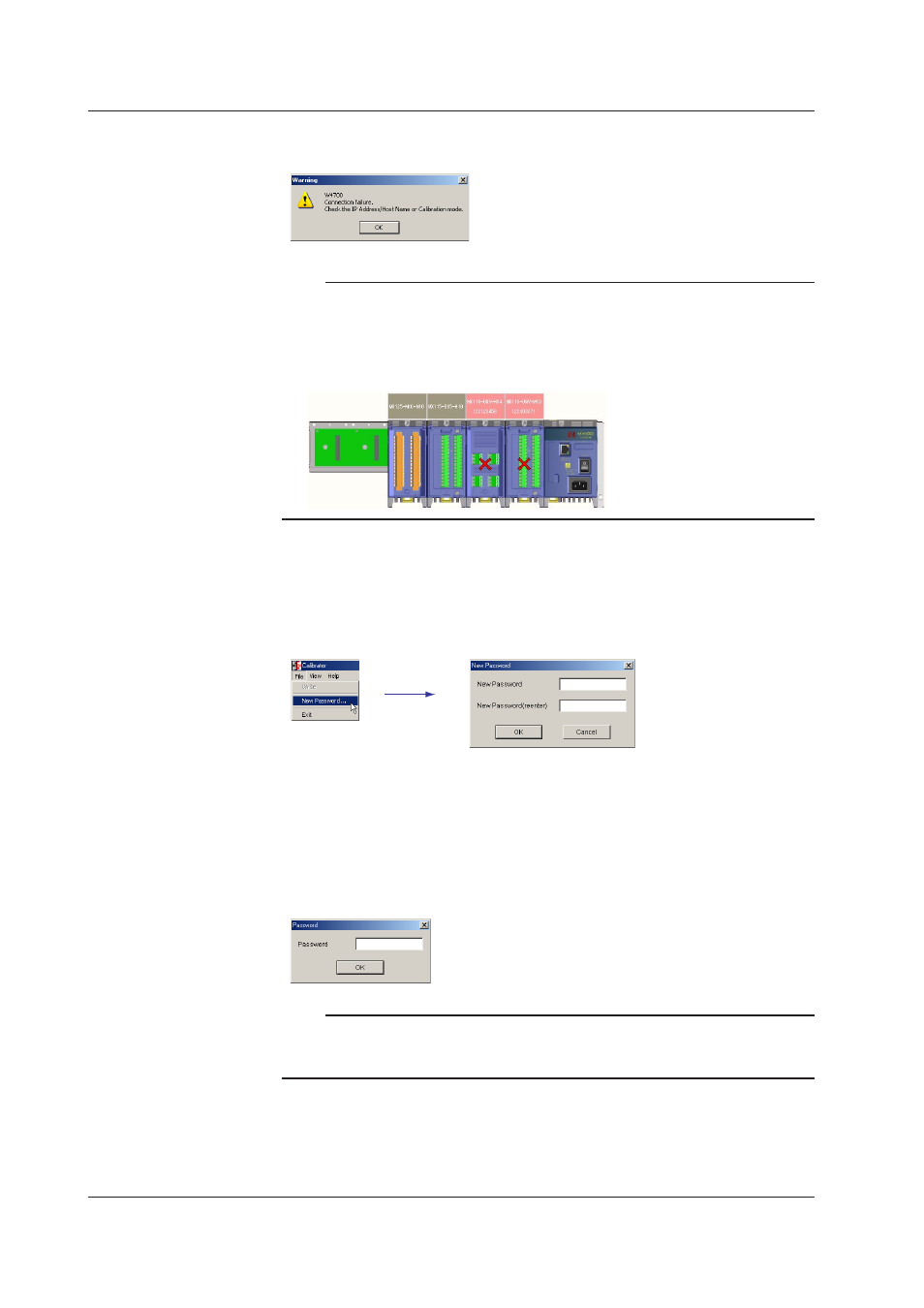
4-2
IM WX103-01E
If the specified IP address or host name is not correct, or the MX100 is connected by
another software program, the following dialog box opens.
Note
• The Calibrator cannot be used to change the MX100 network settings (such as the IP
address). Use the Logger for this purpose.
• If you change the module configuration before connecting with the Calibrator or if modules
that are not operating properly exist, X marks are displayed on the modules as shown
below. If you change the module configuration, reconfigure the system.
When Settng a Password for Startup
You can use the following procedure to set the Calibrator up so that it prompt the user to
enter a password upon startup.
1. From the Fle menu, click Set Password.
The New Password dialog box opens.
2. Click the New Password box, and enter a password.
There are no restrictions on the characters that can be used in the password. You
can enter up to 30 characters for the password.
3. Enter the same password in the
Confirm New Password box, then click OK.
If you restart the Calibrator, a password confirmation dialog box opens. If you enter
a wrong password and click OK, a dialog box with the message “The password is
wrong.” opens. Click OK to close the Calibrator.
Note
To set up the Calibrator so that no password dialog box is displayed, open the password setting
dialog box, make sure the entry boxes are blank, and click OK. There are no other means of
clearing the password. Be sure not to forget the password.
4.1 Connectng the MX100 Data Acquston Unt
