Importing expressions, Importing user-defined constants, Importing tag numbers and tag comments – Yokogawa DAQWORX User Manual
Page 56: Importing expressions -26, Importing user-defined constants -26, Importing tag numbers and tag comments -26, Importng expressons, Importng user-defned constants, Importng tag numbers and tag comments
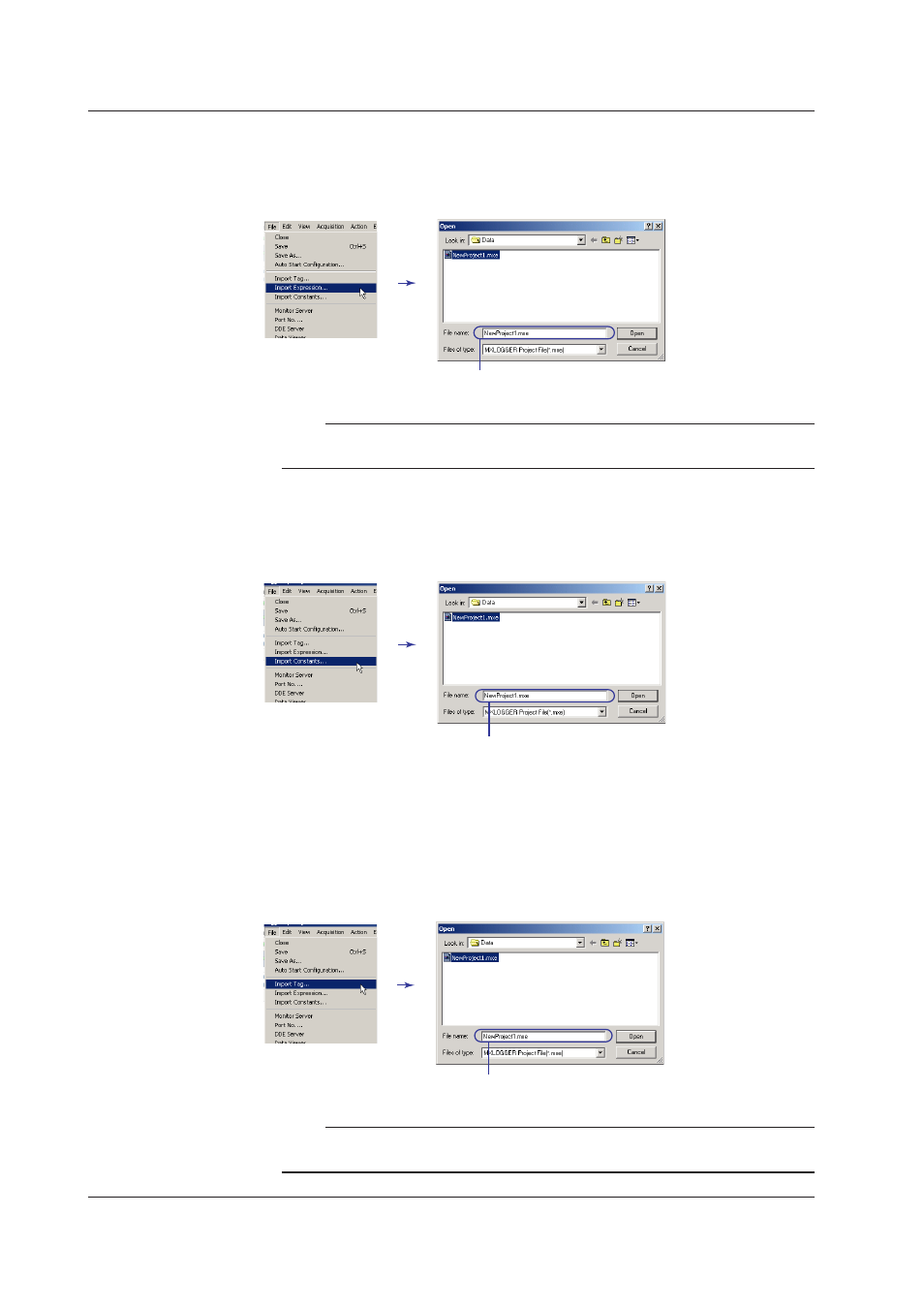
2-26
IM WX103-01E
Importng Expressons
From the Fle menu, choose Import Expresson. Then, select an MXLOGGER project
file (a file with .mxe extension) in the Open dialog box.
Only the saved expressions are imported.
Select the MXLOGGER project file
(file with .mxe extension) you wish to load
Note
For instructions on saving MXLOGGER project files, see section 2.11, “Saving/Loading and
Printing Setup Data (Project).”
Importng User-Defned Constants
From the Fle menu, choose Import Constant. Then, select an MXLOGGER project file (a
file with .mxe extension) in the Open dialog box.
Only the saved user-defined constants are imported.
Select the MXLOGGER project file
(file with .mxe extension) you wish to load
Importng Tag Numbers and Tag Comments
You can import just the tag numbers and tag comments from the saved setup data and
replace the current tag numbers and tag comments with the imported information. From
the Fle menu, choose Import Tag. Then, select an MXLOGGER project file (a file with
.mxe extension) in the Open dialog box.
Only the tag numbers and tag comments are imported.
Select the MXLOGGER project file
(file with .mxe extension) you wish to load
Note
When you carry out the procedure above, the tag numbers and tag comments of measurement
channels are also imported.
2.5 Settng Computatons (Settng the Computaton Channels)
