Index – Yokogawa DAQWORX User Manual
Page 16
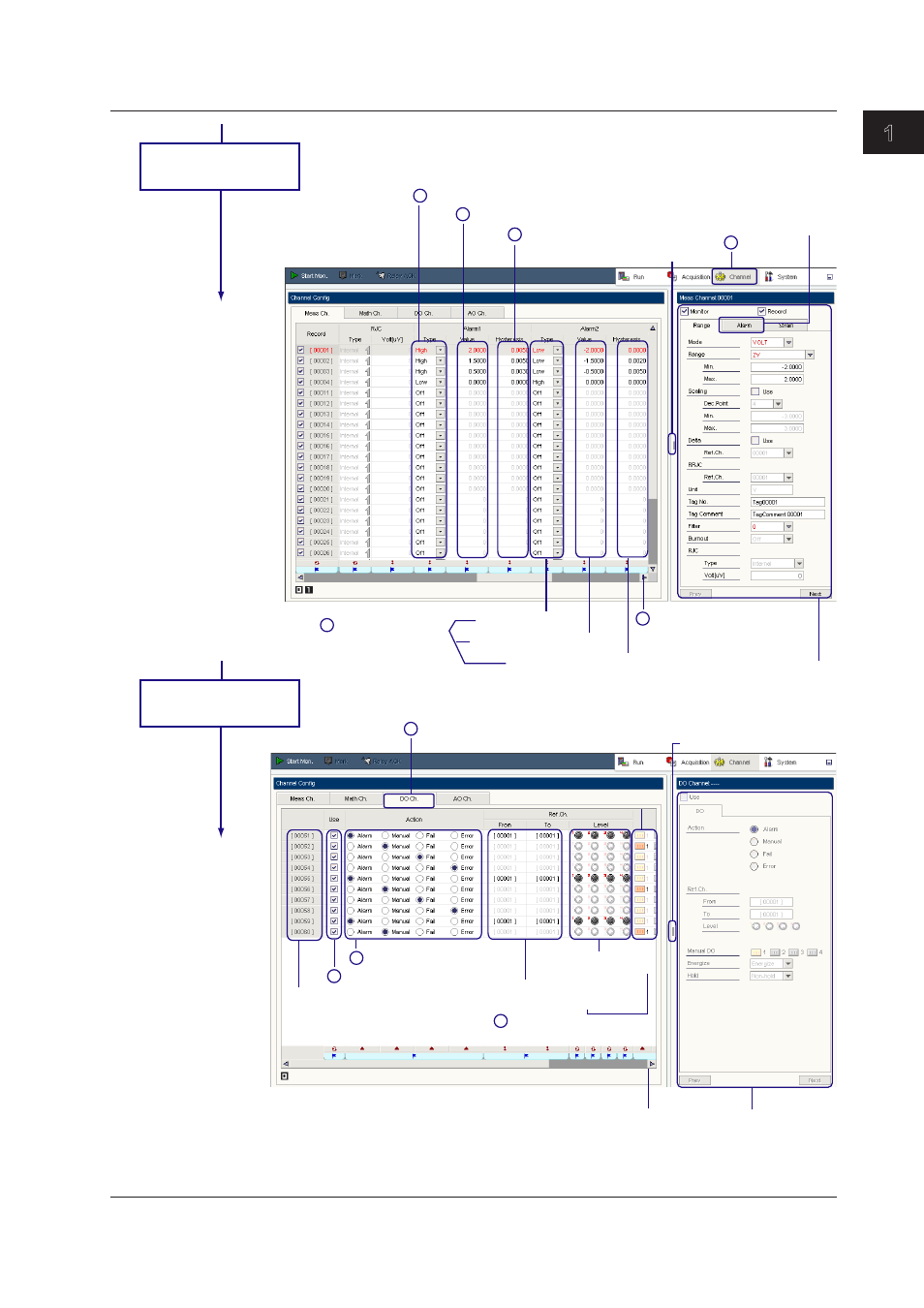
1-9
IM WX103-01E
1
2
3
4
5
Index
Before Us
ng the Software
Click here.
1
Set the hysteresis of alarm 1.
Set the alarm value of alarm 1.
Select the alarm 1 type.
Hysteresis of alarm 2
Alarm value of alarm 2
Alarm 2 type
For measurement
channels
Scroll the setup parameters
to the right to display the
alarm setup parameters.
Switch to alarm settings
2
3
4
5
6
Setup display/input area
for each channel
Set Ararm2 to
Alarm 4 when
setting 2 to 4 alarms.
Click here to hide the right area
Set the alarm
For details, see
section 2.6.
Set the manual DO button
Alarm 1/alarm 2
reference
Select the output action.
Select output/not output.
Channel number
Click here.
1
Reference channel range
when outputting alarm
To set the energize/de-energize of output relay or
hold/non-hold of output relay, scroll to the right.
2
3
4
Setup display/input area
for each channel
Set these parameters
when outputting alarms.
Click here to hide the right area
Set the digital output
For details, see
section 2.7.
1.2 MXLOGGER Operaton Gude
