2 calibration procedure, 2 calibration procedure -3, 2 calbraton procedure – Yokogawa DAQWORX User Manual
Page 147: Index
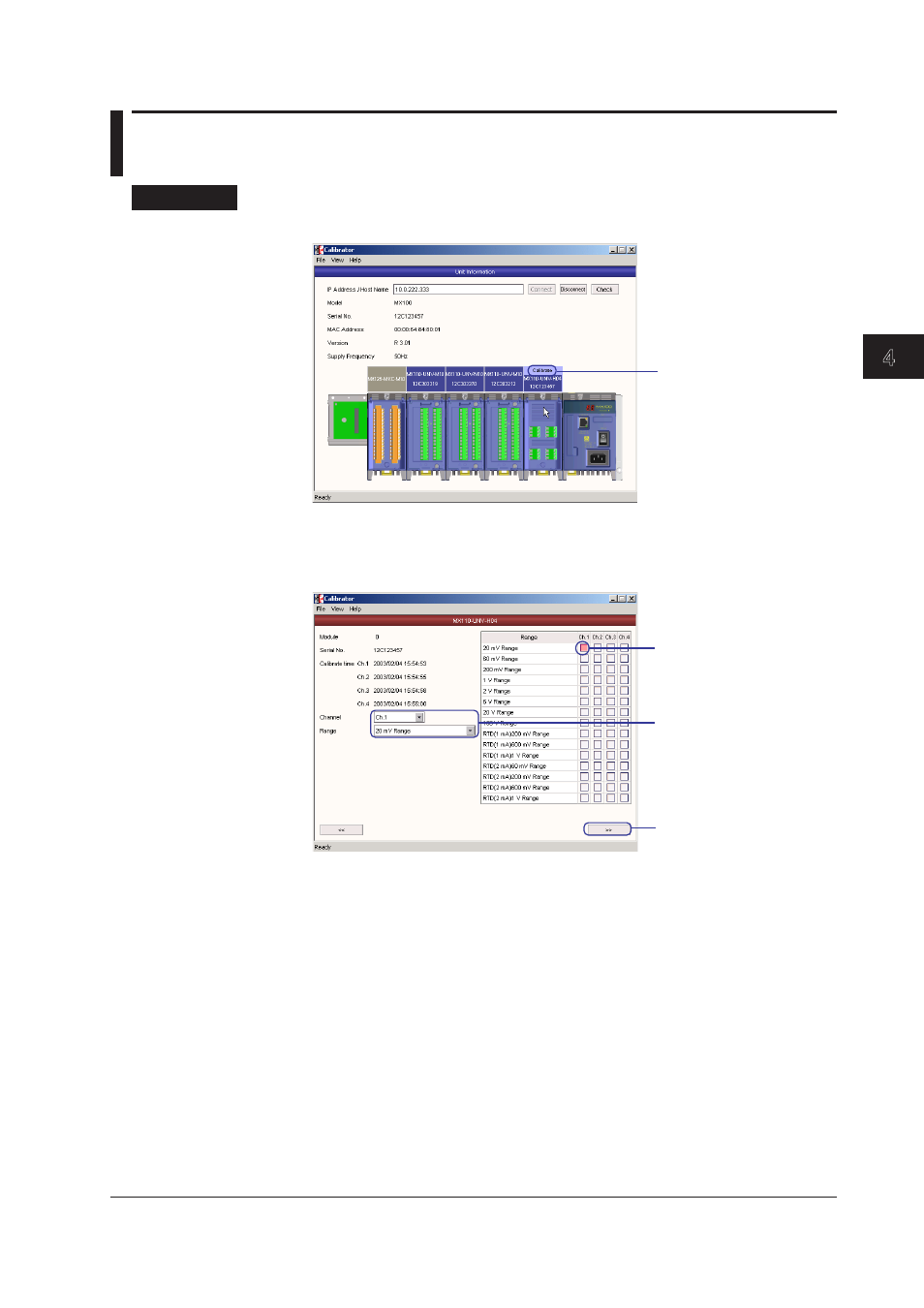
4-3
IM WX103-01E
1
2
3
4
5
Index
Cal
brator
4.2
Calbraton Procedure
Procedure
1. Click the illustration of the universal input module that you wish to calibrate.
Moving the cursor over
an input module that can
be calibrated shows the
word “Calibrate”
2. On the calibration detail setup screen that appears, select the channel and
measurement range to be calibrated and click the >> button.
The figure below is an example of the 4-CH, High-Speed Universal Input Module.
Items to be calibrated
You can also click to select
To move to the calibration
execution screen 1
Select the channel and
the measurement range
to be calibrated from
the list
This manual is related to the following products:
