Yokogawa DAQWORX User Manual
Page 23
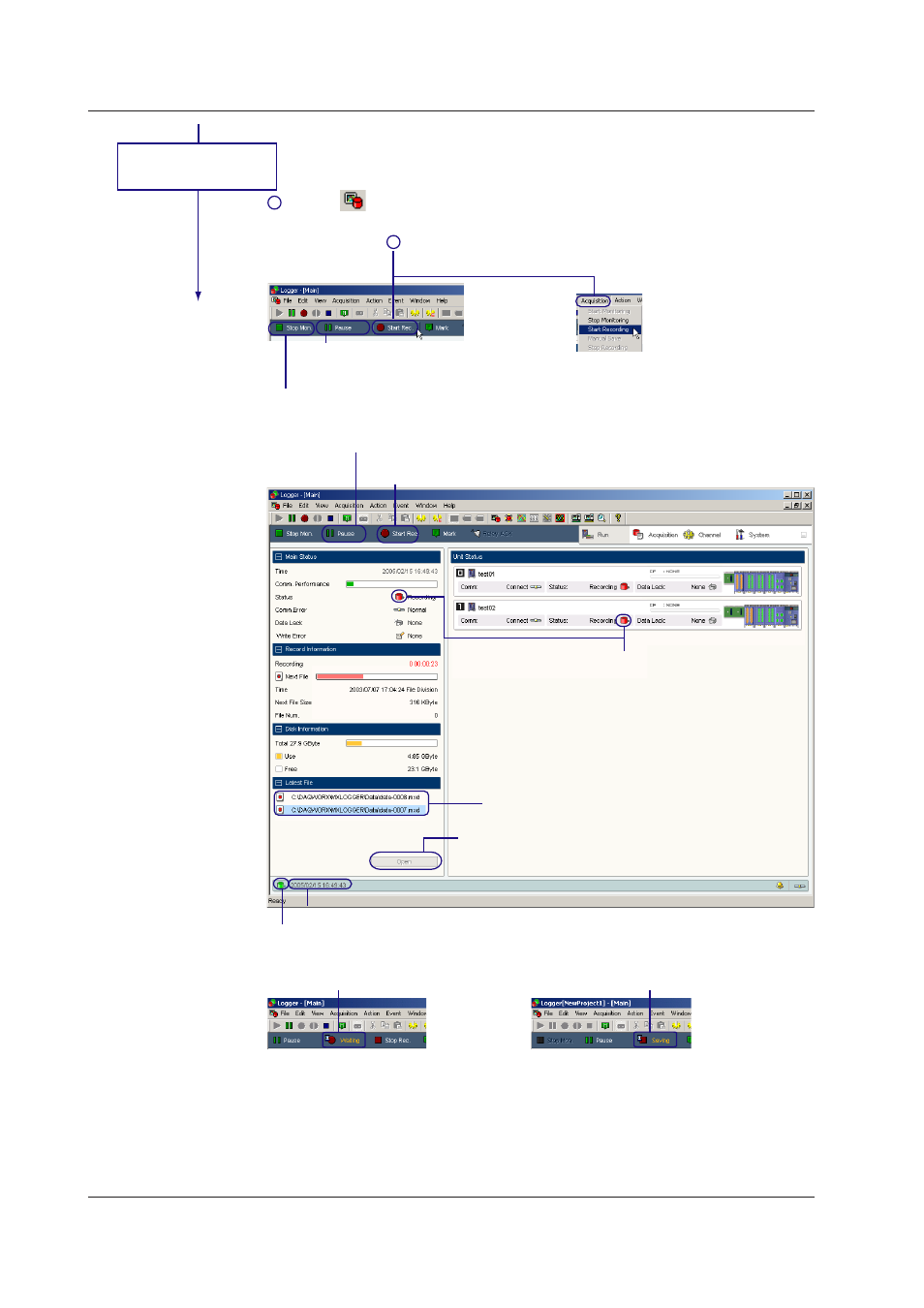
1-16
IM WX103-01E
Click the Start Recording button while monitoring the data,
or choose Start Recording from the Acquisition menu.
2
Record time
To pause the monitor display,
click Pause or choose Pause
from the Acquisition menu.
To stop acquisition, click Stop Recording or
choose Stop Recording from the Acquisition menu.
To divide the data file, click Manual Save or choose Manual
Save from the Acquisition menu.
To stop recording, click Stop Recording or choose
Stop Recording from the Acquisition menu.
Changes to red when recording starts
Changes to red when
recording starts
or
A list of data files created in the past
Select a file and click the Open button
to start the Viewer. (You can also
double-click to start the program.)
For the procedure for setting the record start
conditions and setting the data file save
destination and file name, see page 1-7.
Display when the program is
waiting for the record start
condition to be met
Display when processing record stop
Click the button or choose 1 Main from the Window menu
The Main window appears.
1
When Run is
displayed
Record the data
For details, see
section 2.12.
1.2 MXLOGGER Operaton Gude
