Index – Yokogawa DAQWORX User Manual
Page 95
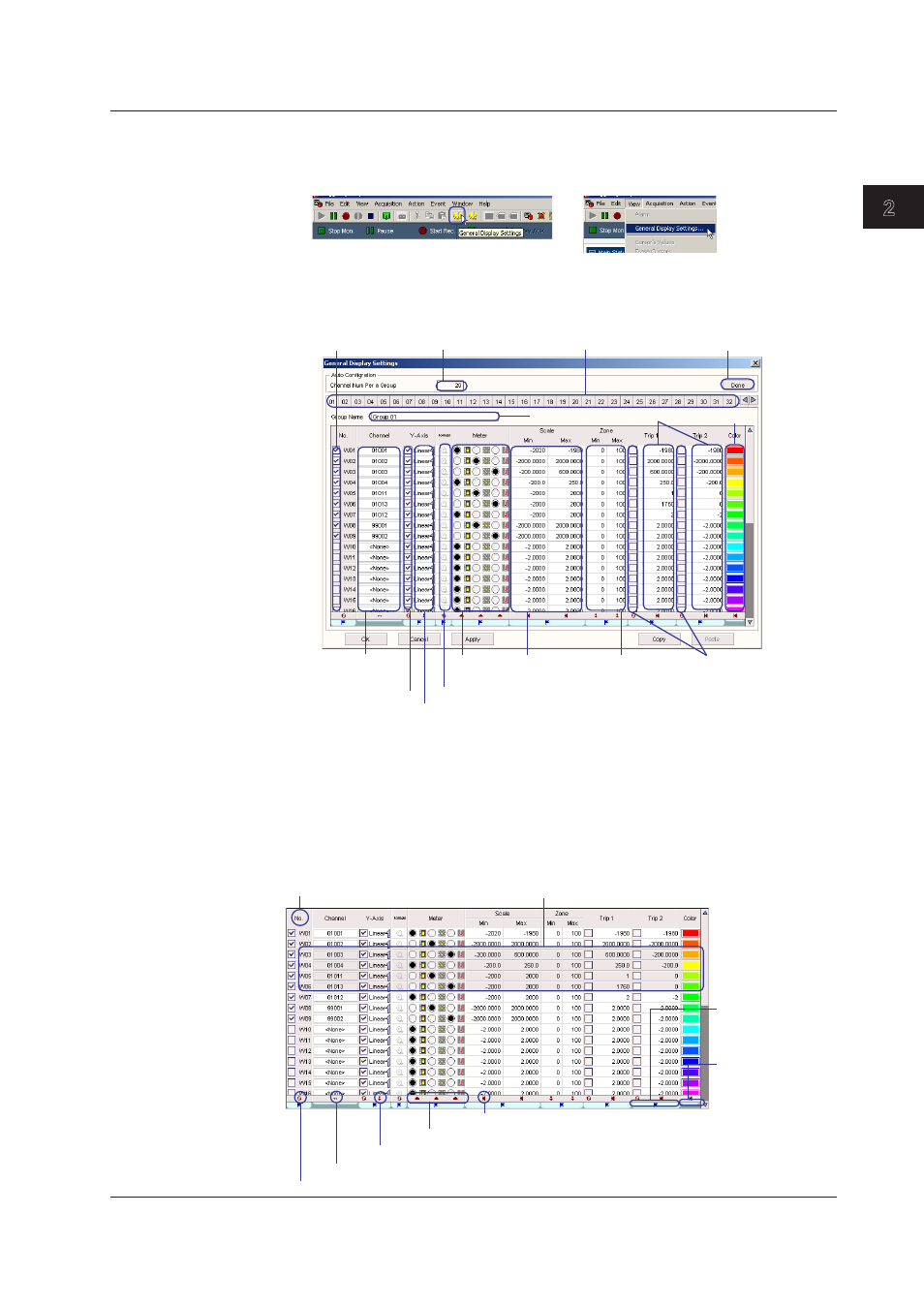
2-65
IM WX103-01E
1
2
3
4
5
Index
Logger
Changng Dsplay Settngs on the General Dsplay Settngs Wndow
1. While data monitoring is in progress, click the General Display Settings button on the
toolbar or choose General Dsplay Settngs from the Vew menu.
Click here.
or
2. Change the display settings according to the explanation in the figure below.
Display settings are entered for each display group. You can set up to 50 display
groups.
Select the display format of the Y-axis (normal/exponential)
Switch the display group
Show the channel
selection dialog box
Group name
Display ON/OFF
Select the Y-axis type (linear/logarithmic)
Y-axis when using
multi-axes zone
Maximum/Minimum
value of the scale
Display zone
position
Turn ON/OFF the trip
point display
Trip point
Number of channels
assigned automatically
Channel color
Execute automatic channel
assignment
Selecting the
meter type
Intalzng, Copyng, and Pastng of Settngs on the General Dsplay
Settngs Wndow
On the General Display Settings window, you can reset the settings to default or copy
and pate the settings of one or multiple waveforms to the settings of other waveforms.
You can copy and paste according to the procedure below.
Click the copy source waveform number (No. column), click the Copy button at the
bottom of the window, click the copy destination waveform number, and click the Paste
button at the bottom of the window.
Click this icon to turn ON/OFF the channels collectively
To copy/paste
the item, click
to show the flag
To not copy/paste
the item, click to
hide the flag
Click this icon to reset to default settings
Click this icon to automatically assign the channels
Click this icon to enter the same settings as the first channel in the selected range
Click to select all
Drag to select a range of waveforms
To select a meter collectively, click the respective icon
2.10 Startng/Stoppng Data Montorng and Dsplayng the Montor
