Automatic start function, Automatic start function -12, Automatc start functon – Yokogawa DAQWORX User Manual
Page 42
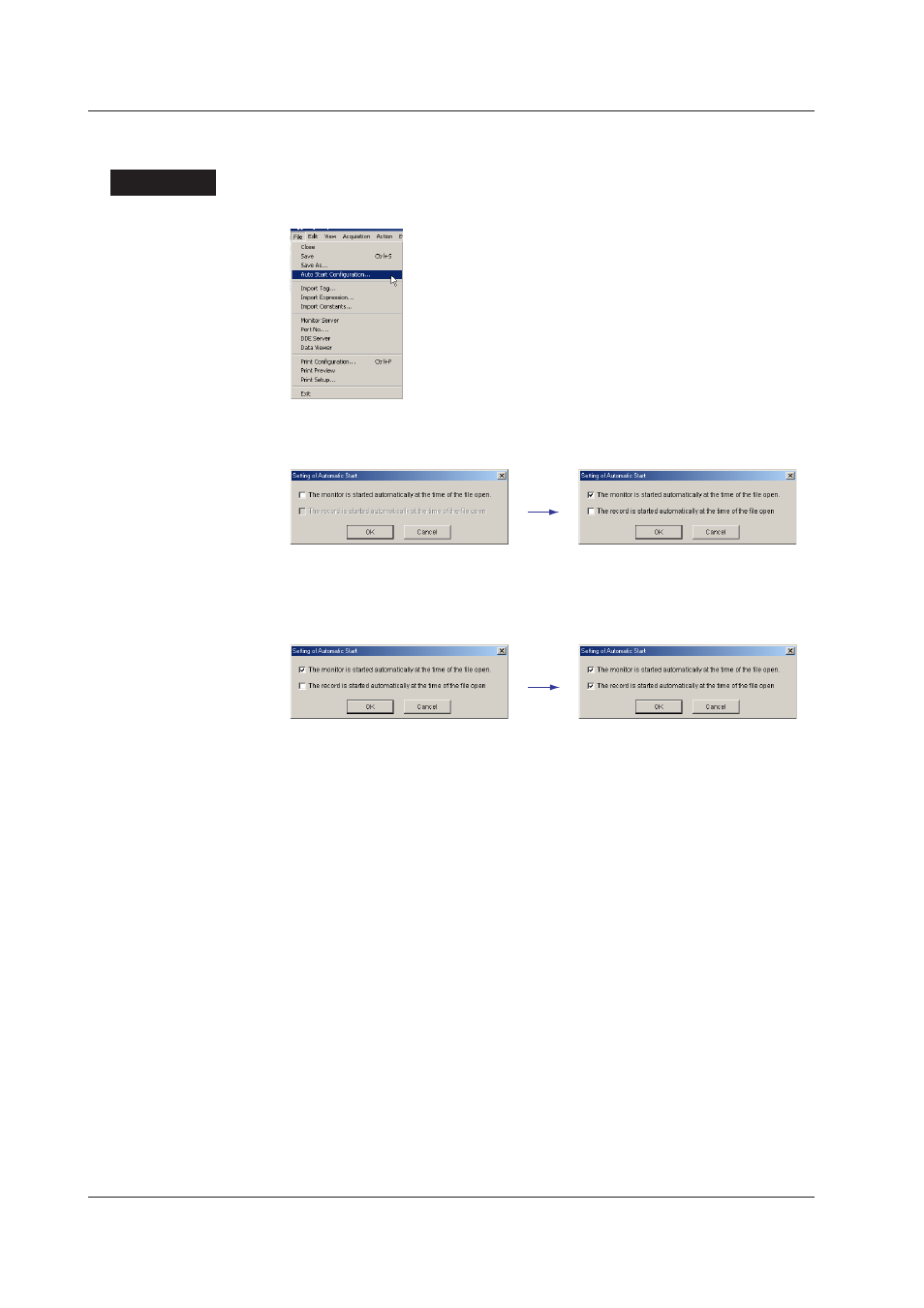
2-12
IM WX103-01E
Automatc Start Functon
To automatically start monitoring or recording when loading files, perform the following.
Procedure
1. From the File menu, choose
Auto Start Configuration.
2. To start monitoring when a file is opened, select the check box in the Auto Start
Configuration dialog box.
3. To start recording when a file is opened, select the “The record is started
automatically at the time of the file open” check box in the
Auto Start Configuration
dialog box.
2.3 Settng the Data Acquston Condtons
This manual is related to the following products:
